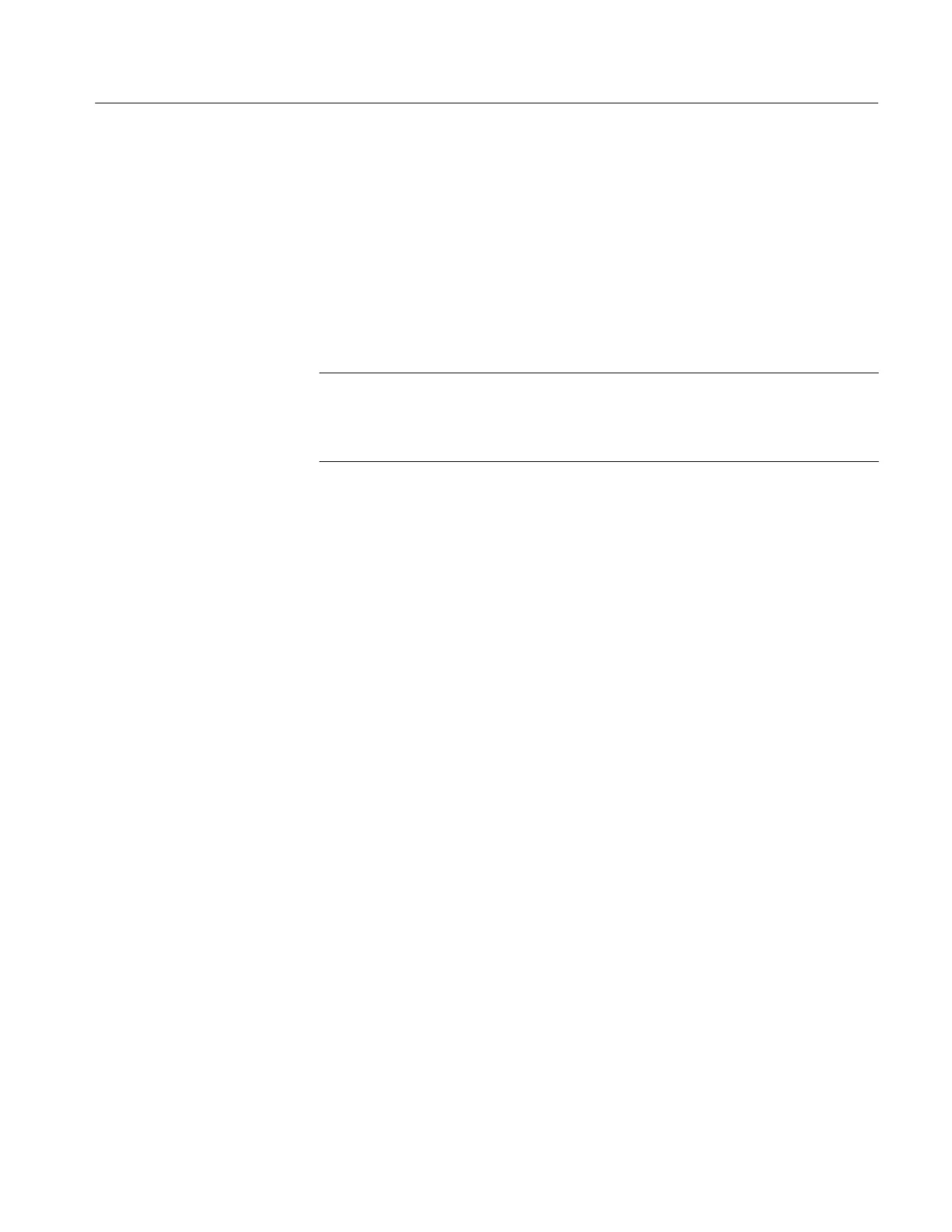Reference
370B User Manual
3-3
First Time Operation
When the 370B is received, it is calibrated and should perform within the
specification. The following procedure allows the operator to become familiar
with the front panel controls, their function, and how they are used in performing
semi-conductor measurements. This procedure can also be used as a general
check of instrument performance. To check instrument operation to the specifica-
tion, refer to the PERFORMANCE CHECK and ADJUSTMENT PROCEDURE
(370B Service Manual).
. In the following procedure, several figures depict displayed waveforms.
When attempting to duplicate the displays while using this procedure, remember
that devices differ, and the display depicted will likely be different than the one
on your 370B.
Follow the steps below to run the Power On Diagnostics:
1. Set the OUTPUTS breaker to the DISABLED position.
2. Apply power to the 370B. The 370B starts SELFTEST.
This sequence takes about 5 seconds. If the Power-on Diagnostics detect no
error, the message “SELFTEST PASS” is displayed on the error message
area of the CRT. The 370B then configures to the default setup. Table 3–1
lists the default conditions of the 370B. The CRT controls and LOOPING
COMPENSATION control are not set at power-up.
3. Allow the instrument to warm up for a few minutes.
4. Press SAVE to store the default settings in memory location #1. These are
used as a starting point for each major step throughout the procedure, so that
you do not loose your place.
Power On Diagnostics