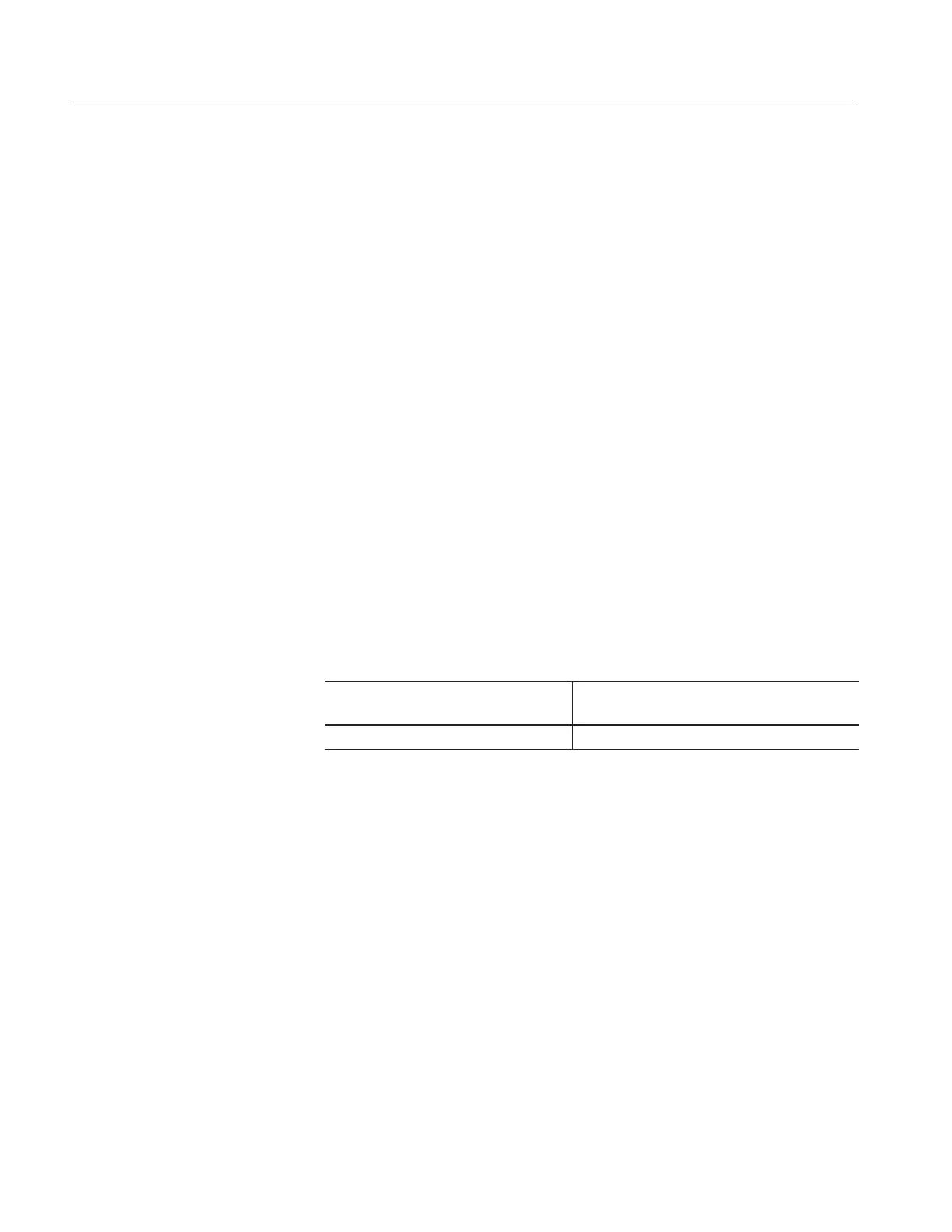Reference
3-6
370B User Manual
The date and time is printed when you output a CRT image to the printer or
when you save a CRT image into the floppy disk.
1. Press the FAST/SHIFT button while holding the MEMORY UP and
DOWN button simultaneously to enter the date and setting mode.
2. Press the POSITION RIGHT and LEFT button to move the cursor to the
item you want to change.
You can only select the first digit. The tenth digit will be automatically rose
in rank.
3. Press the POSITION UP and DOWN button to change the value.
You can set the year from 2000 until 2099, and set the time in 24 hours. The
second will be reset to zero when you exit the date and time setting mode.
4. Press FAST/SHIFT button to exit the date and time setting mode.
1. Install the axial lead adapter (A1005) into the right-hand set of adapter
connectors.
2. Install a 1 kW, 1/2 watt resistor in the axial lead adapter and close the plastic
protective cover.
3. Reset the following 370B controls:
4. Set the OUTPUTS breaker to the ENABLED position.
5. Set the LEFT-RIGHT-STANDBY control to RIGHT and turn the
VARIABLE COLLECTOR SUPPLY control until a trace appears
diagonally across the CRT. Adjust the trace intensity for a visible trace.
6. Rotate the VERTICAL control clockwise and note that as the vertical
deflection factor decreases, the line slope increases (see Figure 3–2). Turn
the VERTICAL control counterclockwise from the 1 mA position and note
the decreasing slope. Also note that the VERT/DIV readout changes in
accordance with the position of the VERTICAL control. Reset the VER-
TICAL control to 1 mA.
Setting Date and Time
Vertical and Horizontal
Sensitivity