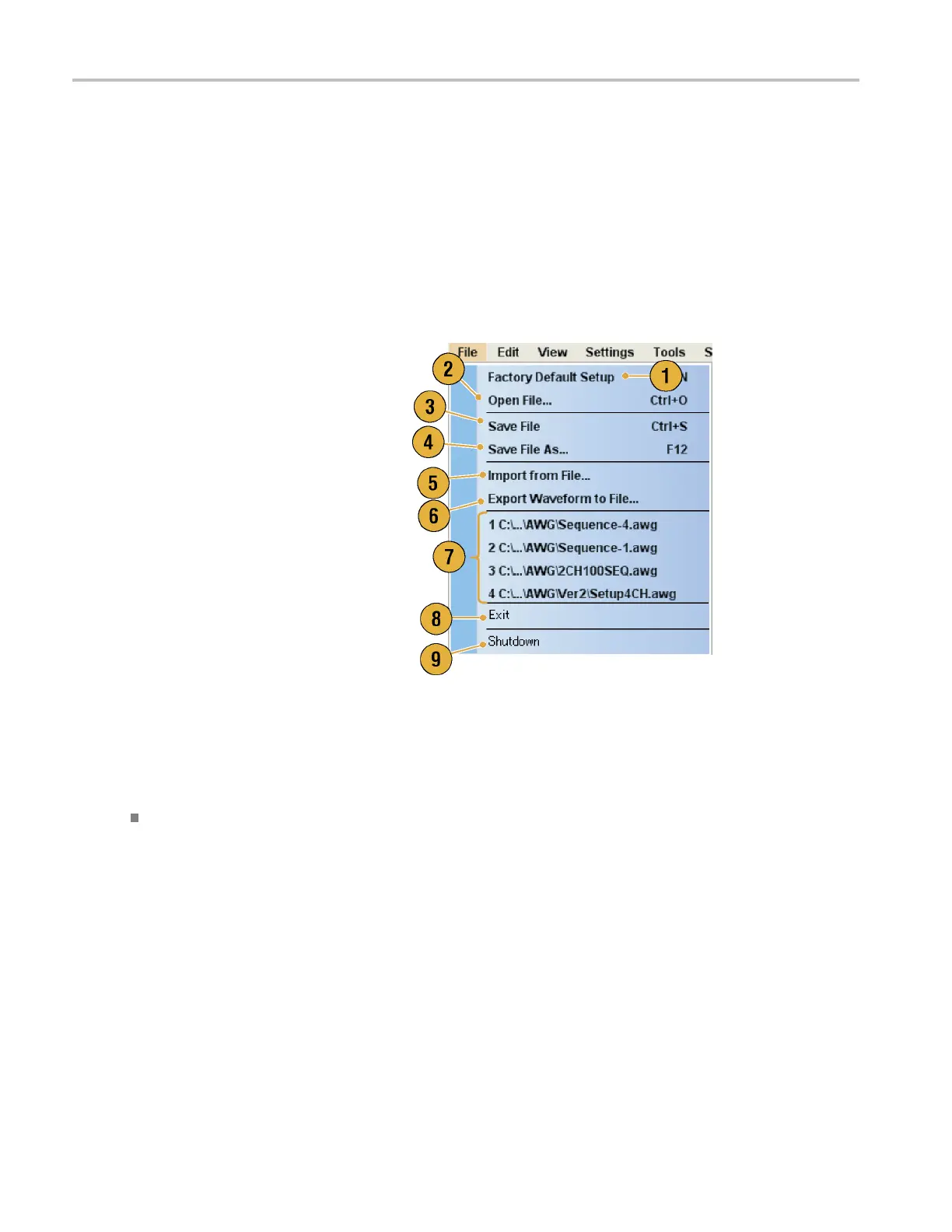Saving and Recal
ling Setups
Saving and Rec
alling Setups
Use the File menu for basic file operations such as saving or recalling instrument setups or importing or exporting waveform
data. You can also use the File menu for standard Windows operations such as loading the most recent setup files.
File Menu
The following menu items are provided in the File menu. For a complete description of each menu command, refer to
the instrum
ent online help system.
1. Recalls factory default setups. (See
page 43, Default Setup.)
2. Opens a dialog box to load an instrument
setup.
3. Saves (Ove
rwrites) an instrument setup.
4. Saves an i
nstrument setup assigning a
new setup file name.
5. Use these commands to import
waveform data.
6. Exports waveform data to a file for use
with oth
er applications.
7. Alistof
setup files you accessed r ecently
is displayed here.
8. The application closes.
9. The application closes and then the
instrument shuts down.
Quick
Tip
Yo u can also shut down the instrument by pushing the front-panel power button (On/Standby switch) while the application
is running. When the power button is pushed, a dialog box asks you whether to save current setups. If you select Yes,
the current setups are p reserved and then the instrument will start the shutdown process.
40 AWG5000 and AWG7000 Series Quick Start User Manual