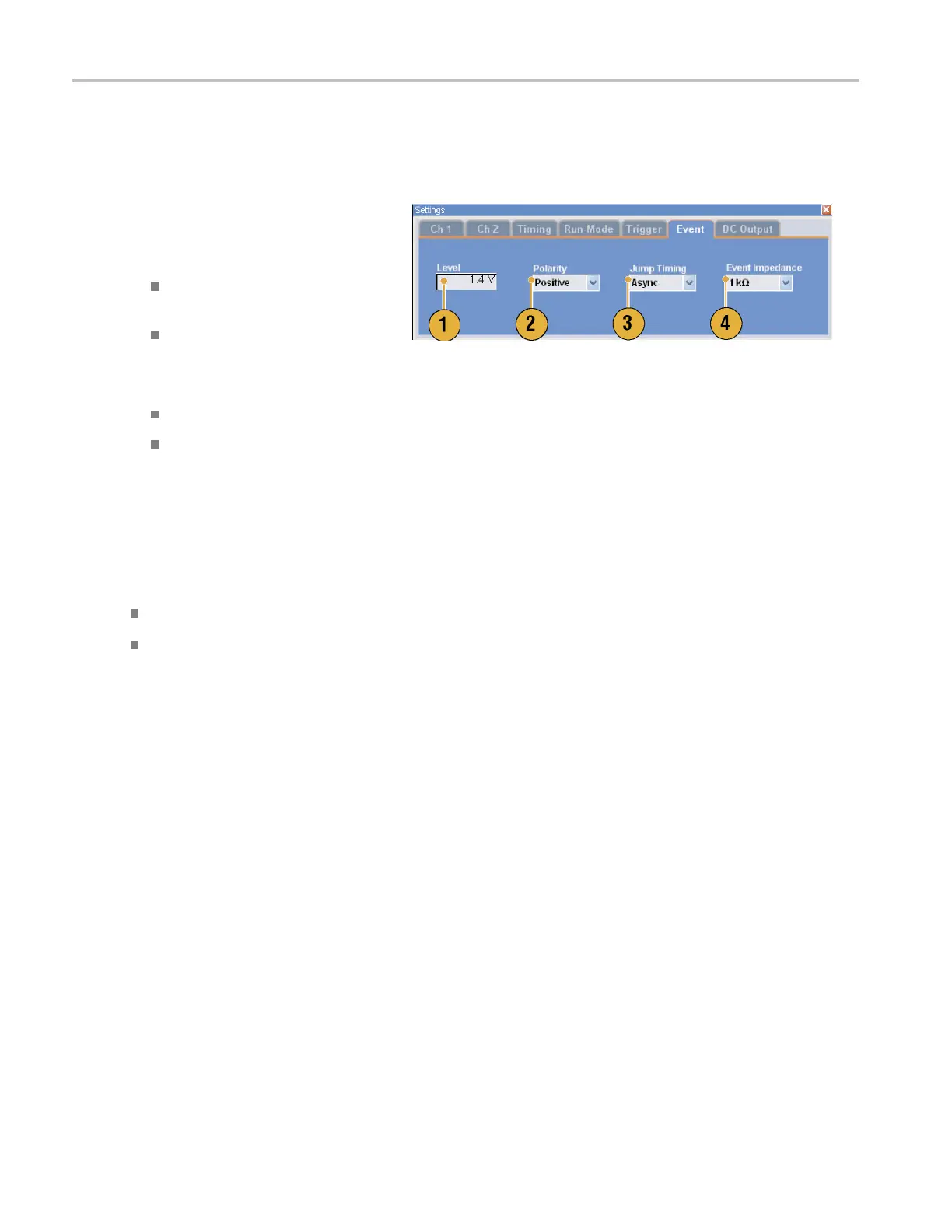Sequence
Event Jump
Use the Event page of Settings window to set parameters for event signal. You can use the Event page when the R un
mode is S equence.
1. Sets external event input threshold level.
2. Selects the polarity of external event
input signal (Positive or Negative).
Positive – Jump will occur when the
instrument receives a positive pulse.
Negative – Jump will occur when the
instrument receives a negative pulse.
3. Sets jump timing ( Async or Sync).
Async – Jump will occur immediately.
Sync – Jump will occur after the
waveform is generated.
4. Sets event input impedance (1 kΩ or
50 Ω).
Quick Tips
Event Jump can change the sequence order using an e vent signal.
Jump timing is applied to both Event Jump and Force Jump.
76 AWG5000 and AWG7000 Series Quick Start User Manual