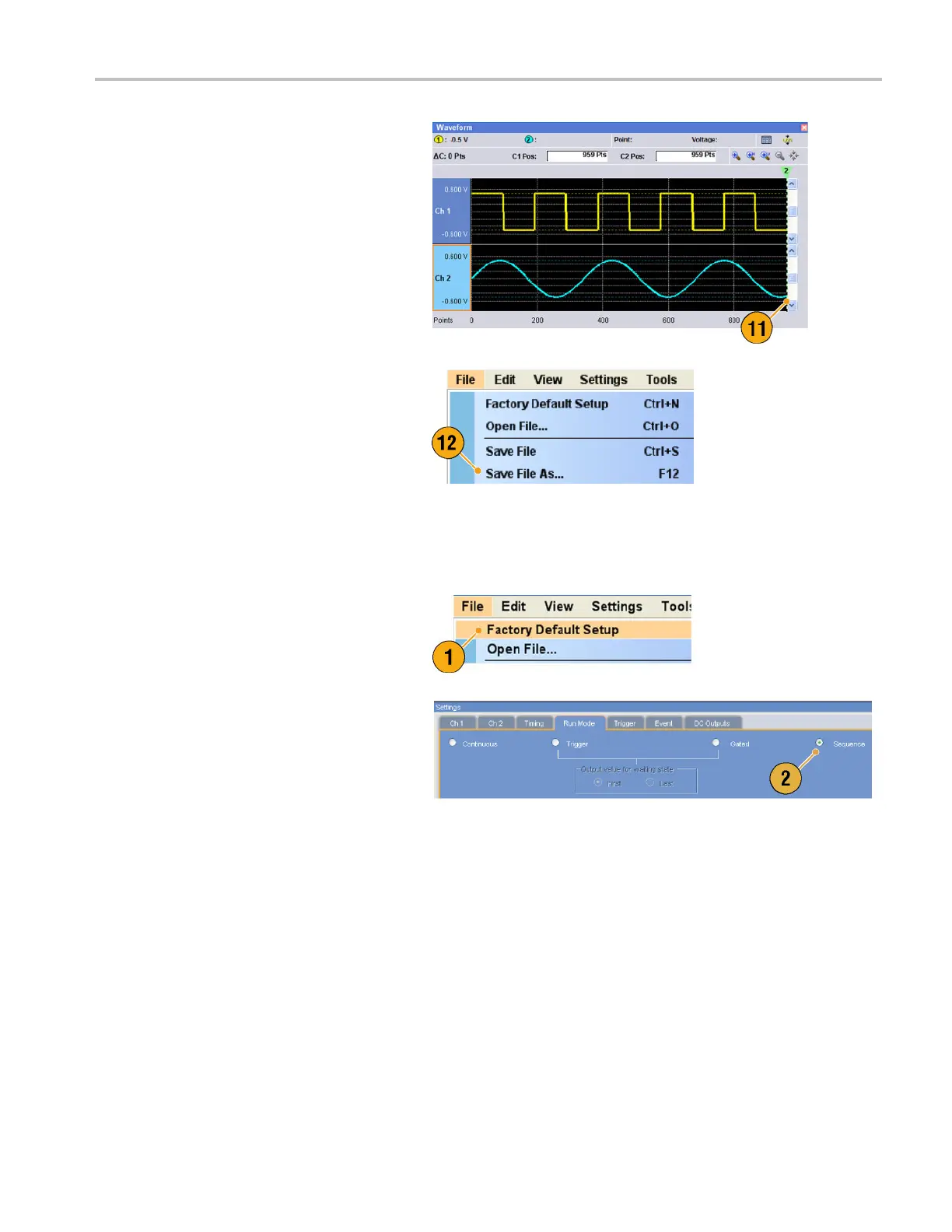Tutorials
11. Ch 1 and Ch 2 waveforms have the
same waveform length. You can now
output the sig
nal.
12. Save the setup.
Creating and Editing a Sequence
1. Recall the default setup.
2. Select Sequence from the R un Mode
page of the Settings window.
AWG5000 and AWG7000 Series Quick Start User Manual 81