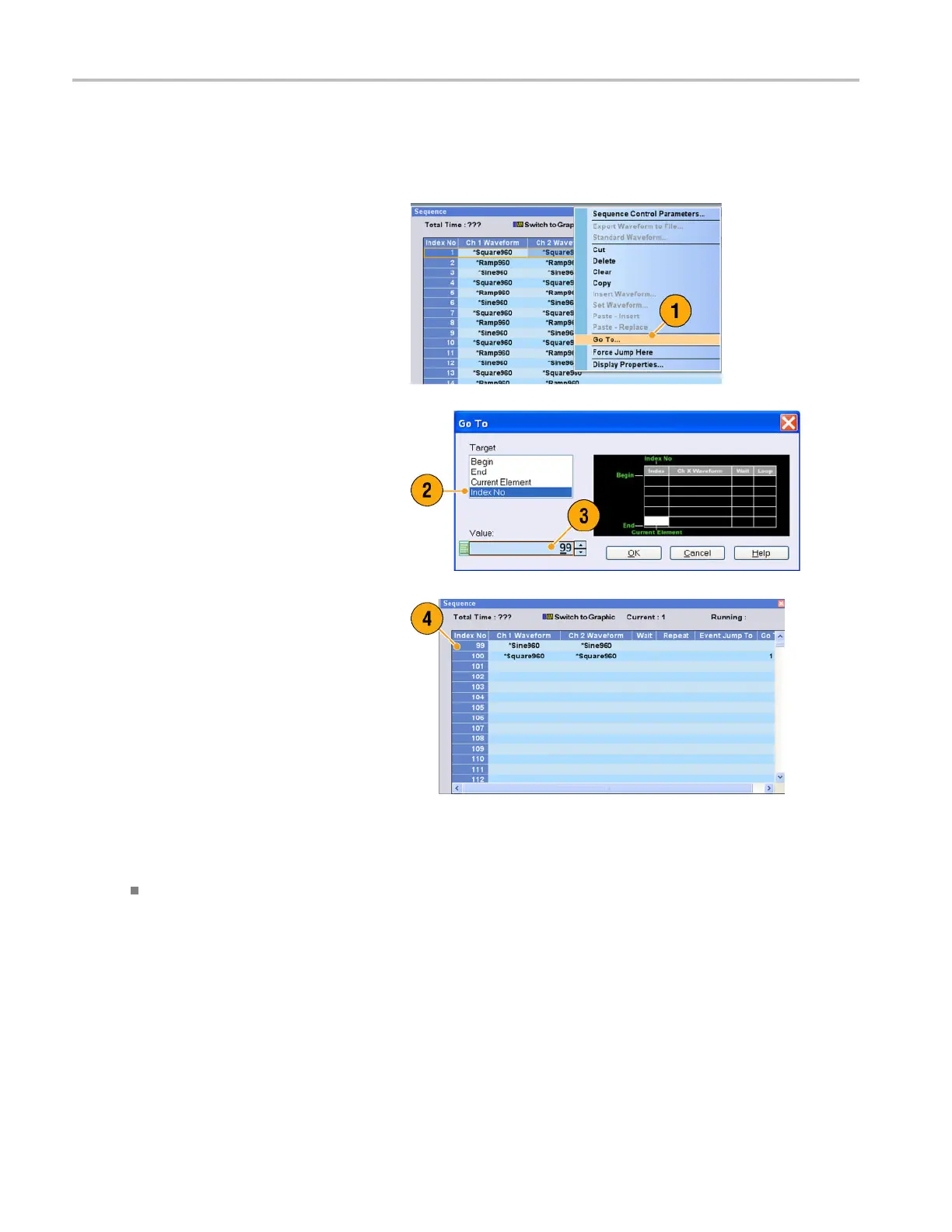Sequence
Accessing Sequence Elements Outside the Display Area
When you create a long sequence, the Sequence window cannot display the whole sequence elements. You can use the G o
To dialog box to move to a specified element that is not displayed in the window.
1. After creating a s equence, select View >
Go To or select Go To from the popup
menu.
Thedialogboxshowninstep2is
displayed.
2. Select Index No as a Go To target.
3. Enter a value.
4. Select OK intheGoTodialogbox.The
display will jump to the s pecifi ed position.
Quic
kTip
Yo u can also use the Go To dialog box in the Waveform or Waveform List window.
78 AWG5000 and AWG7000 Series Quick Start User Manual