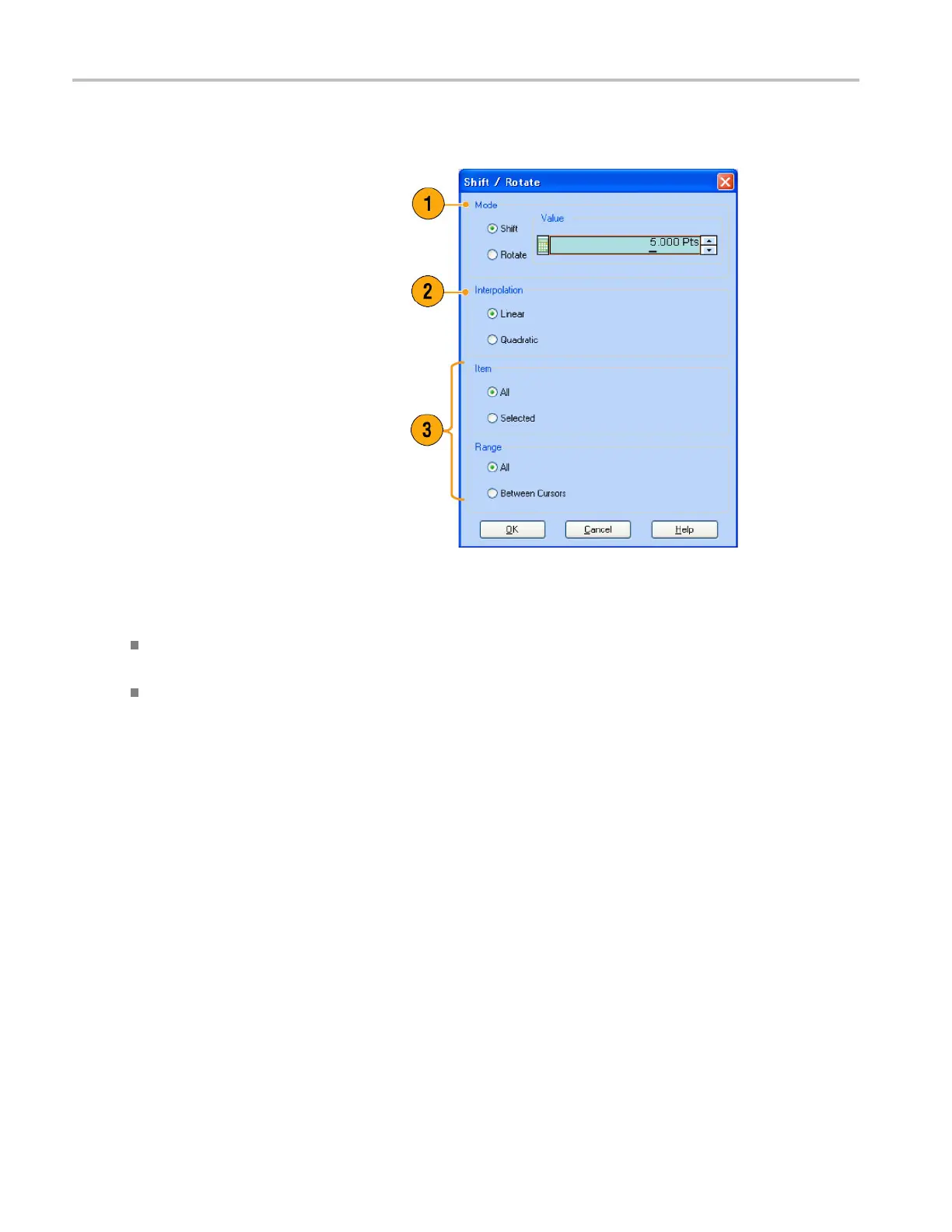Waveform Displa
y and Edit
Horizontal Shif t/Rotate. You can shift or rotate the specified range of waveform data horizontally using Shift/R otate
from the Edit me
nu.
1. Select Mode (Shift or Rotate).
You can set the
shift or rotate values
(time or points).
2. Linear or Quadratic interpolation can be
selected for fractional shift or rotation.
3. Use this dialog box to change the Item or
Range. (See p
age 58, Item and Range.)
Quick Tips
Horizontal Rotate is used to check if the waveform data is connected smoothly from the end of the first waveform to the
beginning of the second w aveform. This is especially useful when the waveform is looped by the sequencer.
Horizontal Shift/Rotate is applied for analog data and marker.
64 AWG5000 and AWG7000 Series Quick Start User Manual