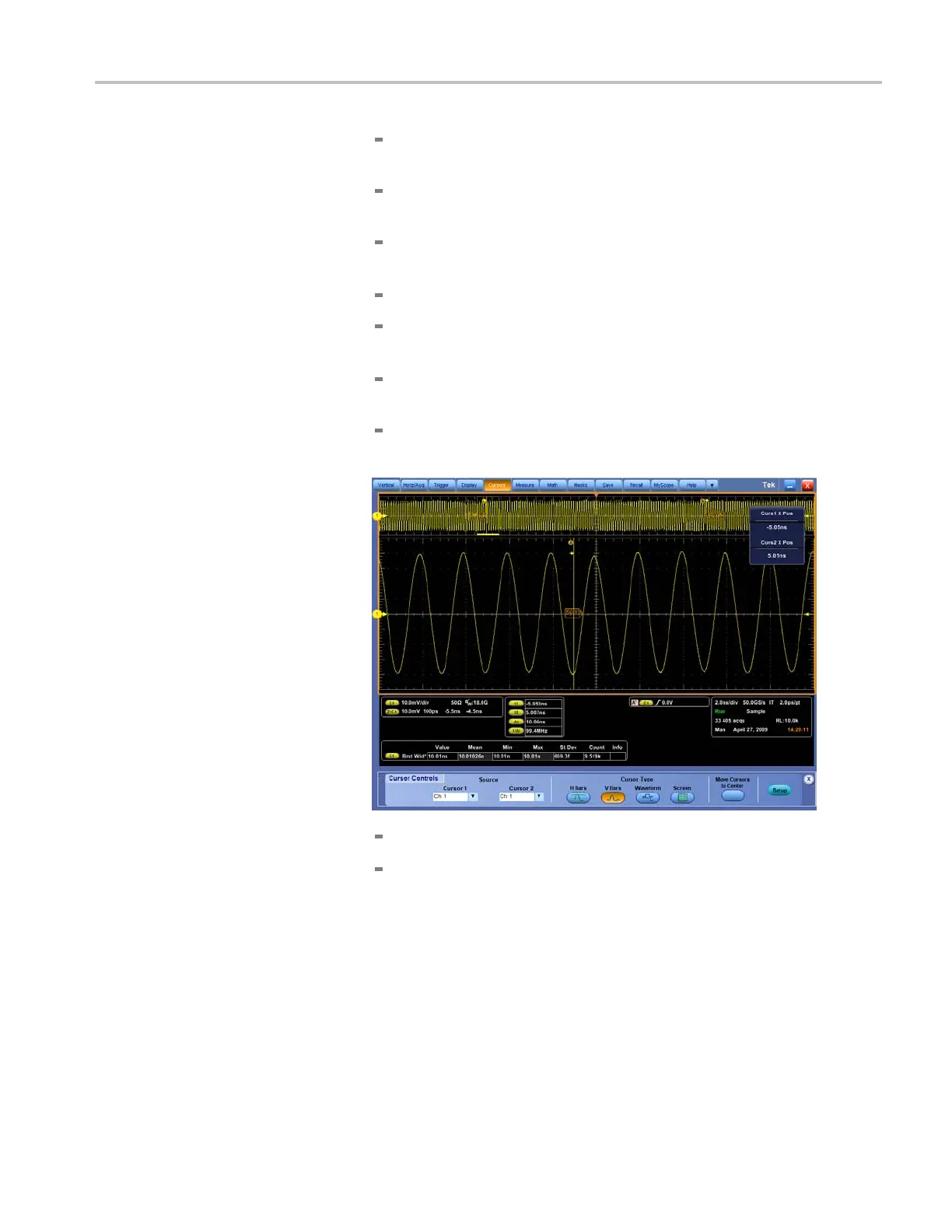Performance Tests (MSO70000/C Series, DSA/DPO70000B/C Series, and DPO7000 Series)
Touch MidRef.U
sing the keypad or multipurpose knobs, set the mid
reference level to 0V.TouchtheX (Close) button.
Click one of th
e cursors to assign the multipurpose knobs to the
cursors.
Using the mu
ltipurpose knobs, set the Cursor 1 x position to –5.0 ns,
and set the Cursor 2 x position to +5 ns.
Press the Mu
ltiview Zoom front panel button.
Using the multipurpose knobs, set the Zoom position to 25%, and
set the Zoo
m factor to 20.
Press the Cursors front-panel button twice to assign the multipurpose
knobs to t
he Cursors.
Set the Cursor 1 x position to align the cursor with the nearest trough
of the wa
veform.
Press the Zoom button twice. Set the Zoom position to 75%.
Press the Cursors button twice. Set the Cursor 2 x position to align
the cursor with the nearest trough of the waveform.
MSO70000/C, DSA70000B/C, DPO7000B/C, DPO7000, MSO5000, DPO5000 Series 3–83
