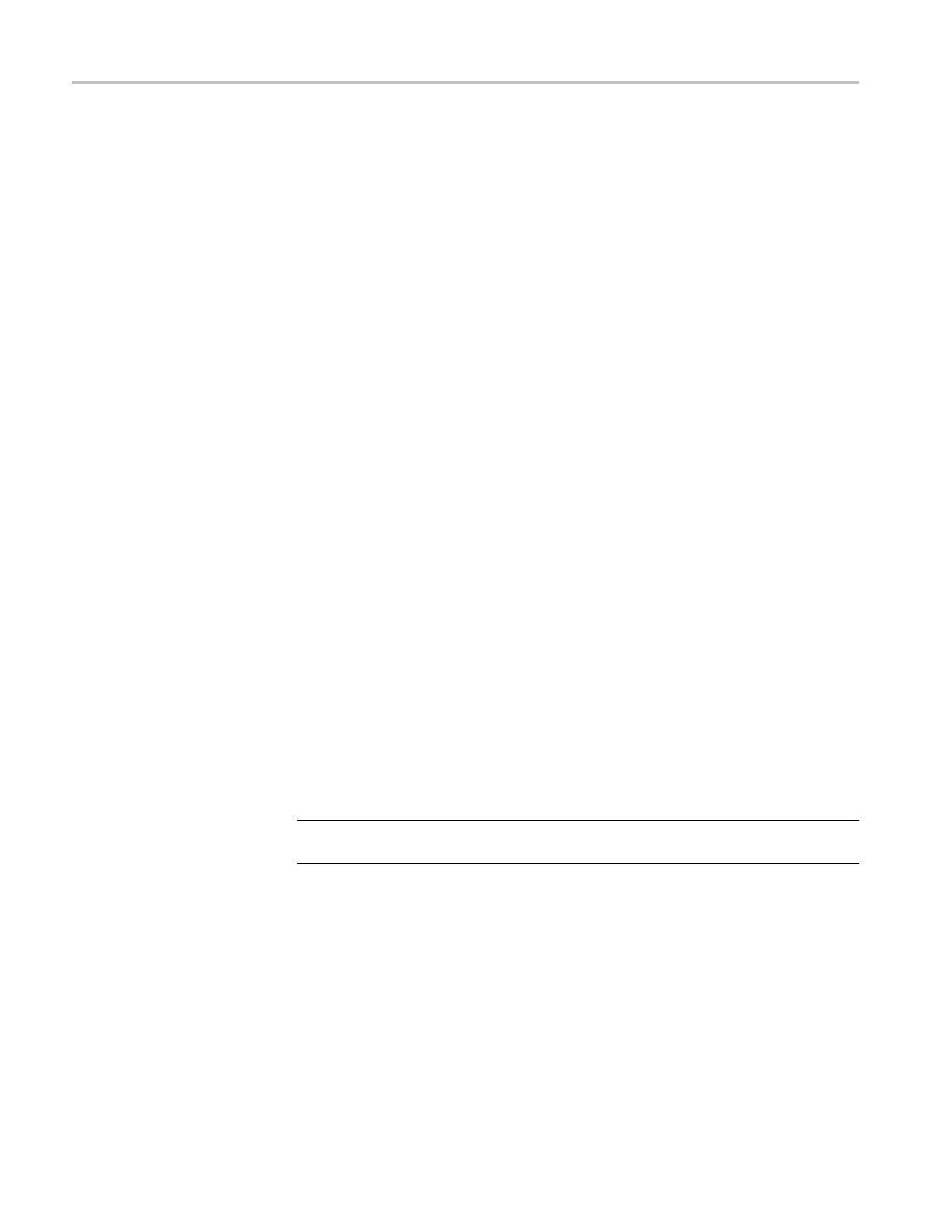Performance Tests (MSO/DPO5000 Series)
5. Set the Vertica
l Scale to 1mV.
6. Set the Acquisition mode to Sample as follows:
a. Push the front-panel Acquire button.
b. In the Acquisition window, select the Acquisition tab at the left.
c. Click Sample Acquisition mode.
7. Adjust the signal source to at least 8 vertical divisions at the selected vertical
scale with a set frequency of 50 kHz. For example, at 5 mV/div, use a
≥40 mV
p-p
signal, at 2 mV/div, use a ≥16 mV
p-p
signal, and at 1 mV/div, use a
≥8mV
p-p
signal. Useasinewaveforthesignalsource.
8. Set the Horizontal Scale to 1 ms/division.
9. Record the peak-to-peak measurement as follows:
a. Push the front-panel Wave Inspector Measure button.
b. In the M
easurements box, click Pk-Pk.
c. This will provide a mean V
p-p
of the signal. Call this value V
in-pp
.
d. Enter this value in the test record.
10. Set the Horizontal Scale to 5 ns/division.
11. Adjust the signal source to the maximum bandwidth frequency for the
bandwidth and model desired, as shown in the following worksheet.
12. Record the peak-to-peak measurement as follows:
a. With the Pk-Pk measurement still displayed from step 9, view the
measurement at the new frequency.
b. This will provide a mean V
p-p
of the signal. Call this value V
bw-pp
.
c. En
ter this value in the test record.
NOTE. For more information on the contents of this worksheet, refer to the
bandwidth specifications. (See Table 2-1 on page 2-1.)
4–36 MSO70000/C, DSA70000B/C, DPO7000B/C, DPO7000, MSO5000, DPO5000 Series