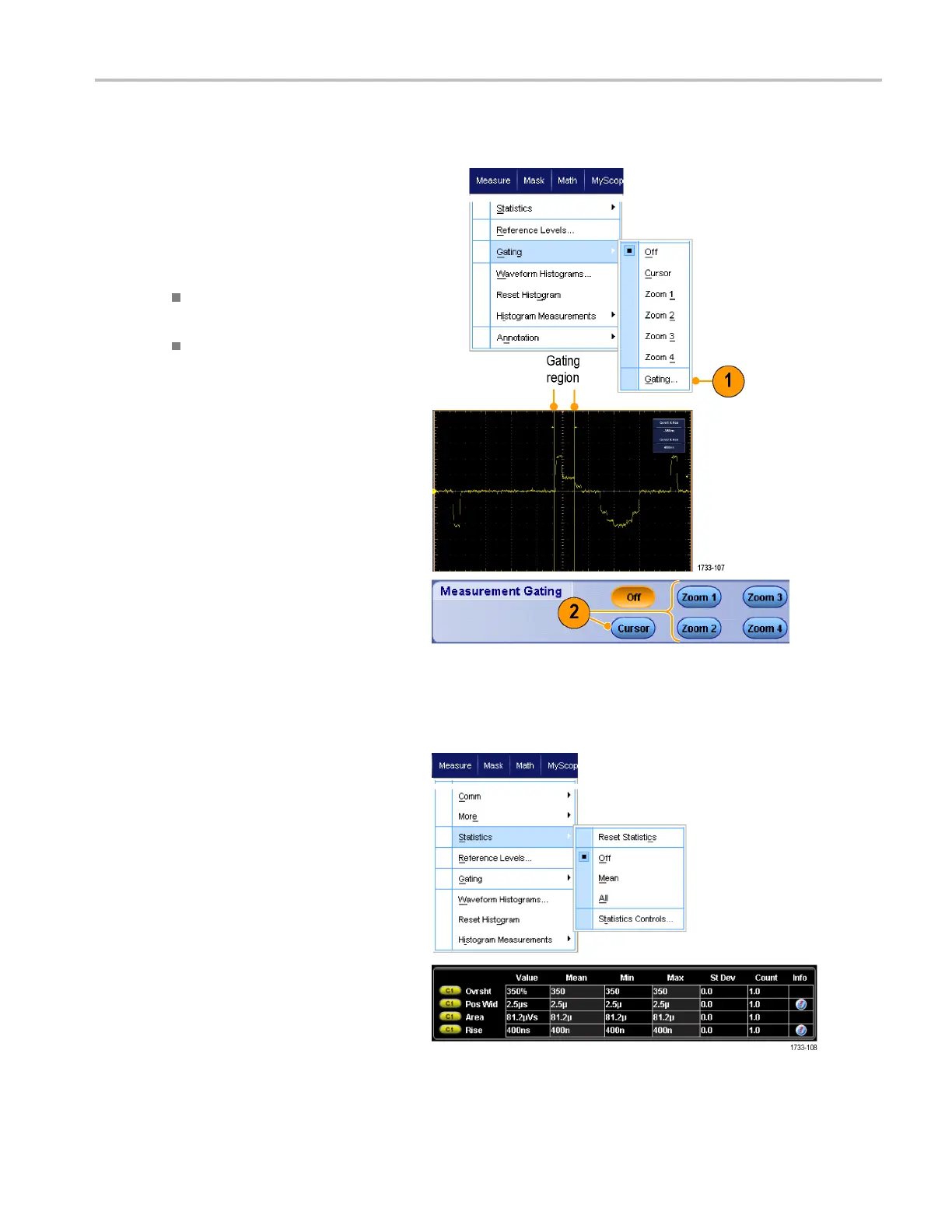Analyzing Wavef
orms
Gating
UseGatingtoconfine the m easurement to a
certain portion of a waveform.
1. Select Measure > Gating > Gating ....
2. Position the gates by doing one of the
following:
Click Cu rsor to set the gated area to
the area between the cursors.
Click Zoom (1-4) to set the gated
area to the Zoom (1-4) graticule.
Statistics
Statistics turn on automatically with
measurements. Statistics characterize the
stability of the measurement.
1. To change the statistics that are
displayed, select Measure > Statistics,
and then select Mean or All. (All includes
min, max, mean, standard deviation, and
population.)
2. To remove statistics select Off.
DPO7000 Series and DPO/DSA70000/B Series Quick Start User Manual 85
