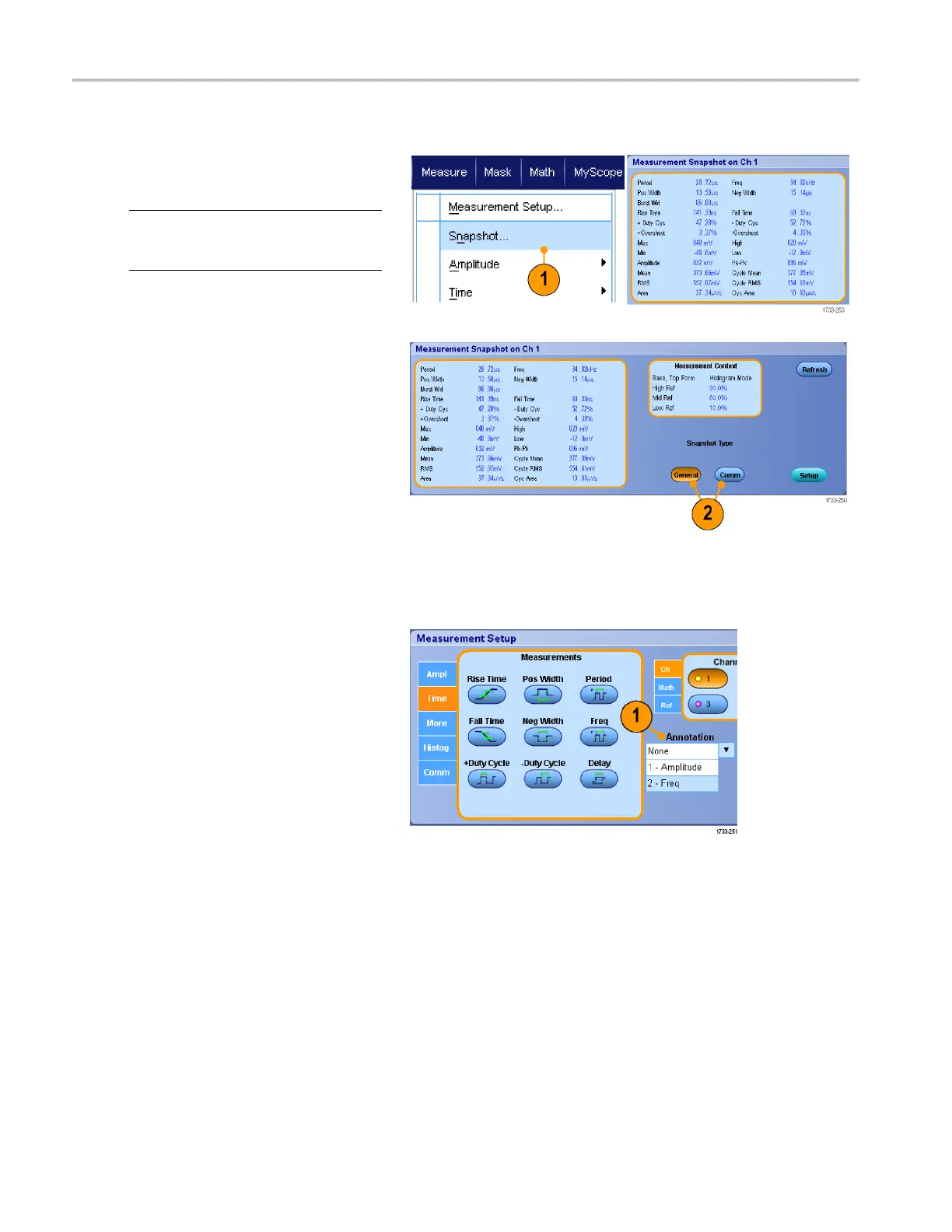Analyzing Wavef
orms
Snapshot
To see a one-ti
me view of all valid
measurements, select Measure >
Snapshot.
NOTE. If the se
tup for a measurement is
invalid, the results of that measurement is
displayed as 3 question marks.
To select between taking a snapshot of
general measurements or communications
measurements, select General or Comm.
Annotate Measurements
1. To annotate measurements, select
Annotat
ion from the Measurements
setup control window. F rom the drop
down list, select the measurement to
annotat
e.
86 DPO7000 Series and DPO /DS A70000/B Series Quick Start User Manual
