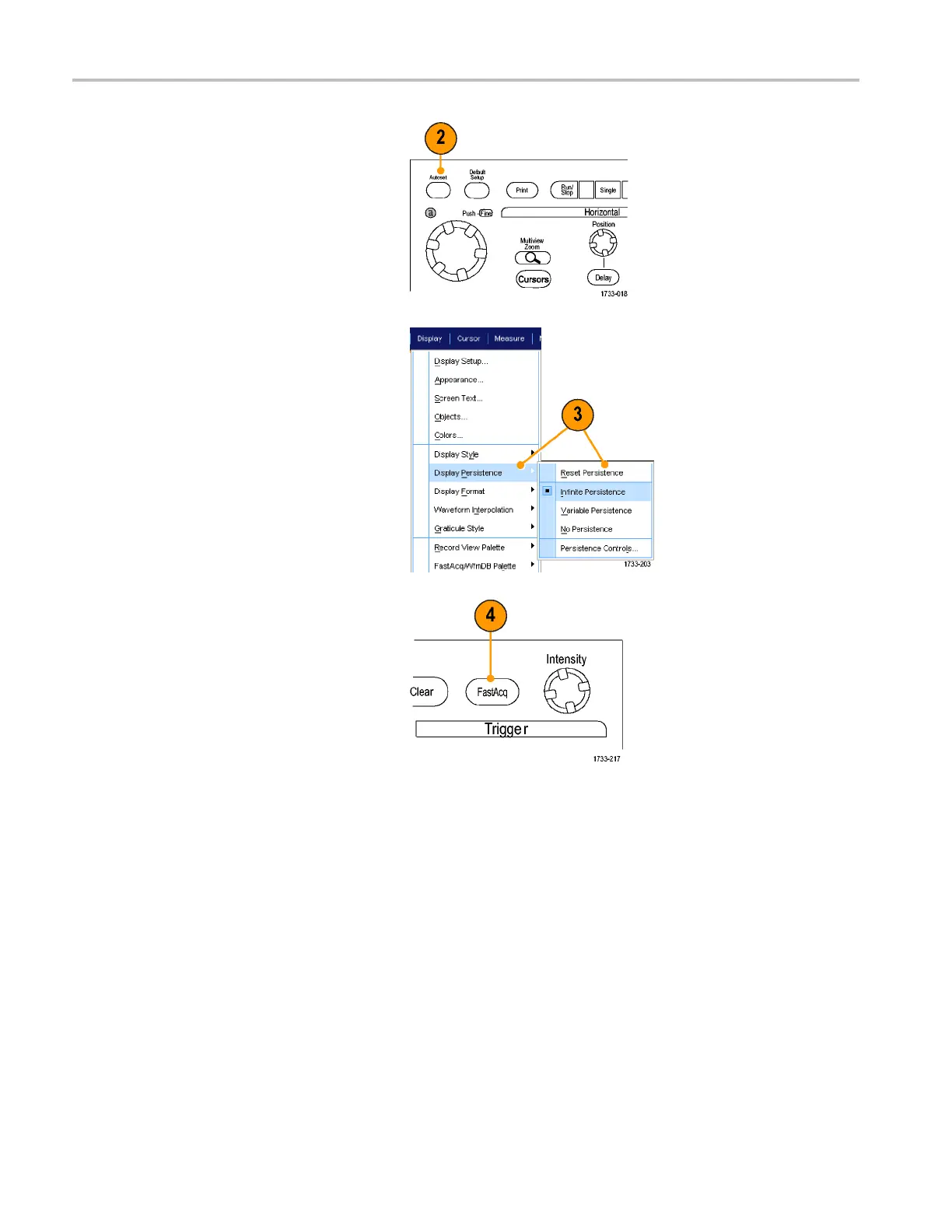Application Exa
mples
2. Push Autoset.
3. Select Display > Display Persistence >
Infinite Persistence.Inthisexample,
you are looking at a clock signal. After
observing the signal for 1–2 minutes,
but before you look for the problem
elsewhere, go to step 4.
4. Press FastAcq.
124 DPO7000 Series and DPO /DS A70000/B Series Quick Start User Manual
