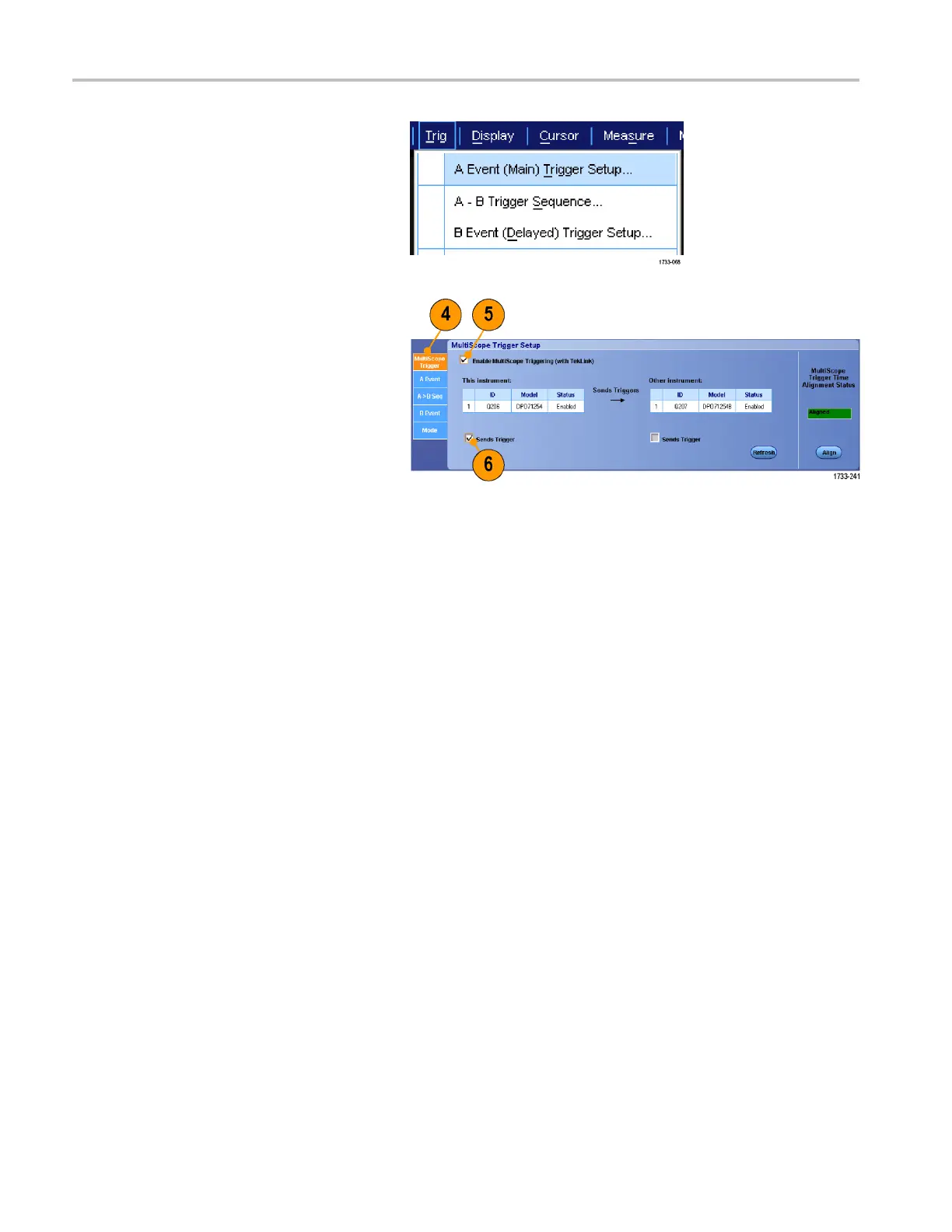Acquisition
3. Select Trig > A Event (Main) Trigger
Setup....
4. Select the M
ultiScope Trigger tab.
5. Enable Mult
iScope Triggering by
selecting Enable MultiScope Triggering
(with TekLink).
6. Select Sends Trigger to enable the
instrumen
t to trigger both instruments i n
the instrument-instrument setup. The
other instrument is automatically set to
receive t
he trigger.
If not using a hub, all trigger types are
available on the instrument supplying the
trigger.
44 DPO7000 Series and DPO /DS A70000/B Series Quick Start User Manual
