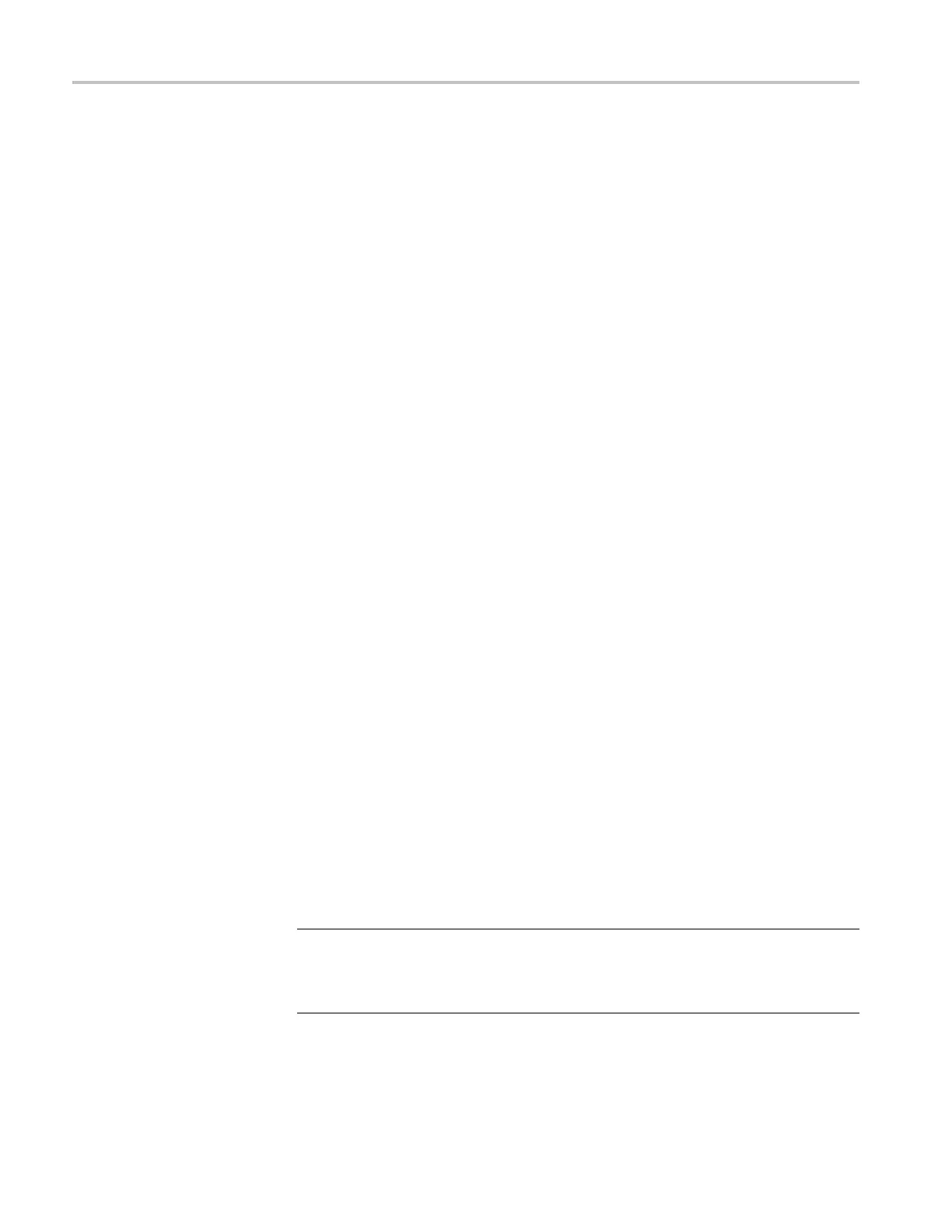Commands Listed in Alphabetical Order
HORizontal:B
ITS:BITRate
This command sets or queries the bit rate of the timebase. Sending this command
is equivalent to setting a value in the Bit Rate control in the All Timebases section
of the Horizo
ntal Setup dialog box. This value is used to convert horizontal scales
from seconds to bits.
If a communi
cations standard is set by the HORizontal:BITS:STANdard
command, the bit rate is coerced to the bit rate for the specified standard.
Group
Horizontal
Syntax
HORizontal:BITS:BITRate <NR3>
HORizontal:BITS:BITRate?
Related Commands
HORizontal:BITS:STANdard, HORizontal:UNIts
Arguments
NR3 is the bit rate.
Examples
HORIZONTAL:BITS:BITRATE 5.0E6 sets the bit rate to 5 Mbits per second.
HORIZONTAL:BITS:BITRATE? might return HOR IZONTAL:BITS:BITRATE
2.48832000000E+009
, indicating that the bit rate is set to 2.488 Gbits per
second.
HORizontal:BITS:STANdard
This command sets or queries the communication standard, which sets the bit rate
used to calculate parameters, such as horizontal position, when HORizontal:UNIts
are set to the BITS selection. The seconds-to-bits conversion factors of all
timebases are set in accordance with the bit rate associated with the selected
communication standard. Sending this command is equivalent to selecting a
communication standard for the Com Standard control in the All Timebases
section of the Horizontal Setup dialog box.
NOTE. Setting the HORizontal:BITS:STANdard with this command sets
the MASK:STANdard setting to the same argument. Also, setting the
horizontal bit rate with the HORizontal:BITS:BITRate command coerces the
HORizontal:BITS:STANdard setting to USERMask.
Group
Horizontal
2-154 DSA/CSA/TDS8X00/B Series Programmer Manual
