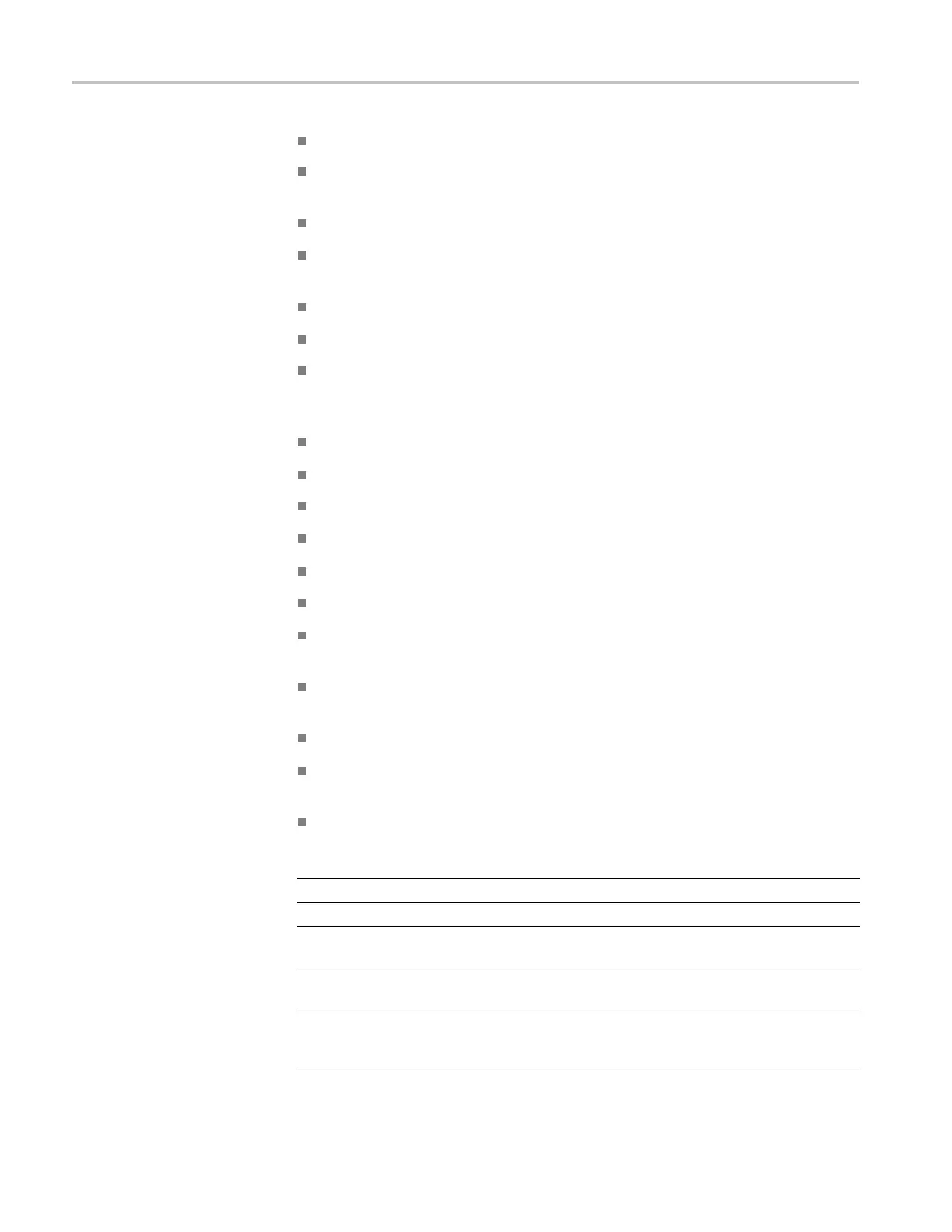Command Groups
Obtain measure
ment results.
Set and query measurement parameters. You can assign most parameters
differently for each s ource of a measurement slot.
Select the measurement slot (1 through 8), and turn it on and off.
Select the waveform (Source1) to be measured (or the Source1 and Source2
waveforms for delay and other two-waveform measurements).
View the value of the currently selected measurement.
Clear the selec t ed measurement and its statis tics.
Select whether the measurement displays annotations (indicating which
portion of the waveform is being measured as well as re ference levels for that
measurement) and statistics.
Select whether or not statistics on measurements are computed.
Perform measurements on waveform databases.
Set the signal type for waveform database measurements (Pulse, Eye, or RZ).
Clear the waveform database.
Define measurement regions using gat es.
Set slope and direction for delay measurements.
Select a tracking method (algorithm) that is used to track the high and low
value of the waveform.
Enable tracking of the high and low values of the waveform automatically,
and specify a high and/or low value (when tracking is disabled).
Select a reference level calculation method.
Set Hi, Mid, and Low reference values, either as percentages of the high-low
range or as absolute values.
Set measurement parameters to default values.
Command
Description
MEASUrement?
Returns all measurement parameters
MEASUrement:ALL:VALue?
Returns all measurement values
MEASUrement:ANNOtations:STATE Sets or returns whether the measurement
shows annotations
MEASUrement:LIST Sets or returns a list of defined measurements
for which you want values returned
MEASUrement:LISTValue? Returns the values of the measurements in
the list created with the MEASUrement:LIST
command
2-28 DSA/CSA/TDS8X00/B Series Programmer Manual
