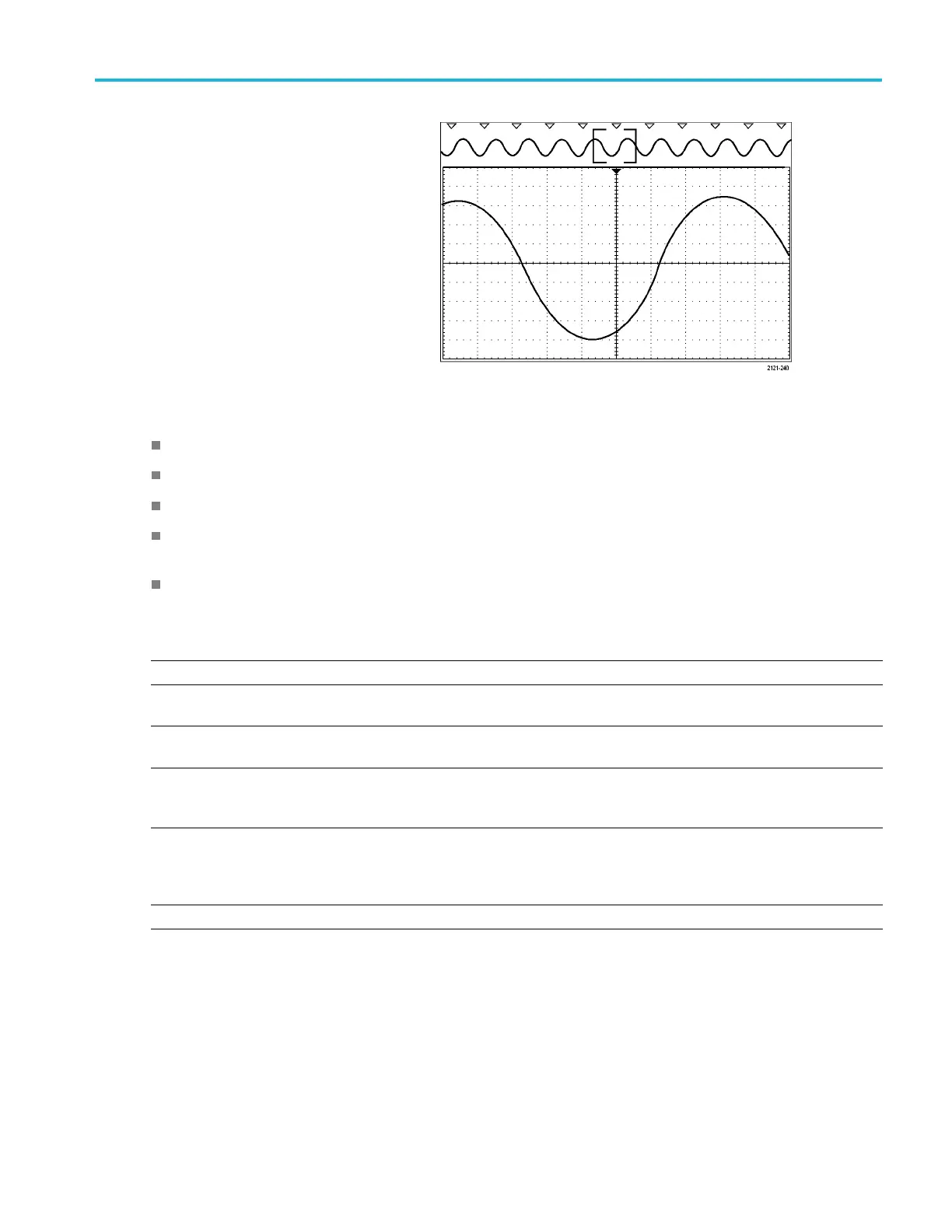Analyze Wavefor
morTraceData
4. On the screen, hollow triangles show the
location of automatic marks and solid
triangles sho
w the custom (user-defined)
locations. These appear on both normal and
zoomed waveform views.
5. You can quickly investigate your waveform
by moving fro
m search mark to search mark
with the next ( ) and previous ()arrow
buttons. No other adjustments are needed.
Quick tips
.
You can copy trigger settings to search for other locations in your acquired waveform that meet the trigger conditions.
You can also copy search settings to your trigger.
Custom (User) marks are saved with the waveform when the waveform is saved and when the setup is saved.
Automatic s earch marks are not saved with the waveform when the waveform is saved. However, you can easily
recapture them by reusing the search function.
The search criteria are saved in the saved setup.
The Wave Inspector includes the following search capabilities:
Search Description
Edge
Searches for edges (rising, falling o r both) with a user-specified threshold level.
Pulse Width
Searches for positive or negative pulse widths that are >, <, =, or a user specified pulse
width, or are inside or outside of a range.
Timeout
Searches for the lack of a pulse. The signal stays above or below (or either above or
below) a set v alue for a set amount of time.
Runt
Searches for positive or negative pulses that cross one amplitude threshold but fail to cross
a second threshold before crossing the first again. Search for all runt pulses or only those
with a duration >, <, =, or a user specified time.
Logic
Search for a logic pattern (AND, OR, NAND, or NOR) across multiple waveforms with each
input set to either High, Low, or Don't Care. Search for when the event goes true, goes
false, or stays valid for >, <, =, or a user specified time. Additionally, you can define one
of the inputs as a clock for synchronous (state) searches.
Setup & Hold Search for violations of user specified Setup and Hold times.
MDO3000 Series Oscilloscopes User Manual 153