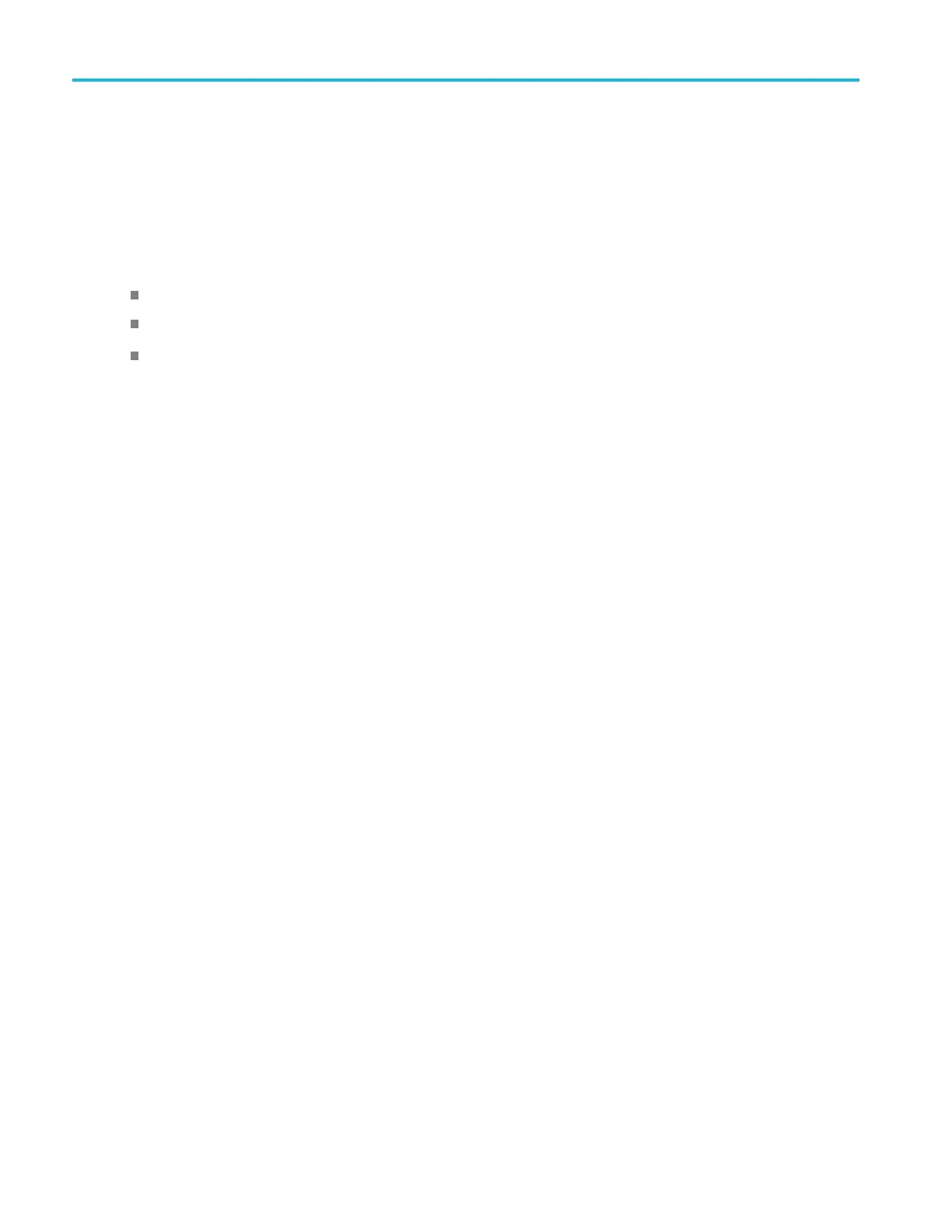Appendix C: P631
6 General-Purpose Logic P robe Information
Connecting the P robe to Your Circuit
Attach the probe to the circuit using the appropriate connectors and adapters. Select the best method for your needs,
and then proceed to Setting up the Probe.
To set and view the digital channel parameters, do the following:
Push the D15–D0 button.
The parameters listed below can be set on each digital channel:
Threshold voltage and vertical position (the default threshold setting is 1.4 V )
Signal height and position (set once for all 16 channels)
Channel label
To set and view bus characteristics, do the following:
Push the B1 to B2 buttons.
The setup screens allow you to set and view various bus characteristics.
For buses such as SP I and I
2
C, you must have the appropriate application m odule. (See page 67, Setting Up a Serial or
Parallel Bus.)
Functional Check
Logic activity immediately displays on all connected, active channels. If you do not see an active c hannel:
1. Push Trigger.
2. Select Edge for the trigger type.
3. Select the channel that you are setting up as the source.
4. Push Autoset.
If you do not see an active signal, try another probe channel (or analog probe) to verify circuit activity at the test point.
206 MDO3000 Series Oscilloscopes User Manual