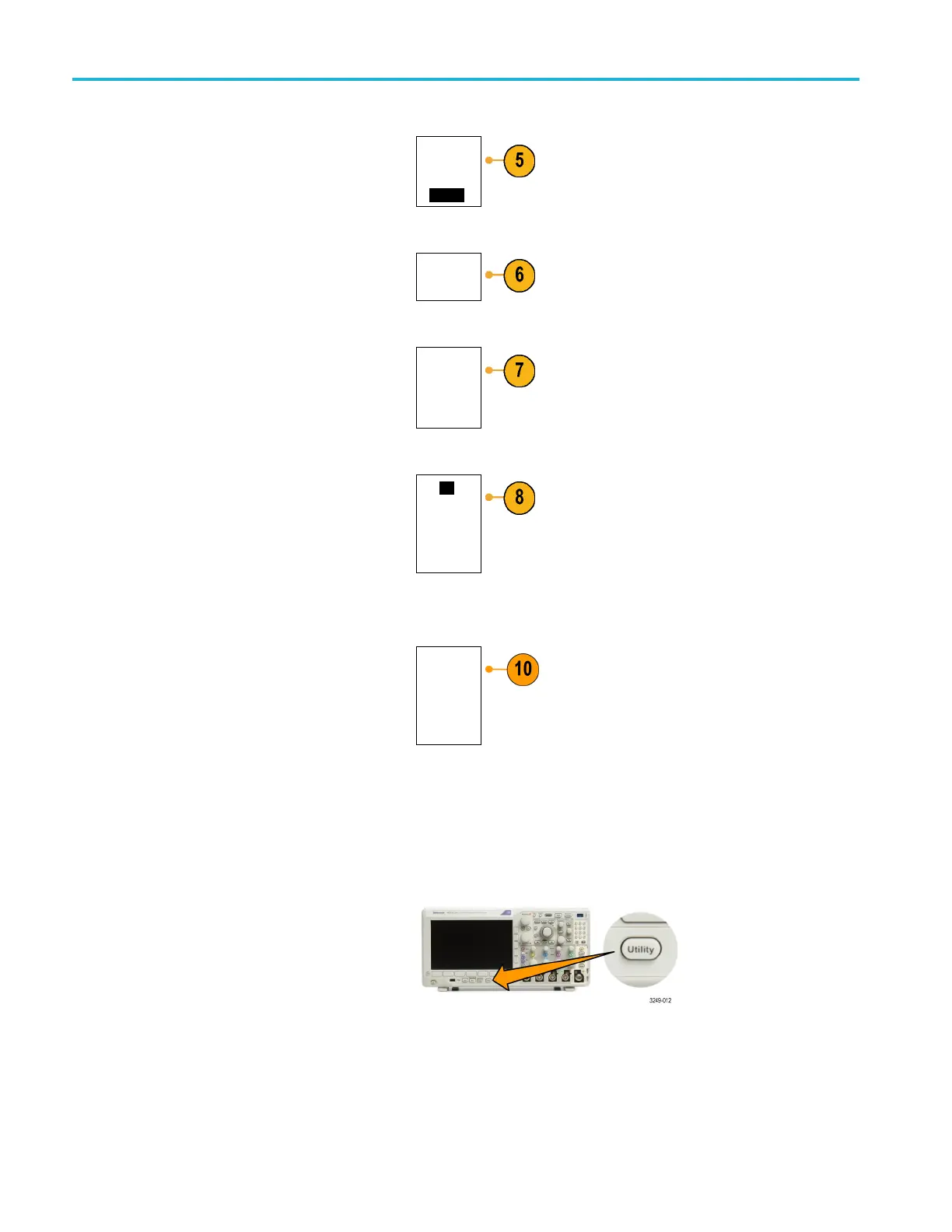Installation
5. O n the side menu, push License Type until
Options is highlighted.
License
Type
Modules
Options
6. Push Install Option.
Install
Option
7. E nter the Option Key number by turning
Multipurpo
se a and pushing Enter
Character on the lower menu. Alternatively,
you may use a USB keyboard.
Enter
Character
8. Push OK Accept on the side menu.
Following a successful installation of the
option ke
y, a message will be displayed
indicating that you m ust power cycle the
oscilloscope to enable the new features.
OK
Accept
9. Power cy
cle the oscilloscope.
10. To verify that the bandwidth has been
upgrad
ed, push Utility, and then push
About on the lower menu. The bandwidth
information should be towards the top of this
scree
n.
About
Chan
ging the Language of the User Interface or Keyboard
To change the language of the oscilloscope user interface or keyboard, and to change the front panel button labels through
the use of an overlay:
1. Push Utility.
18 MDO3000 Series Oscilloscopes User Manual
