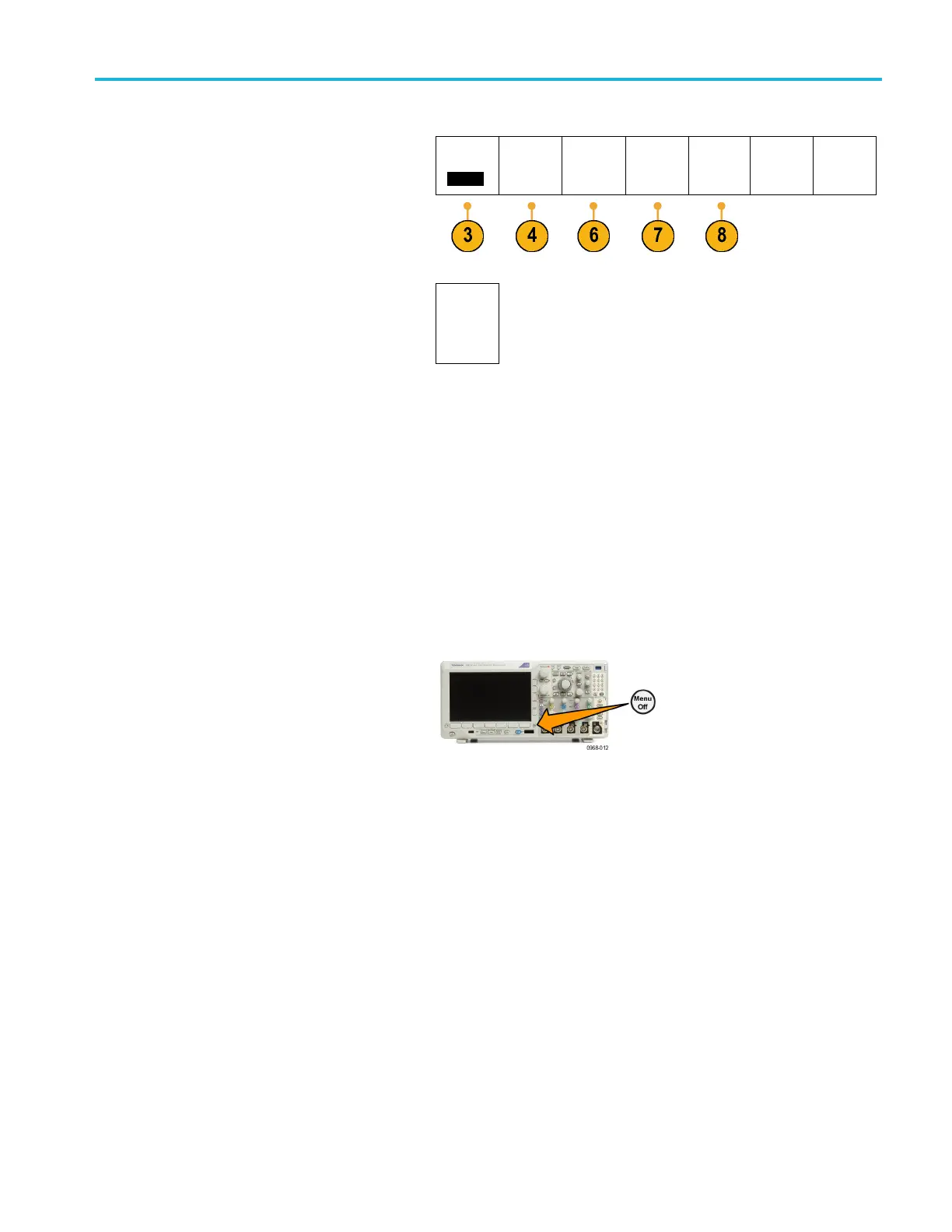Save and Recall I
nformation
4. Push TekSecure Erase Mem ory.
Utility
Page
Security
TekSecure
Erase
Memory
Security
Password
Firmware
Upgrades
Enabled
I/O Ports
Enabled
5. Push OK Erase Setup and Ref Memory on
the side m enu. As before, this erases data
in the oscil
loscope’s reference waveform
and setup memory locations.
OK
Erase
Setup
&Ref
Memory
6. Push Secur
ity Password.Use
Multipurpose a and the bottom menu to
enter a password.
7. Push Firm
ware Upgrades. Read the
on-screen warnings. To disable the ability to
load new firmw are into the oscilloscope, on
the resu
lting side menu, push OK Disable
Upgrades.
8. Push I/O
Ports. Read the on-screen
warnings. To disable all USB and Ethernet
ports on the oscilloscope, push OK Disable
All Por
ts on the resulting side menu.
To cancel the procedure, push Menu Off.
MDO3000 Series Oscilloscopes User Manual 183
