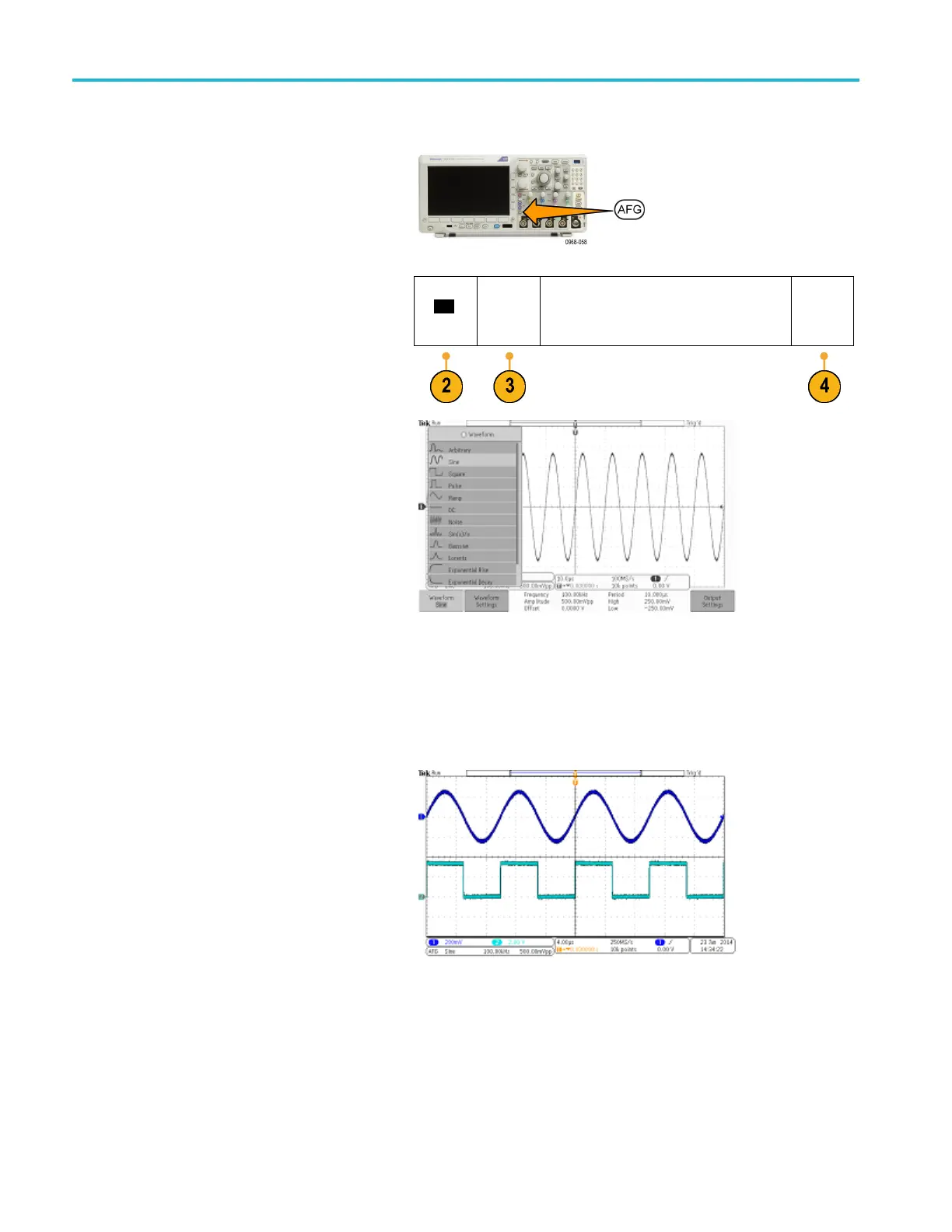Use the Arbitrar
y Function Generator
How to change the waveform type
1. Push the AFG bu
ttontobringuptheAFG
lower menu.
Waveform
Sine
Wave–
form
Settings
Frequency
Amplitude
Offset
100.00kHz
500.00m-
Vpp
0.0000 V
Period
High
Low
10.000s
250.00mV
–250.00
mV
Output
Settings
2. Push the Waveform button on the AFG
lower menu and turn the Multipurpose a
knob to sel
ect the waveform type.
3. Push the
Waveform Settings button o n
the A FG lower menu to set the frequency,
period, amplitude, offset and the high and
low lev
els of the desired waveform.
4. Push the Output Settings buttononthe
lower m
enu to adjust the load impedance
and amount of additive noise.
You ca
n enable the AFG trigger pulse to
come out of the rear-panel AUX OUT port.
This is useful if you want an AUX OUT pulse
that
is synchronized to your AFG waveform
block. To enable this feature, push AFG >
Output Settings > AUX OUT > AFG.
The channel 1 sine wave shows the output of the A FG. The channel 2 square wave
sho
w the output of the AFG sync pulse. It comes from th e AUX OUT port.
186 MDO3000 Series Oscilloscopes User Manual