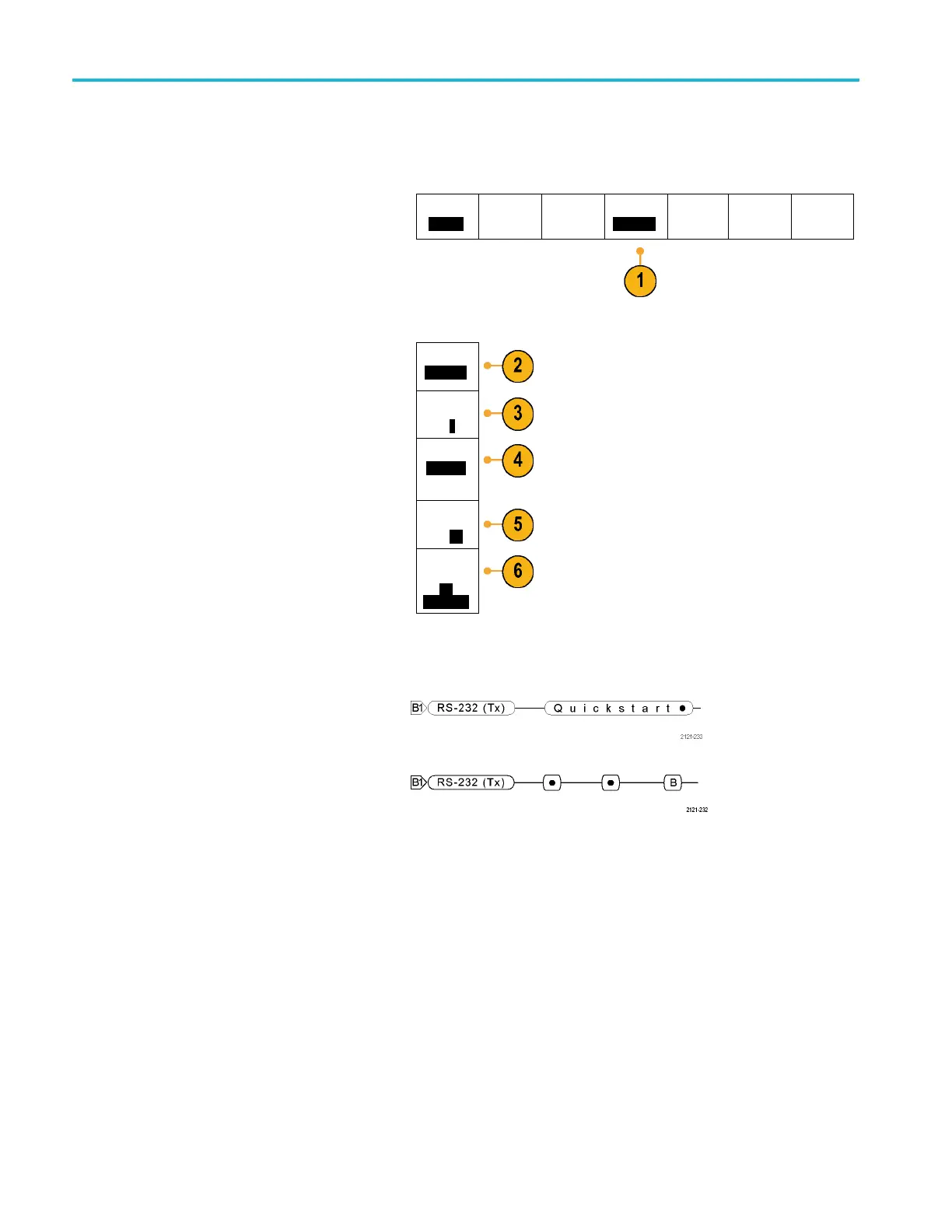Acquire the Sign
al
RS-232 Bus
To acquire data from a RS-232 bus, you need to also set up these items:
1. If you selected RS-232, push Configure and
the desired side menu choices.
Bus B1
RS-232
Define
Inputs
Thresholds
Configure
9600-8-N
B1 Label
RS-232
Bus
Display
Event
Table
Use the side menu to configure the bus.
Use Normal polarity for RS-232 signals and
Inverted polarity for RS-422, RS-485, and
UART buses.
2. Push Bit Rate, and turn Multipurpo se a to
select the appropriate bit rate.
Bit Rate
9600 bps
3. Push Data Bits and select the number to
match the bus.
Data Bits
7|
8
4. Push Parity and turn Multipurpose a to
match the polarity used by the bus as None,
Odd, or Even.
Parity
(a) None
5. Push Packets and select O n or Off.
Packets
On |
Off
6. Turn Multipurpose a to select an
end-of-packet character.
End of
Packet
0A
(Linefeed)
RS-232 decoding displays a stream of bytes.
You can organize the stream into packets
with an end-of-packet character
If you defined an end-of-packet character
to use for RS-232 decoding, the stream of
bytes will be displayed as packets.
When decoding an RS-232 bus in ASCII
mode, a large dot indicates that the value
represents a character outside the printable
ASCII range.
74 MDO3000 Series Oscilloscopes User Manual
