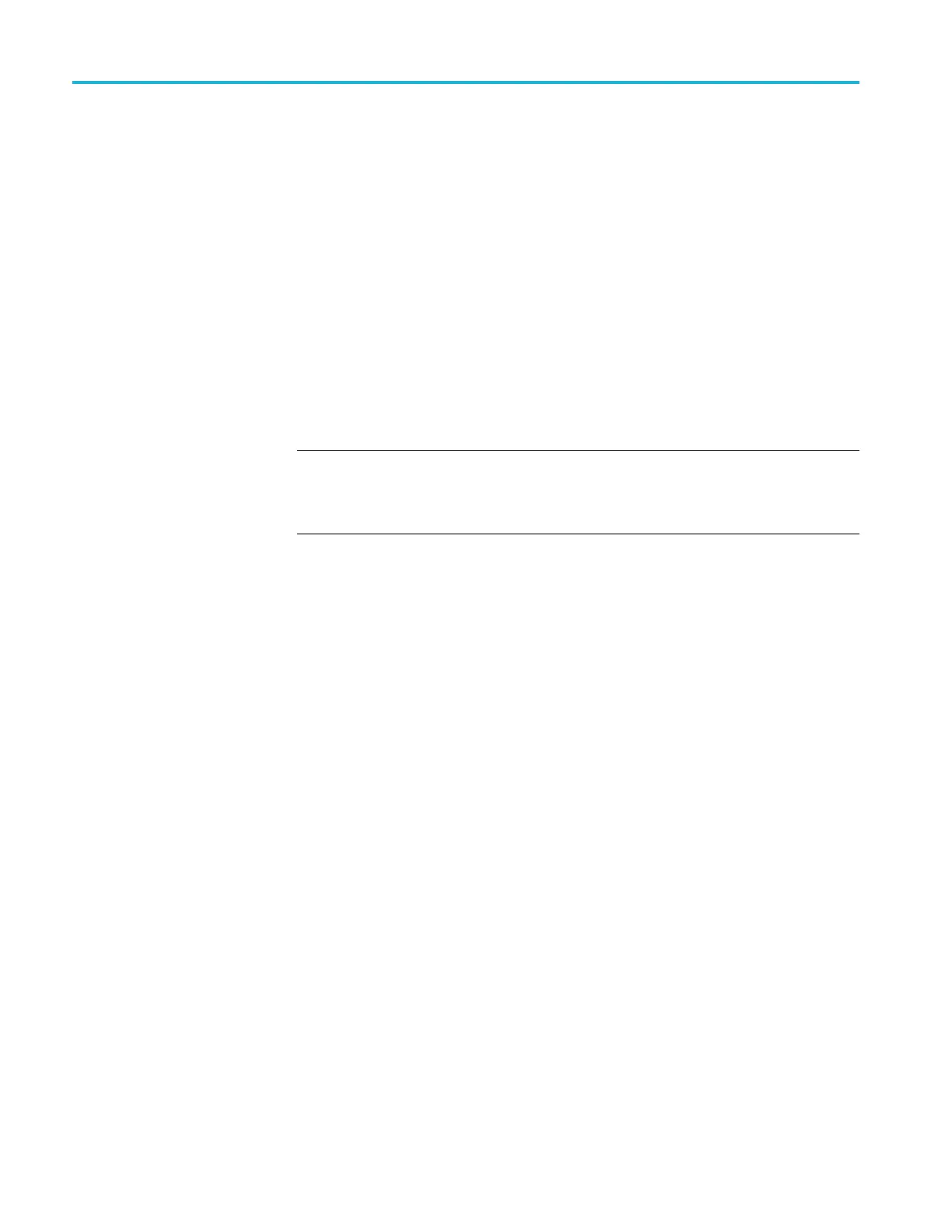Command Groups
Trigger Comma
nd Group
Use the commands in the Trigger Command Group to control all aspects of
triggering the oscilloscope. You can perform edge, pulse width, logic, video, runt,
timeout, tra
nsition (rise/fall time), setup & hold and bus triggering using the A
trigger. You can perform sequence edge triggering using the A and B triggers.
The MDO4000/B/C allows you to use a change in the RF power level as a source
for edge triggering. Using an MDO4000/B/C oscilloscope with a MDO4TRIG
application module installed, a changeintheRFpowerlevelcanalsobeusedasa
source for pulse width, timeout, runt, logic and sequence triggers.
With the MDO4000/B/C, the acquisition system is fully integrated with boththe
time and frequency domain channels. This means
that a single event triggers
all of the analog, digital and RF acquisitions, regardless of where that trigger
event came from.
NOTE. MDO3000 models only have two digital threshold controls: one for digital
channels D0 - D7, and the other for D8 - D15. Digital channel trigger levels
cannot be set independently for these models. Changing one digital channel’s
threshold level changes all of the channels
’ levels in the same set.
Example command sequences that show different triggers and searches are
available. (See page F-1, Search and Trigg
er Command Sequence Examples.)
Edge Trigger
Edge triggering lets you display a waveform at or near the point where the signal
passes through a voltage level of your choosing.
To set up an edge trigger, set the A trigger type to
EDGe using the command
TRIGger:A:TYPe. Then use the commands TRIGger:A:EDGE:COUPling,
TRIGger:A:EDGE:SLOpe,andTRIGger:A:EDGE:SOUrce You can
set the threshold voltage levels using TRIGger:A:LEVel:AUXin,
TRIGger:A:LEVel:CH<x>,orTRIGger:A:LEVel:D<x>.
Using an MDO4000/B/C oscilloscope, you can use the RF power level as a source
in an edge trigger without installing an MDO4TRIG application module. To do
this, set the oscilloscope to trigger on a rising edge with the RF power levelasthe
source, in order to trigger on events where the RF turns on. Conversely, set it to
trigger on a falling edge in order to trigger on events where the RF turns off.
Logic Trigger
Logic triggering lets you logically combine the signals on one or more channels;
the oscilloscope then triggers when it detects a certain combination of signal
levels (set using one of the
TRIGger:A:LOGIc:INPut commands as well as
TRIGger:A:LOGIc:FUNCtion). Using an MDO4000/B/C oscilloscope with an
MDO4TRIG application module installed, you can use the RF power level as a
source in a logic trigger.
2-76 MDO4000/B/C, MSO/DPO4000B and MDO3000 Series Oscilloscopes Programmer Manual
