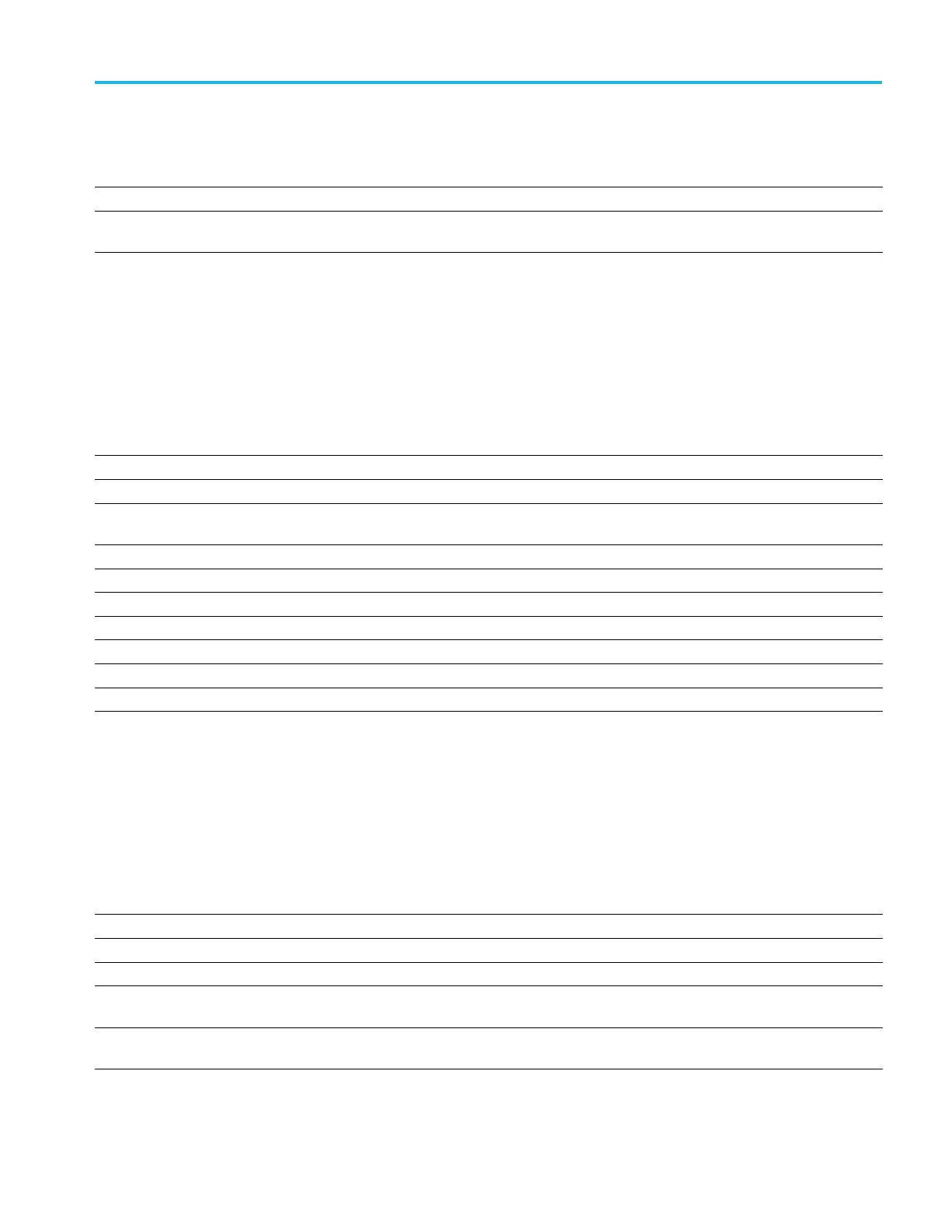Command Groups
Table 2-27: Hard Copy Commands (cont.)
Command
Description
HARDCopy:PRINTer:LIST? Displays the l ist of currently defined printers.
HARDCopy:PRINTer:REName Renames a network or email printer on the list of available printers, replacing the currently
stored settings with the settings specified in the command.
Histogram Command Group
Use the commands in the Histogram Command Group to set up a histogram for
measurements.
Table 2-28: Histogram Commands
Command
Description
HIStogram?
Returns all histogram parameters
HIStogram:BOX This command specifies the histogram box coordinates
HIStogram:BOXPcnt Specifies the histogram box coordinates in terms of percentages of the full screen extents
of the source waveform.
HIStogram:COUNt Clears the histogram count and statistics
HIStogram:DATa?
Returns the histogram data
HIStogram:DISplay This command specifies the scaling of the histogram display
HIStogram:END? Returns the time of the last bin of the histogram
HIStogram:MODe This command specifies the type of the histogram, vertical or horizontal
HIStogram:SOUrce Sets or queries the source used to create the histogram
HIStogram:STARt? Returns the time of the first bin of the histogram
Horizontal Command Group
Use the commands in the Horizontal Command Group to control the oscilloscope
horizontal parameters.
Table 2-29: Horizontal Commands
Command
Description
HORizontal? Returns settings for the horizontal commands
HORizontal:DELay:MODe This command specifies the horizontal delay mode
HORizontal:DELay:TIMe This command specifies the horizontal delay time
HORizontal:DIGital:RECOrdlength:
MAGnivu?
Returns the record length of the MagniVu digital acquisition
HORizontal:DIGital:RECOrdlength:
MAIn?
Returns the record length of the main digital acquis
ition.
MDO4000/B/C, MSO/DPO4000B and MDO3000 Series Oscilloscopes Programmer Manual 2-29
