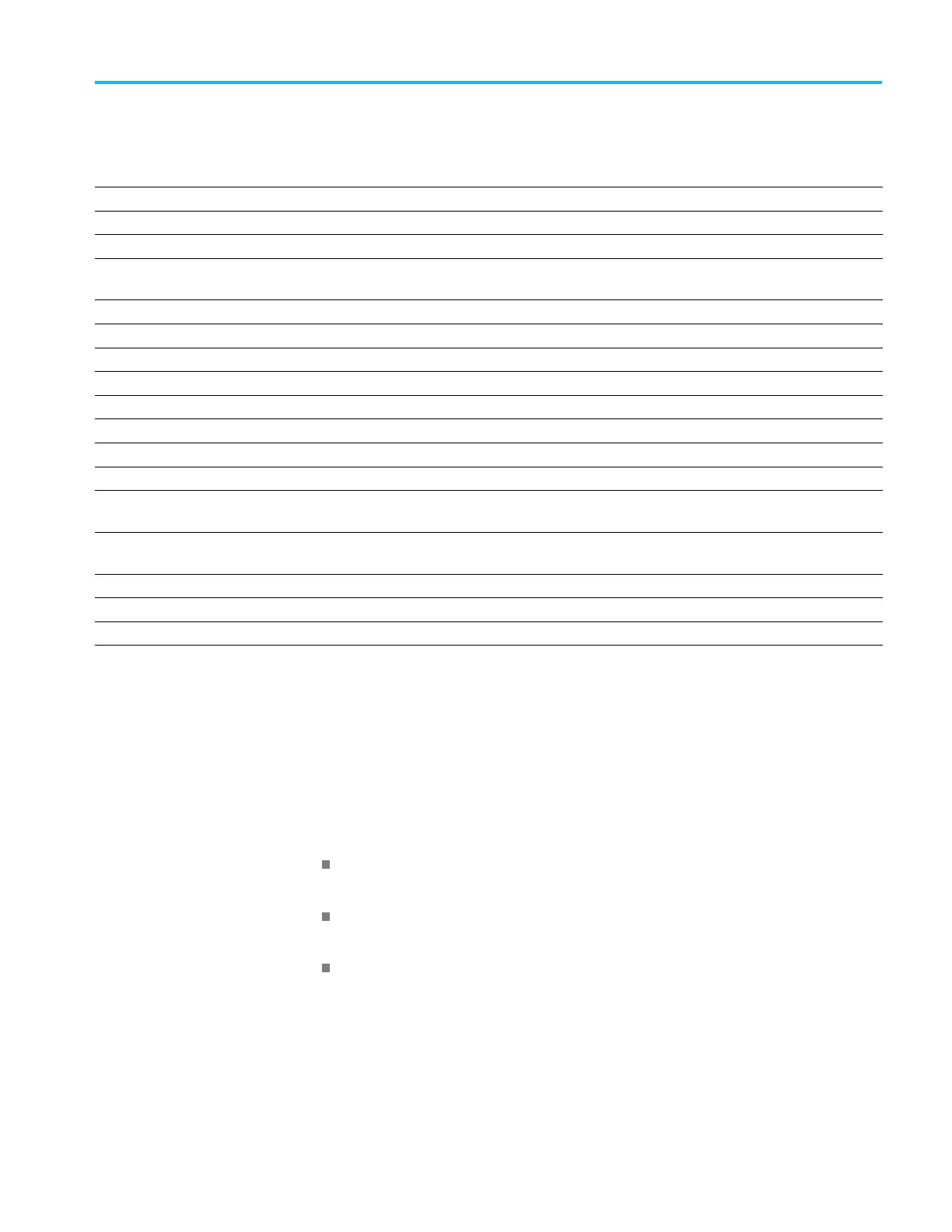Command Groups
Table 2-41: Trigger Commands (cont.)
Command
Description
TRIGger:B:EDGE:SLOpe This command specifies the B edge trigger slope
TRIGger:B:EDGE:SOUrce This command specifies the B edge trigger source
TRIGger:B:EVENTS?
Returns the current B trigger events parameter
TRIGger:B:EVENTS:C OU Nt This command specifies the number of events that must occur before the
B trigger occurs
TRIGger:B:LEVel This command specifies the level for the B trigger
TRIGger:B:LEVel:CH<x> This command specifies the level for the B trigger for a specific channel
TRIGger:B:LEVel:D<x> This command specifies the B trigger level for digital channel <x>
TRIGger:B:LOWerthreshold:CH<x> This command specifi es the B trigger lower threshold for the channel selected
TRIGger:B:LOWerthreshold:D<x> Sets or queries the B trigger lower threshold for the digital channel selected
TRIGger:B:STATE Returns the current state of the B trigger
TRIGger:B:TIMe This command specifies the B trigger delay time
TRIGger:B:TYPe This command specifies the type of B trigger
TRIGger:EXTernal? Returns a ll external trigger-related parameters for the probe connected to the
Aux Input connector.
TRIGger:EXTernal:PRObe This command specifies the attenuation factor value of the probe connected
to the A ux Input connector.
TRIGger:EXTernal:YUNIts? Returns the external trigger vertical (Y) units value
TRIGger:FREQuency? Returns the trigger frequency in hertz, if available
TRIGger:STATE? Returns the current state of the triggering system
Vertical Command Group
Use the commands in the Vertical Command Group to control the vertical setupof
all live (channel) waveforms for acquisition and display of channel, reference,
and math waveforms.
Use the command CH<x>:YUNits to set the vertical units for each channel. The
vertical units affect the “Probe Type” that is shown in the “Probe Setup” menu:
Setting CH<x>:YUNits to “V” causes the probe type to be displayed as
“Voltage”.
When CH1:AMSVIAVOLTs:ENAble is set to OFF, setting CH<x>:YUNits to
“A” causes the probe type to be displayed as “Current”.
Setting CH<x>:YUNits to anything else causes the probe type not to be
displayed (neither “Voltage” nor “Current” are highlighted).
MDO4000/B/C, MSO/DPO4000B and MDO3000 Series Oscilloscopes Programmer Manual 2-91
