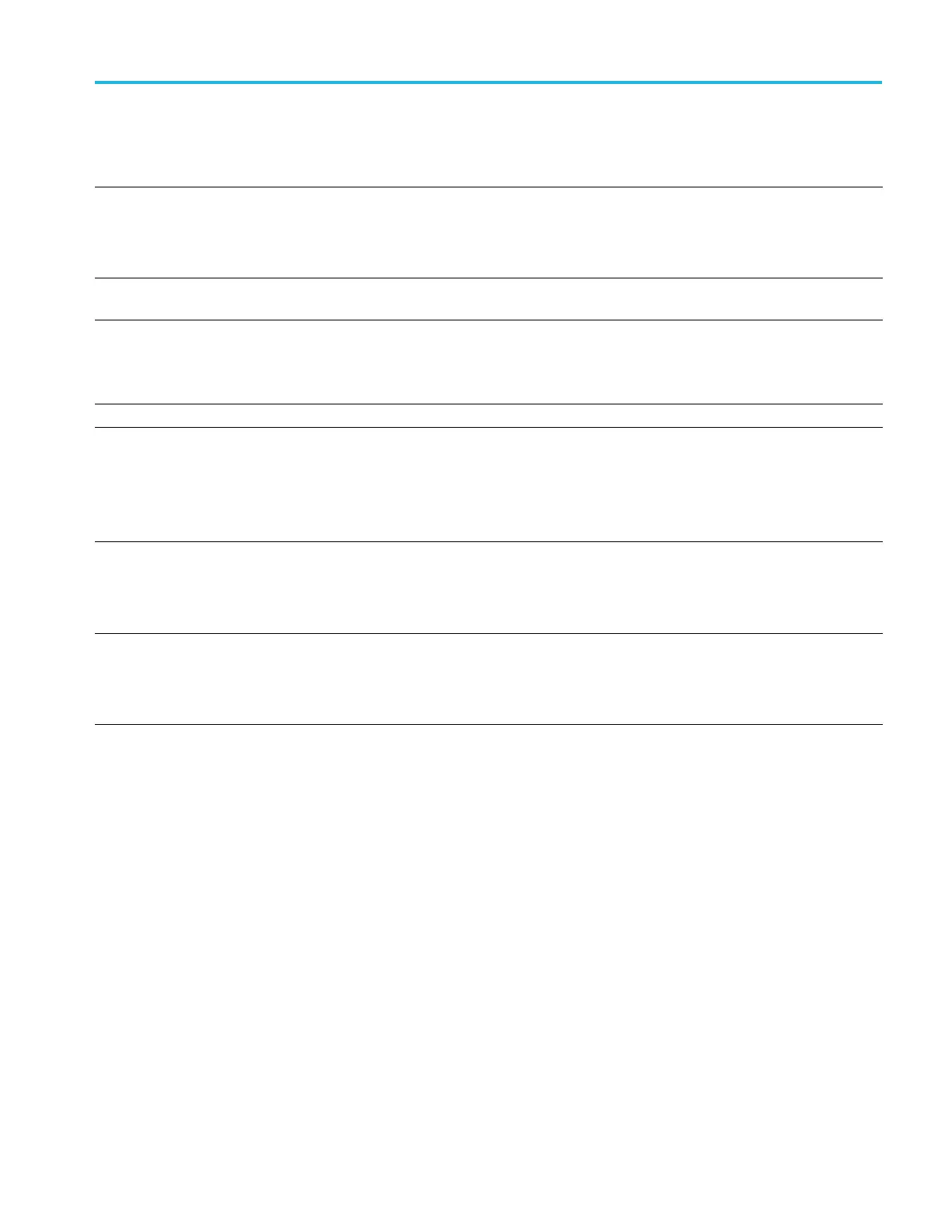Getting Started
Table 1-1: Updates to the MDO3000 and MDO4000C Series Oscilloscopes (cont.)
Feature Use these comm ands
Additional RF Spectrogram and Spectrum Trace commands RF:SPECTRogram
RF:SPECTRogram:SLICETIMe?
RF:SPECTRogram:TIMe?
RF:SPECTRUMTrace
Ability to save RF baseband I & Q data to a Matlab level 5
file or .TIQ file
SAVe:WAVEform:FILE Format:RF_BB_IQ
Table 1-2: Updates to the MDO3000 and MDO4000C Series Oscilloscopes
Feature Use these commands
System reboot REBOOT
CANFDbusconfiguration CONFIGuration:BUSWAVEFORMS:CANFD?
BUS:B<x>:CAN:FD:STANDard
BUS:B<
x>:CAN:FD:BITRate
BUS:B<x>:CAN:STANDard
BUS:B<x>:DISplay:FORMat
Can FD search criteria SEARCH:SEARCH<x>:TRIGger:A:BUS:B<x>:CAN:CONDition
SEARC
H:SEARCH<x>:TRIGger:A:BUS:B<x>:CAN:DATa:OFFSet
SEARCH:SEARCH<x>:TRIGger:A:BUS:B<x>:CAN:FD:BRSBIT
SEARCH:SEARC H<x >:T R IGger:A:BUS:B<x>:CAN:FD:E SIBIT
CAN FD trigger TRIGger:A:BUS :B<x>:CAN:CONDition
TRI
Gger:A:BUS:B<x>:CAN:D ATa:OFFSet
TRIGger:A:BUS :B<x>:CAN:FD:BRSBIT
TRIGger:A:BUS :B<x>:CAN:FD:ESIBIT
SettingUpRemoteCommunicationsHardware
Yo
u can remotely control communications between your oscilloscope and a PC
via Ethernet, USB, or GPIB cables.
Ethernet
If you are using Ethernet, start by connecting an appropriate Ethernet cable to the
Ethernet port (RJ-45 connector) on the rear panel of your oscilloscope. This
connects the oscilloscope to a 10BASE-T/100BASE-TX/1000BASE-T local area
network.
MDO4000/B/C, MSO/DPO4000B and MDO3000 Series Oscilloscopes Programmer Manual 1-7
