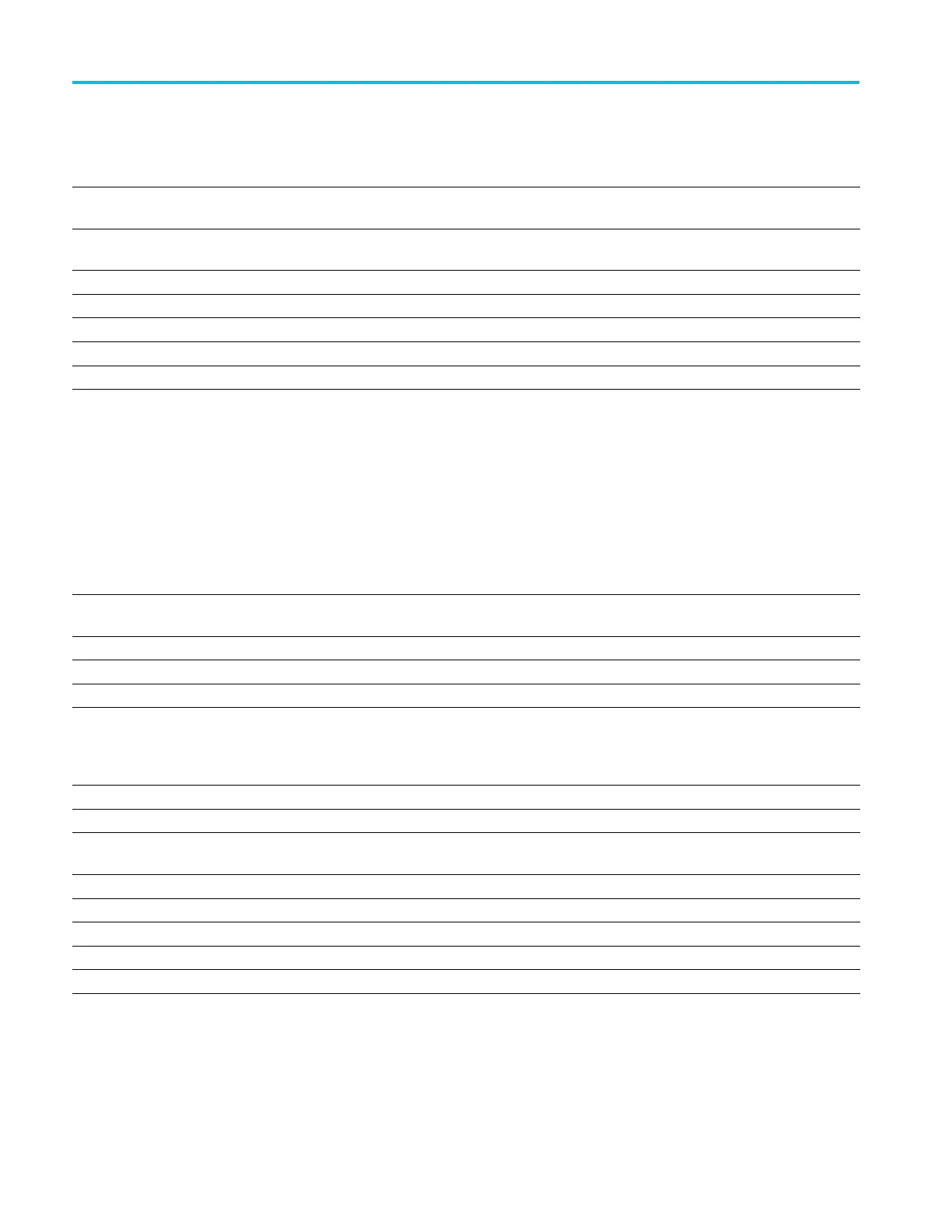Command Groups
Table 2-29: Horizontal Commands (cont.)
Command
Description
HORizontal:DIGital:SAMPLERate:
MAGnivu?
Returns the sample rate of the Magnivu digital acquisition
HORizontal:DIGital:SAMPLERate:
MAIn?
Returns the sample rate of the main digital acquisition
HORizontal:POSition This command specifies the horizontal position, in percent, that is used when delay is off
HORizontal:PREViewstate?
Returns the display system preview state
HORizontal:RECOrdlength This command specifies the record length.
HORizontal:SAMPLERate? Query to display the sample rate in seconds.
HORizontal:SCAle This command specifies the horizontal scale
Mark Command Group
Use the commands in the Mark Command Group to identify areas of the acquired
wave
form that warrant further investigation.
Table 2-30: Mark Commands
Command Description
MARK
Move to the next or previous mark on the w aveform or returns all learnable settings from
the mark commands
MARK:CREATE Creates a mark on a particular waveform or all waveforms in a column
MARK:DELEte
Deletes a mark on a particular waveform, all waveforms in a column, or all marks
MARK:FREE? Returns how many marks are free to be used
MARK:SAVEALL This command saves all current marks on waveforms in the time domain to an internal
memory location. (This is equivalent to pressing the “Save All Marks" button in the Search
button menu on the front panel.) In order to retrieve the information, use the query form of
MARK:USERLIST.
MARK:SELected:END? Returns the end of the selected mark, in terms of 0 to 100% of the waveform
MARK:SELected:FOCUS? Returns the focus of the selected mark, in terms of 0 to 100% of the waveform
MARK:SELected:
MARKSINCOLumn?
Returns how many marks are in the current zoom pixel column
MARK:SELected:OWNer? Returns the owner of the selected mark
MARK:SELected:SOURCe? Returns the source waveform of the selected mark
MARK:SELected:STARt? Returns the start of the selected mark, in terms of 0 to 100% of the waveform
MARK:SELected:STAT E? Returns the on or off state of the selected mark
MARK:SELected:ZOOm:POSition? Returns the position of the selected mark, in terms of 0 to 100% of the upper window
2-30 MDO4000/B/C, MSO/DPO4000B and MDO3000 Series Oscilloscopes Programmer Manual
