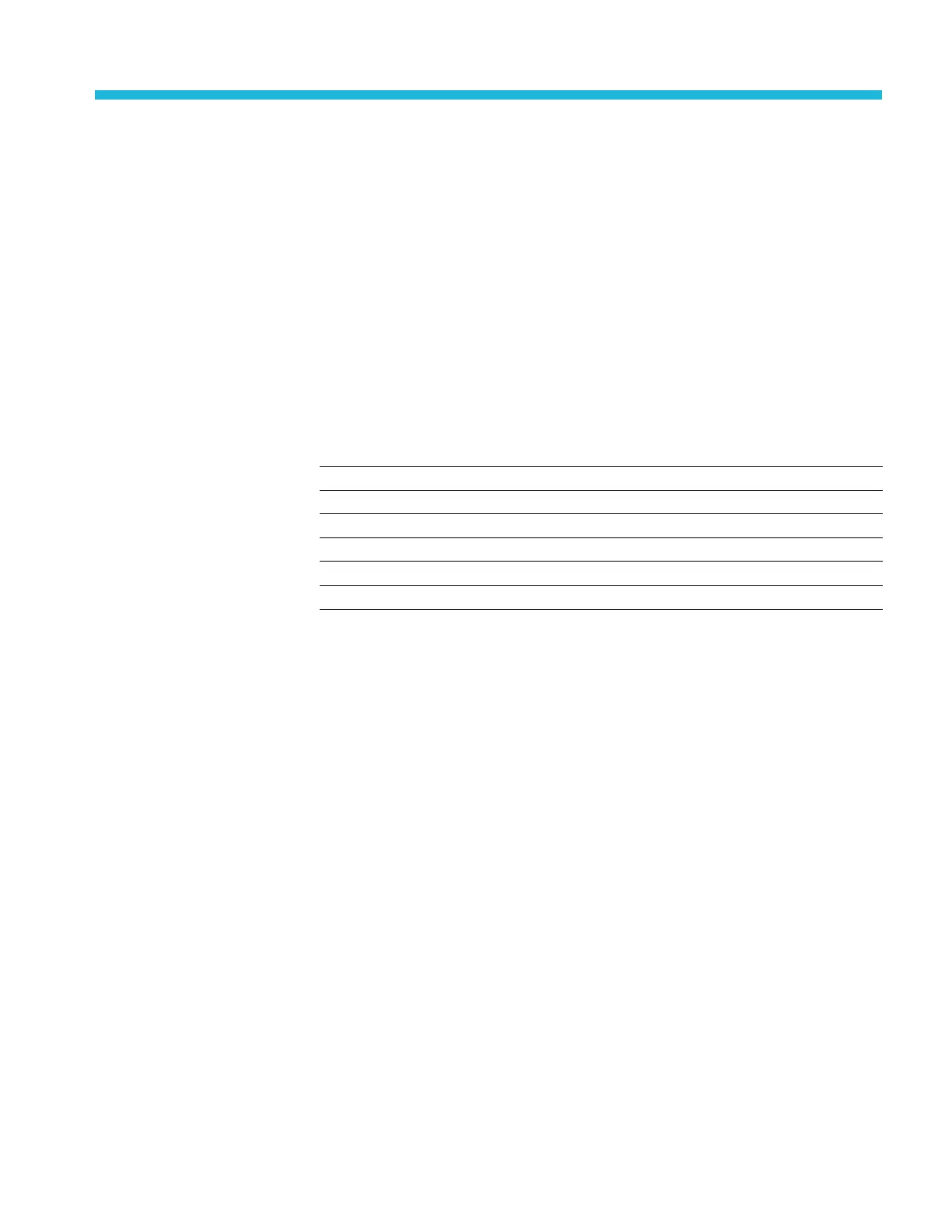Command Syntax
You can control the operations and functions of the oscilloscope through the
Ethernet port or the USB 2.0 high-speed (HS) device port using commands and
queries. The
related topics listed below describe the syntax of these commands
and queries. The topics also describe the conventions that the oscilloscope uses
to process them. See the Command Groups topic in the table of contents for a
listing of the commands by command group, or use the index to locate a specific
command.
Backus-Naur Form
Notation
This documentation describes the commands and queries using Backus-Naur
Form (BNF) notation. Refer to the following table for the symbols that are used.
Table 2-1: Symbols for Backus-Naur Form
Symbol Meaning
<>
Defined element
=
Is defi ned as
| Exclusive OR
{ } Group; one element is required
[]
Optional; can be omitted
.. .
Previous element(s) may be repeated
Command and Query Structure
Commands consist of set commands and query commands (usually called
commands and queries). Commands modify oscilloscope settings or tell the
oscilloscope to perform a specific action. Queries cause the oscilloscope to return
data and status information.
Most commands have both a set form and a query form. The query form of the
command differs from the set form by its question mark at the end. For example,
the set command ACQuire:MODe has a query form ACQuire:MODe?.Notall
commands have both a set and a query form. Some commands have set only and
some have query only.
Messages
A command message is a command or query name followed by any information
the oscilloscope needs to execute the command or query. Command messages
may contain five element types, defined in the following table.
MDO4000/B/C, MSO/DPO4000B and MDO3000 Series Oscilloscopes Programmer Manual 2-1
