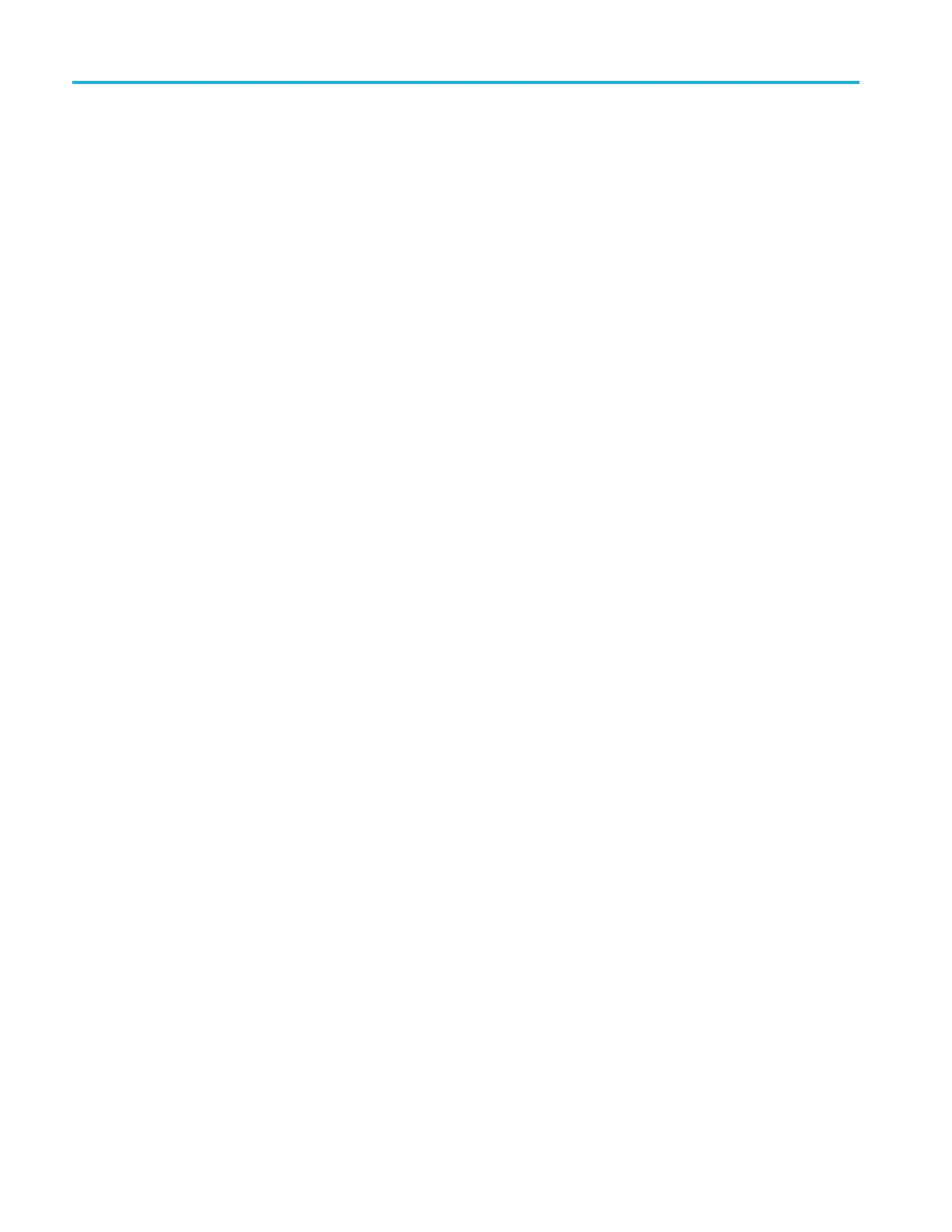Commands Listed in Alphabetical Order
<NR3> specifies
the bottom position of the histogram box in percentage
coordinates. The default value is 20%
Examples
HISTOGRAM:BOXPCNT 30.0,25.0,70.0,75.0 sets the left boundary of the
histogram box to 30% of the graticule (3 divisions from the left edge); the top
boundary to 25% of the graticule (0.25 × 10 = 2.5 divisions from the top edge);
the right boundary to 70% of the graticule (7 divisions from the left edge); and
the bottom boundary to 75% of the graticule (0.75 × 10 = 7.5 divisions from
the top edge).
HISTOGRAM:BOXPCNT? might return :HISTOGRAM:BOX PCNT
30.0000,25.1000,70.0000,75.2000.
HIStogram:COUNt (No Query Form)
This command (no query form) clears the count and statistics for the histogram
and the histogram source data. If the histogram is on, then counting restarts.
Group
Histogram
Syntax
HIStogram:COUNt RESET
Related Commands
HIStogram:BOX
HIStogram:BOXPcnt
Arguments
RESET
Examples
HISTOGRAM:COUNT RESET clears the count and statistics for the histogram and
the histogram source data.
HIStogram:DATa? (Query Only)
This query returns the histogram data when HIStogram:MODe is HORizontal or
VERTical. If the mode is OFF, then no data is returned and an error event is set.
The data values returned for this query represent the number of times the histogram
source waveform samples were coincident with a particular histogram bin.
For vertical histograms, this query returns 256 values, representing the number
of times the histogram source waveform samples were coincident with each of
the 256 digitizing levels. Of these 256 values, the first 2 and last 3 are always
2-340 MDO4000/B/C, MSO/DPO4000B and MDO3000 Series Oscilloscopes Programmer Manual
