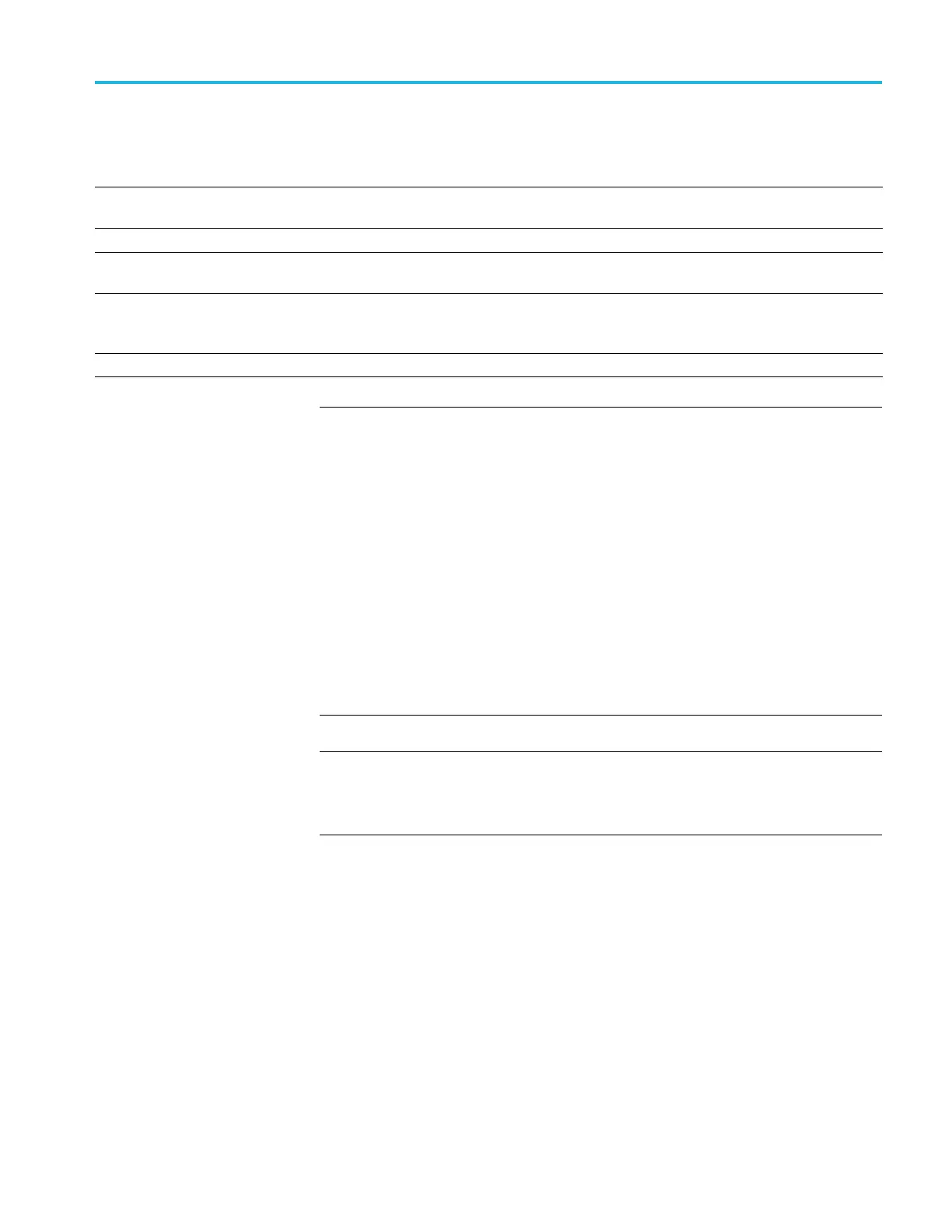Command Groups
Table 2-44: Example Command Sequence for Transferring Waveform Data from Oscilloscope to Computer (cont.)
Item Description
:HEADer 1 Turning on HEADer and VERBose will allow you to view the WFMOutpre?
parameters in context.
:VERBose 1
:WFMOutpre? The WFMOutpre? query provides the information needed to interpret the waveform
data point information that will be returned from the
CURVe query.
:HEADer 0
You may want to turn the header off before doing the
CURVe query, because with
the header on, a
CURVe query w ill return the CURVe command header followed by
a space and the ASCII waveform data.
:CURVe? Transfers the data points.
NOTE. Command sequence examples as well as several comprehensive examples
of what the
WFMOutpre?
query might return using different data sources are
includ
ed as an appendix. (See page D-1, Waveform Transfer (WFMOutpre and
CURVe Query) Examples.)
Examp
le 1: Analog Waveform (channel 1 - 4)
Example 2: Digital Waveform (channel DO-D15)
Example 3: The Digital Collection with 4 Bytes Per Point with MagniVu Off
Example 4: The Digital Collection with 8 Bytes Per Point with MagniVu Off
Example 5: The Digital Collection with 4 Bytes Per Point with MagniVu On
Example 6: The Digital Collection with 8 Bytes Per Point with MagniVu On
Ex
ample 7: RF Frequency Domain Waveform
NOTE. Whenyoudoa
WFMOutpre?
query in an interactive session during
p
rogram development, it’s a good idea to first turn on the header and verbose
features (using the
HEADer
and
VERBose
commands) in order to see the returned
values in context.
Waveform Sources. Valid waveform sources that can be transferred from the
oscilloscope (using the
DATa:SOUrce command) include:
CH1–CH4- Analog channels. When
DATa:SOUrce is set to one of these
sources, the data points represent digitizing levels. There are 25 digitizing levels
per vertical division for 1-byte data, and 6400 digitizing levels per vertical
division for 2-byte data. These data points can be transferred in signed or
unsigned integer formats.
D0 – D15 - The digital input channels (MSO/MDO4000/B models only as
well as MDO3000 and MDO4000C series models with options MDO3MSO or
MDO4000/B/C, MSO/DPO4000B and MDO3000 Series Oscilloscopes Programmer Manual 2-97
