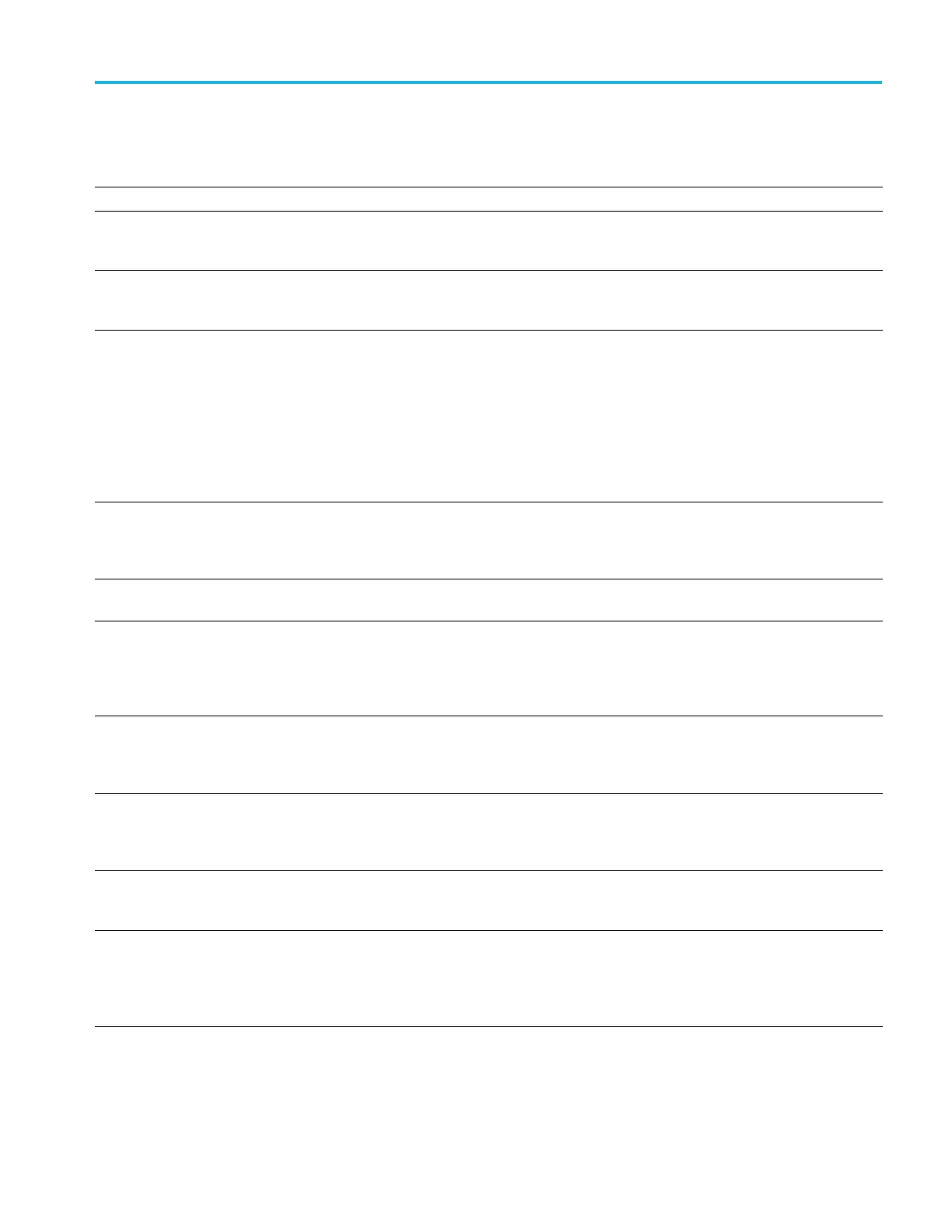Command Groups
Table 2-48: Waveform Transfer Commands (cont.)
Command
Description
WFMInpre:PT_Off The set form of this command is ignored. The query form always returns a 0.
WFMInpre:REFLevel
This command specifies the Reference Level of the incoming waveform. This command
applies only to frequency domain waveforms. The Reference Level is adjustable from 10
pico Watts (–140dBm) to 1 Watt (+30dBm).
WFMInpre:SPAN This command specifies the frequency span of the incoming RF trace. The span is the
range of frequencies that can be observed around the center frequency. It can range from 1
KHzto6GHz.
WFMInpre:WFMTYPe
This command specifies the type of waveform that is being transferred to the oscilloscope
for storage in one of the REF1 — REF4 memory locations. The waveform type possibilities
are the ANALOG, the RF time domain waveforms (RF_TD), or the RF frequency domain
waveforms (RF_FD). The default is ANALOG. This parameter should be set before using
the
CURVe command to transfer a waveform from a PC to an internal reference location.
The type of waveform that is being transferred in turn determines which window will display
it on the instrument screen: the time domain window or frequency domain window. Both
the analog and RF-TD arguments specify the time domain window; the RF_FD argument
specifies the frequency domain window.
WFMInpre:XINcr
This command specifies the horizontal interval between incoming waveform points sent
to the oscilloscope using the
CURVE command. The units can be time, in seconds,
or frequency, in hertz, and can be specified or queried using the
WFMInpre:XUNit
command.
WFMInpre:XUNit
This command specifies the horizontal units of the x-axis of the data points being sent to the
oscilloscope using the
CURVE command. This value can be in “s” or “Hz”.
WFMInpre:XZEro
This command specifies the position value of the first data point in the incoming waveform
record being sent to the oscilloscope using the
CURVE command. The units are determined
or queried using the
WFMInpre:XUNit command and are typically time, in seconds, or
frequency, in hertz. This time o r frequency is relative to the time or frequency of the trigger,
which is always 0. Thus, the XZEro value can be negative.
WFMInpre:YMUlt
This command specifi es the vertical scale multiplying factor to be used to convert the
incoming data point values being sent to the oscilloscope, from digitizing levels into the units
specified by the
WFMInpre:YUNit command. For one byte waveform data, there are 256
digitizing levels. For two byte waveform data there are 65,536 digitizing levels.
WFMInpre:YOFf This command specifies the vertical position of the destination reference waveform in
digitizing levels. T here are 25 digitizing levels per vertical division for 1-byte data, and 6400
digitizing levels per vertical division for 2-byte data. Variations in this number are analogous
to changing the vertical position of the waveform.
WFMInpre:YUNit
This command specifies the vertical units of data points in the incoming waveform record
sent to the oscilloscope using the
CURVE command. This can be any of several string
values, depending upon the vertical units of the w aveform being sent.
WFMInpre:YZEro
This command specifies the vertical offset of the destination reference w aveform in units
specified by the
WFMInpre:YUNit command. Variations in this number are analogous to
changing the vertical offset of the waveform. The
WFMInpre:YMUlt, WFMInpre:YOFf,
and WFMInpre:YZEro commands are used to convert waveform record v alues to units
specified using the WFMInpre:YUNit command (YUNit units).
MDO4000/B/C, MSO/DPO4000B and MDO3000 Series Oscilloscopes Programmer Manual 2-107
