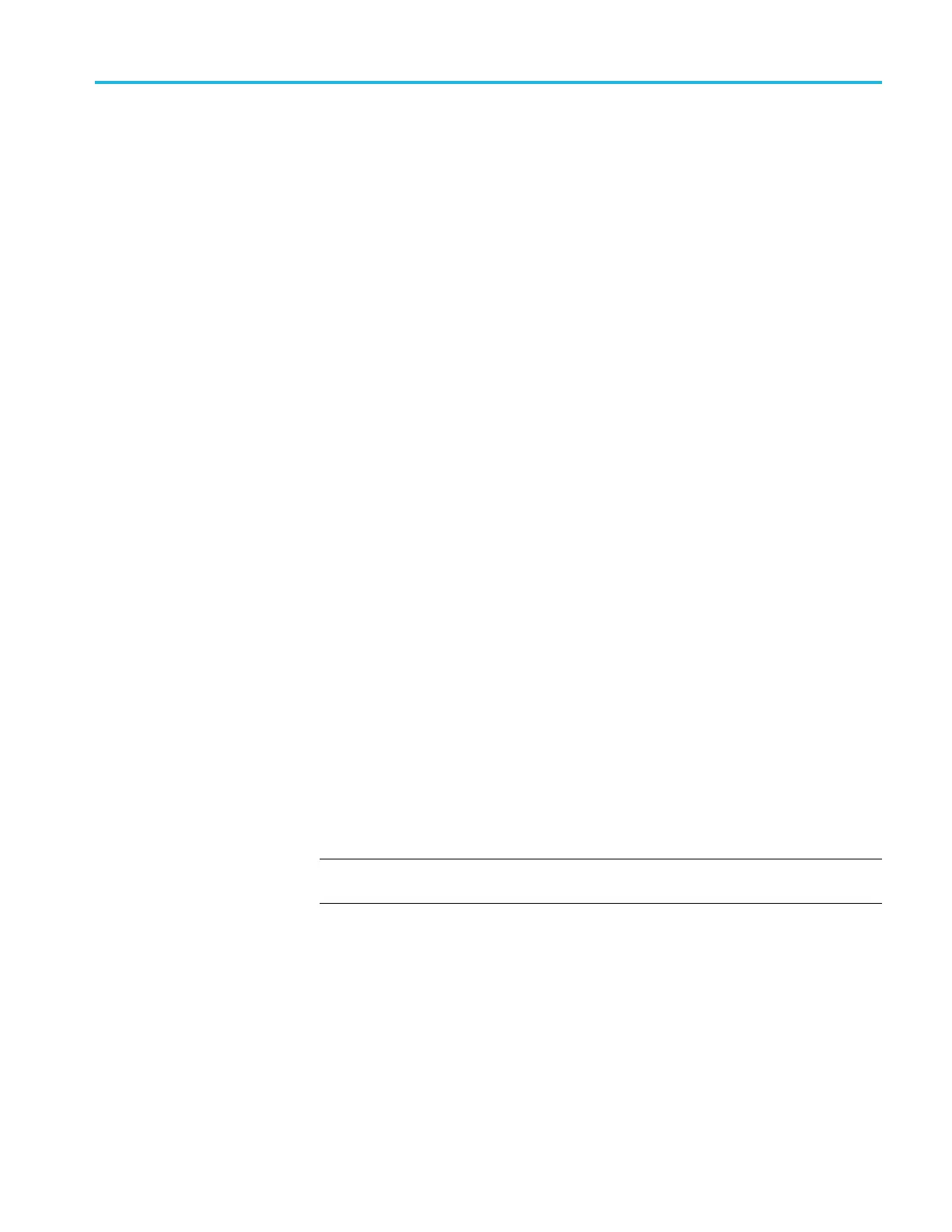Commands Listed in Alphabetical Order
Examples
BUS:UPPerthre
shold:REF2 TTL
sets the upper threshold for reference
waveform 2 to 1.4000.
BUS:UPPerthreshold:REF3? might return 0.0E+0, which is the default.
BUSY? (Query Only)
Returns the status of the oscilloscope. This command allows you to synchronize
the operation of the oscilloscope with your application program. (See page3-7,
Synchronization Methods.)
Certain oscilloscope operations can affect the
BUSY? response. (See Table 3-3
on page 3-8.)
Group
Status and Error
Syntax
BUSY?
Related Commands
*OPT?, *WAI
Returns
<NR1> = 0 means the oscilloscope is not busy processing a command whose
execution time is extensive.
<NR1> = 1 means the oscilloscope is busy processing a command whose execution
time is extensive. (See Table 3-3 on page 3-8.)
Examples
BUSY? might return :BUSY 1 indicating that the oscilloscope is currently busy.
*CAL? (Query Only)
Performs an internal self-calibration and returns the oscilloscope calibration status.
NOTE. Disconnect or otherwise remove all input signals prior to starting
self-calibration. The self-calibration can take several minutes to complete .
Group
Calibration and Diagnostic
Syntax
*CAL?
Returns
<NR1> = 1 indicates the calibration did not complete successfully.
MDO4000/B/C, MSO/DPO4000B and MDO3000 Series Oscilloscopes Programmer Manual 2-209
