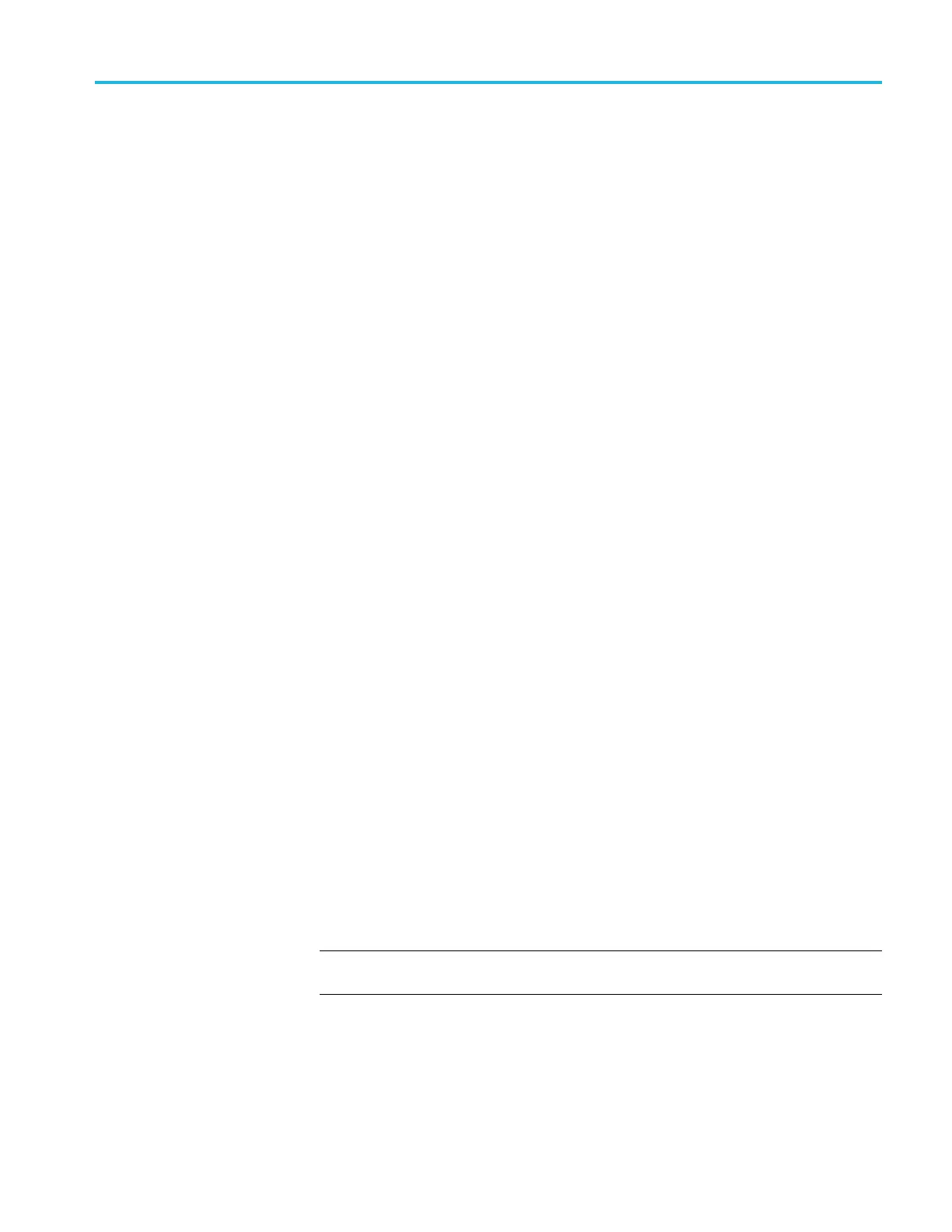Commands Listed in Alphabetical Order
Arguments
CH1–CH4 sets an
analog channel as the current source.
REF1–REF4 sets a reference waveform as the current source.
Examples
POWER:CURRENTSOURCE CH1 sets the current source as CH1.
POWER:CURRENTSOURCE? might return POWER:CURRENTSOURCE CH2 indicating
that CH2 is the current source.
POWer:DISplay
This command controls whether or not to display the power test results. Thisisthe
equivalent to pressing the Test button and then selecting the power application.
The same control is provided for each application.
Conditions
This command requires a DPO4PWR or a MDO3PWR application module.
Group
Power
Syntax
POWer:DISplay {OFF|ON|0|1}
POWer:DISplay?
Arguments
OFF or 0 turns off the display settings.
ON or 1 turns on the display settings.
Examples
POWER:DISPLAY 1 turns on the display.
POWER:DISPLAY? might return :POWER:DISPLAY 0 indicating that the display
is off.
POWer:GATESOurce
This command specifies the gate source for the power application.
NOTE. This command is not applicable to 2-channel m odels. Any attempt to set
the
:GATESOurce
to other than
NONe
will not take effect.
Conditions
This command requires a DPO4PWR application module for 4000 series models,
or an MDO3PWR application module for MDO3000 series models.
MDO4000/B/C, MSO/DPO4000B and MDO3000 Series Oscilloscopes Programmer Manual 2-465