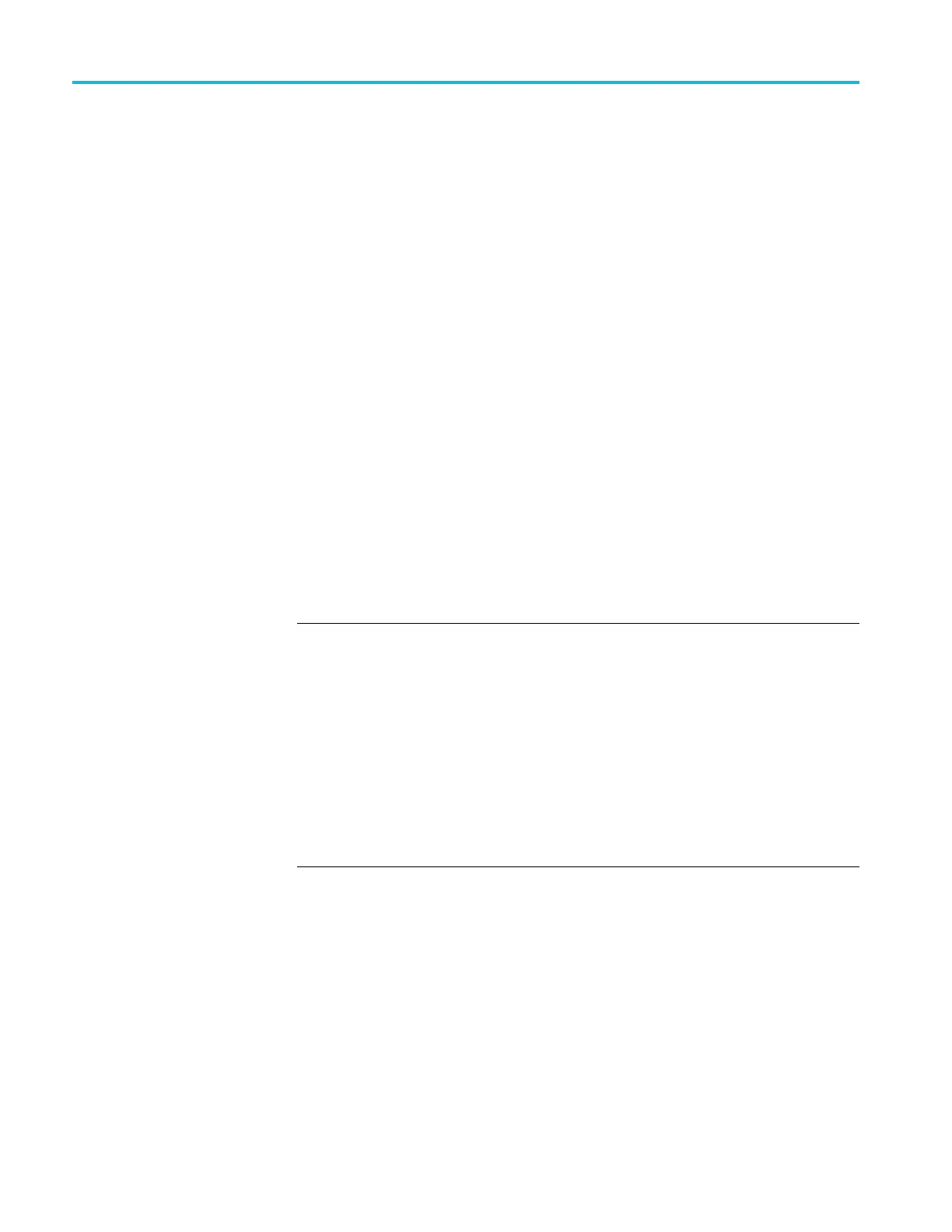Commands Listed in Alphabetical Order
SAVe:ASSIgn:
TYPe
This command specifies the assignment of the data to be saved when the
front-panel Save button is pressed.
Group
Save and Recall
Syntax
SAVe:ASSIgn:TYPe {IMAGe|WAVEform|SETUp}
SAVe:ASSIgn:TYPe?
Arguments
IMAGe assigns the Save button to save screen images.
WAVEform assigns the Save button to save waveforms.
SETUp assigns the Save button to save setups.
SAVe:EVENTtable:{BUS<x>|B<x>} (No Query Form)
Saves the data from bus<x> to a specified file and location; where x is the bus
number (1-4). 1-3 for the MDO4000C and 1-2 for the MDO3000.
NOTE. External filestructureisasfollows:
E: is the USB memory device plugged into the first USB port on the front of the
oscilloscope.
F: is the USB memory device plugged into the second USB port on the front of
the oscilloscope.
G: and H: are the USB memory device plugged into the USB ports on the rear o f
the oscilloscope.
I: is the network storage.
However, the MDO3000 only has two ports. E: is on the front and F: is on the rear.
Group
Save and Recall
Syntax
SAVe:EVENTtable:{BUS<x>|B<x>} <file path>
Arguments
<file p ath> is a quoted string that defines the file name and path location
where the event table will be stored.
2-594 MDO4000/B/C, MSO/DPO4000B and MDO3000 Series Oscilloscopes Programmer Manual
