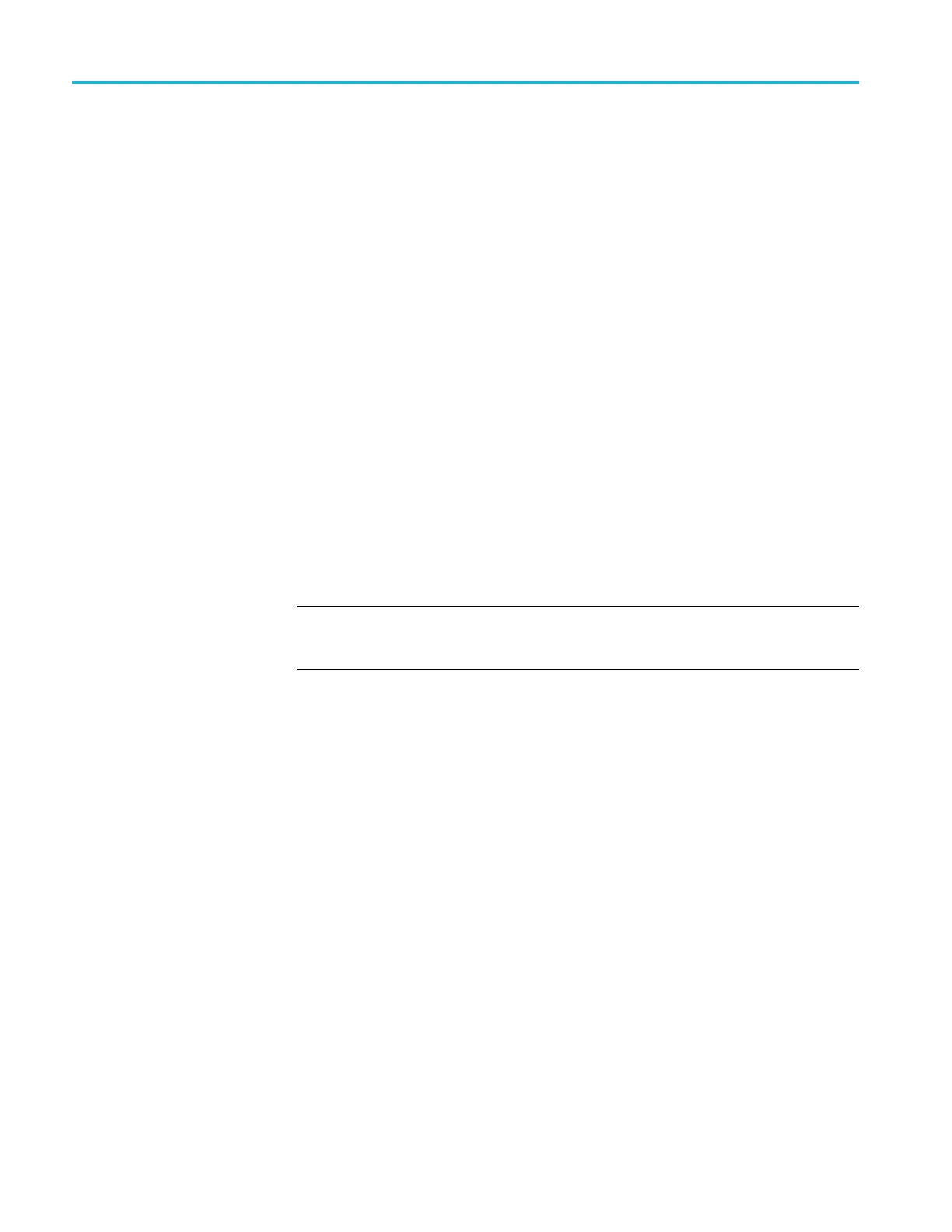Commands Listed in Alphabetical Order
files or a .csv ex
tension for comma-separated value format files. The fileformat is
specified using the SAVe:WAVEform:FILEFormat:RF_BB_IQ command.
Examples
SAVE:WAVEFORM CH1,REF1 saves the CH1 waveform to reference memory
location 1.
SAVE:WAVEFORM ALL,"E:/test_folder/test1_all.csv"
saves all displayed waveforms (excluding serial bus waveforms) to
E:/test_folder/test1_all.csv when the file format is set to
SPREADSHEET.
SAVe:WAVEform ALL,"E:/test_folder/test1" saves all displayed
waveforms (excluding serial bus waveforms and digital channels for MSO/MDO
models) to individual files named
E:/test_folder/test1_<wfm>.isf (for
example
test1_CH1.isf) when the file format is set to INTERNAL.
SAVe:WAVEform:FILEFormat
This command specifies the file format to be used when saving waveforms – either
an internal format, .ISF, or an external comma-delimited spreadsheet format,
.CSV, that includes waveform header and timing information.
NOTE. If the w aveform s ource is RF_BB_IQ (baseband I&Q), then the
SAVe:WAVEf orm:FILEFormat
is not a pplicable. Use the command
SAVe:WAVEf orm:FILEFormat:RF_BB_IQ
instead.
Group
Save and Recall
Syntax
SAVe:WAVEform:FILEFormat {INTERNal|SPREADSheet}
SAVe:WAVEform:FILEFormat?
Related Commands
CURVe,
DATa,
DATa:STARt,
DATa:STOP,
SAVe:WAVEform,
WFMInpre:NR_Pt,
WFMOutpre:NR_Pt?
2-604 MDO4000/B/C, MSO/DPO4000B and MDO3000 Series Oscilloscopes Programmer Manual
