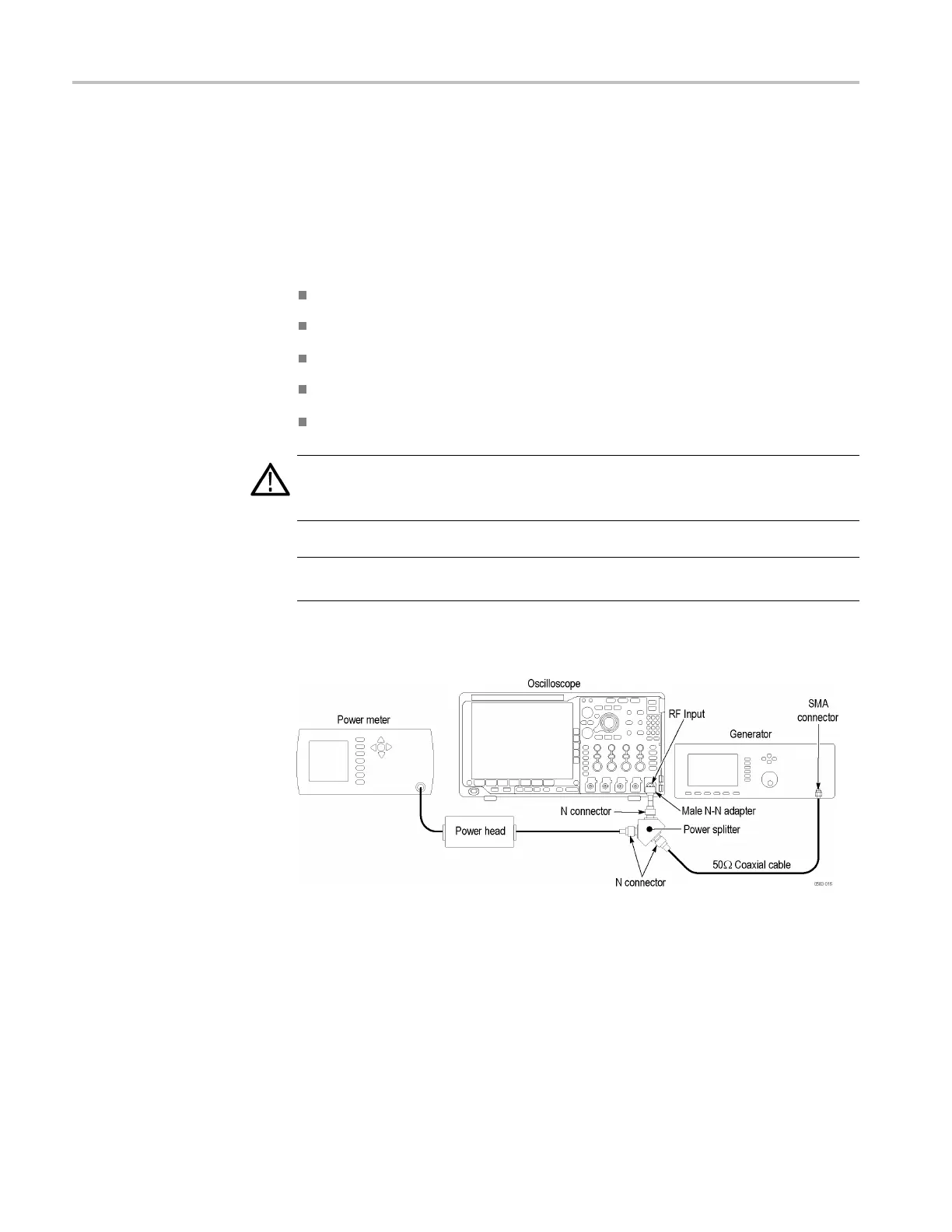Performance Verification
When the MDO4000 Has a
TPA-N-PRE Attached to its
RF Input
The following i
nstructions apply to situations where the MDO4000 has a
TPA-N-PRE preamplifier attached to its RF input
Perform the following functional check to ensure proper operation of the
TPA-N-PRE/MDO4000 system.
For this check, you will need the following equipment, which is described in the
Required Equipment table. (See Table 15 on page 28.)
Generator, such as the Anritsu generator
Power meter
Power head
Power splitter
Adapters and cables as shown in the following figure.
WARNING. The generator is capable of providing dangerous voltages. Be sure to
set the generator to off or 0 volts before connecting, disconnecting, and/or moving
the test hookup during the performance of this procedure.
NOTE. Use an SMA connector with the Anritsu generator. Equipment damage
will result if an N connector is used.
1. Connect the equipment as shown in the following figure.
2. Initial oscilloscope setup:
a. Push the front-panel Default Setup button.
b. Turn Channel 1 off.
c. Push the front-panel RF buttontoturnontheRFchannel.
d. PushtheMenubuttonontheTPA-N-PREpreamplifier. On the MDO4000,
for the Mode, select Auto.
108 MDO4000 Series Specifications and Performance Verification
