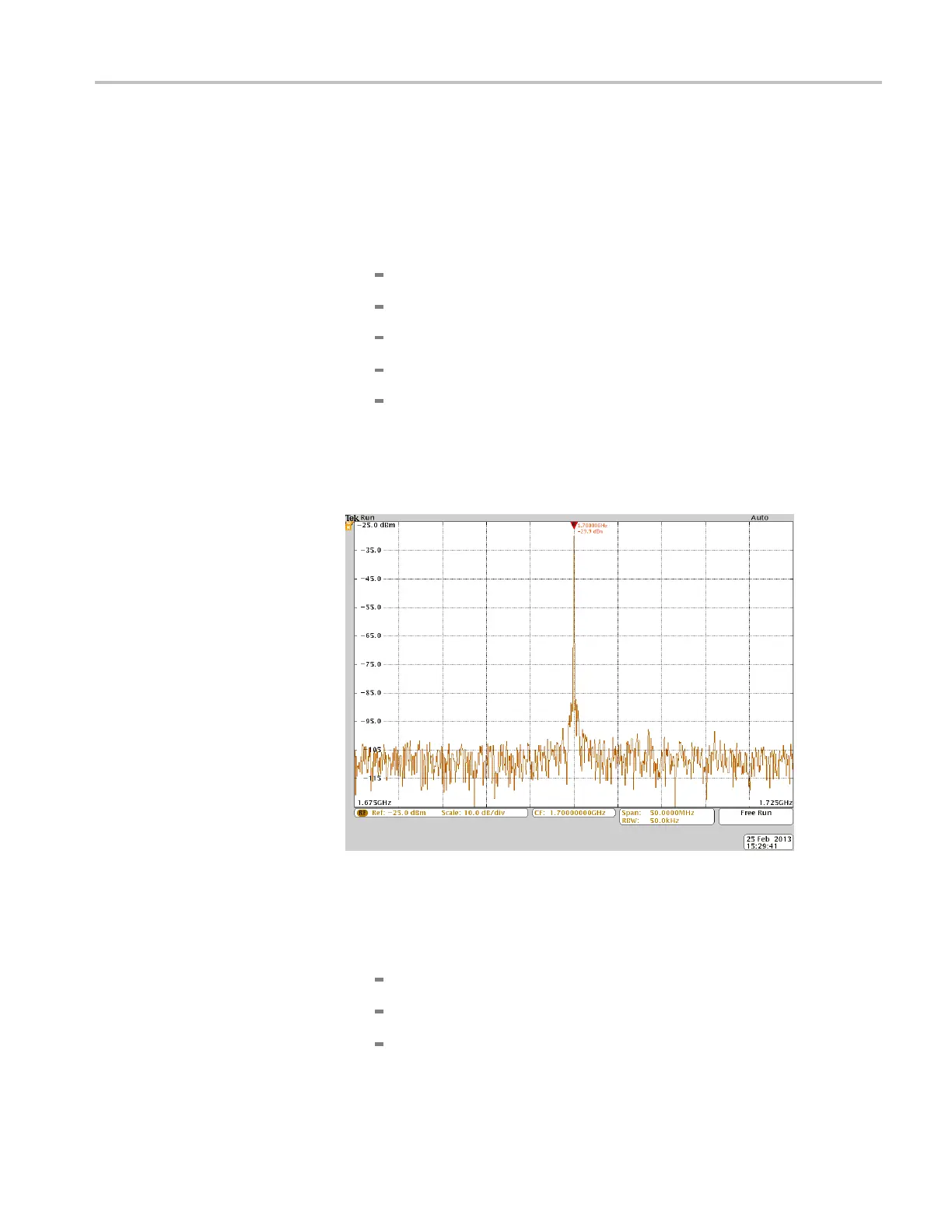Performance Ve ri fi cation
3. Check at 1.7 GHz
a. Set the reference level to –25 dBm as follows: Push the front-panel
Ampl button. Push the side-bezel Ref Level button. Set the Ref Level
to –25 dBm.
b. Set the frequency range a s follows:
Push the front-panel Freq/Span button.
Push the side-bezel Center Frequency button.
Set the center frequency to 1.7 GHz.
Push the side-bezel Span button.
Set the span to 50 MHz.
c. Set the generator to provide a 1.7 GHz, –30 dBm signal.
d. Note the reading on the power meter and the readout for the Reference
marker on the oscilloscope. See the following figure:
e. The absolute difference between the two readings should be small (~ 2dB
or less). If the MDO4000 reading is too low, tighten the preamp more
firmly to the MDO4000 by hand and check the reading again.
f. Check at the –40 dBm reference level.
Set the generator to provide a 1.7 GHz, –45 dBm s ignal..
Set the reference level to –40 dBm.
Compare the MDO4000 and the power meter readings as before. The
absolute difference between the readings should be ~2dB or less. If
MDO4000 Series Specifications and Performance Verification 109
