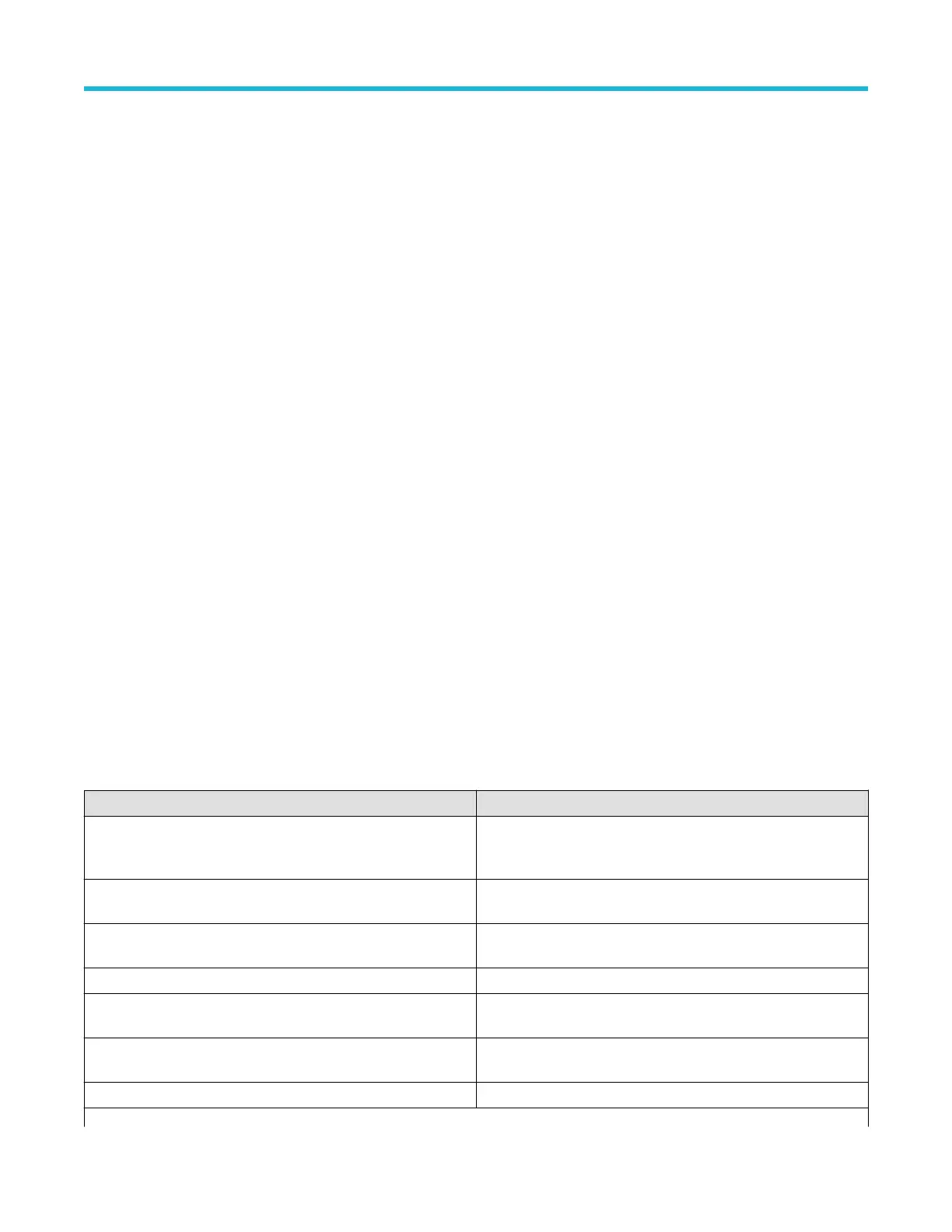Preface
This manual provides product safety and compliance information, describes how to connect and power on the oscilloscope, and introduces
the instrument features, controls and basic operations. See the product Help document for more detailed information. Go to tek.com/
warranty-status-search for warranty information.
MSO22 and MSO24 key features and benefits
• Bandwidths from 70 MHz to 500 MHz
• 2- and 4- analog channel inputs
• 10.1" TFT color (1280 x 800 pixels) Capacitive multi-touch display
• User interface optimized for touch screen use
• 2.5 GS/s sample rate for half channels and 1.25 GS/s sample rate for all channels
• 10 M points record length on all channels
• Battery pack option includes 2 battery slots and hot-swap capability of the batteries within the battery pack module
• No set limit on the number of math, reference, and bus waveforms you can display (the number of waveforms depends on available
system memory)
• Integrated options include 16 Channel MSO, 50 MHz Arbitrary Function Generator (AFG), 4 Bit Digital Pattern Generator, and trigger
frequency counter
• Advanced serial bus triggering and analysis option lets you decode and trigger on industry standard buses
• Industry standard VESA interface can be used with several accessories offered by Tektronix and it is also compatible with off the shelf
VESA mounts
Documentation
Review the following user documents before installing and using your instrument. These documents provide important operating
information.
Product documentation
The following table lists the primary product specific documentation available for your product. These and other user documents are
available for download from www.tek.com. Other information, such as demonstration guides, technical briefs, and application notes, can
also be found at www.tek.com.
Document Content
Help In-depth operating information for the product. Available from the
Help button in the product UI and as a downloadable PDF on
www
.tek.com/downloads.
Quick Start User Manual Introduction to product hardware and software, installation
instructions, turn on, and basic operating information.
Specifications and Performance Verification Technical Reference Instrument specifications and performance verification instructions
for testing instrument performance.
Programmer Manual Commands for remotely controlling the instrument.
Declassification and Security Instructions Information about the location of memory in the instrument.
Instructions for declassifying and sanitizing the instrument.
Service Manual Replaceable parts list, theory of operations, and repair and replace
procedures for servicing an instrument.
Upgrade Instructions Product upgrade installation information.
Table continued…
Preface
14
