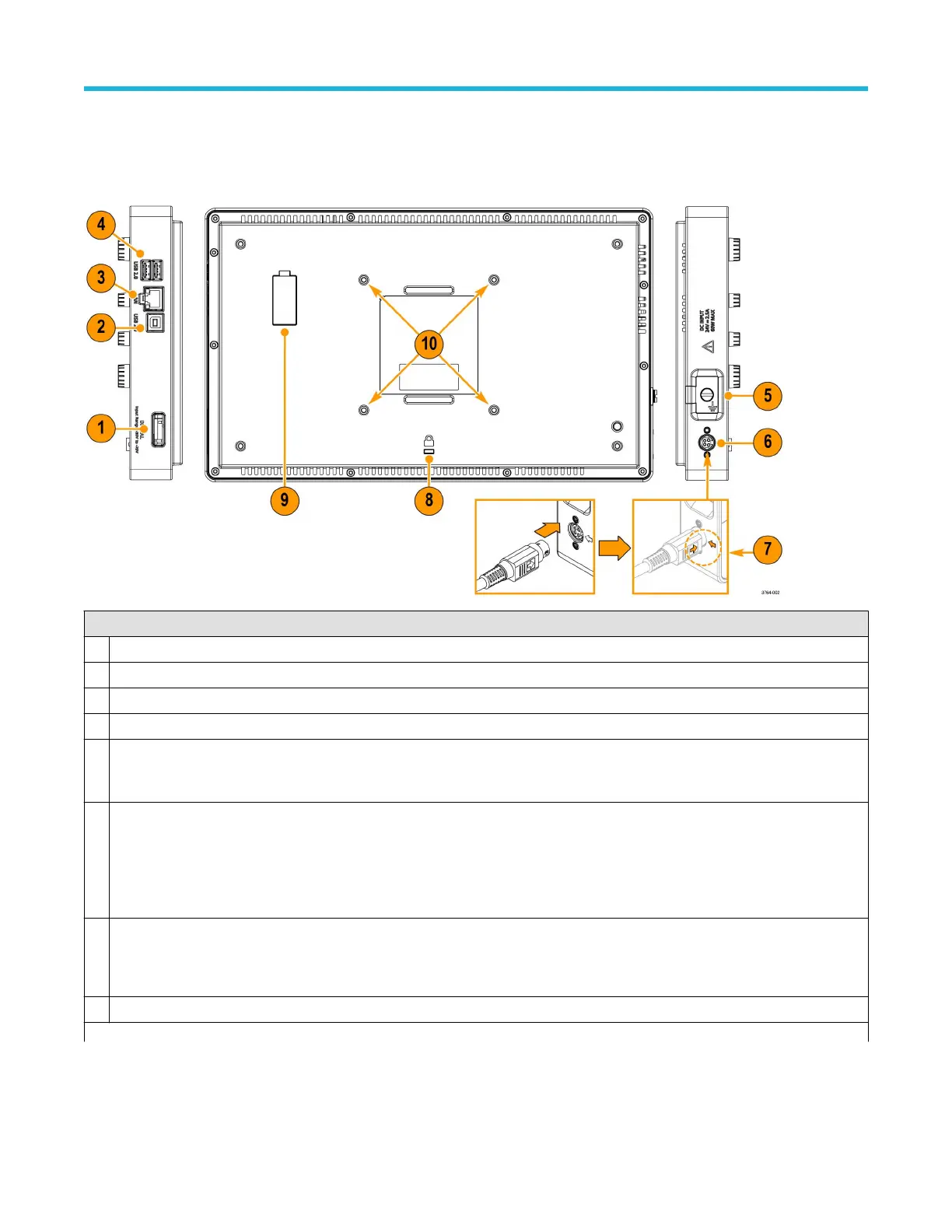Rear and side panel connections
The rear and side panel connections supply power to the instrument and provide connectors for network, USB devices, digital probes,
battery pack, and instrument stand.
Description
1 Use the digital probe connector to connect the P6316 Logic Probe.
2 Use the USB Device port to connect to a PC to remotely control the oscilloscope using the USBTMC protocol.
3 Use the LAN connector (RJ-45) to connect the oscilloscope to a 10/100 Base-T local area network.
4 Use the two USB Host ports to connect a USB memory device, keyboard, or mouse
5 The ground lug external chassis ground point allows you to connect your instrument chassis to a ground reference. Use the ground
lug when the instrument is operating on power from the optional battery pack accessory
. Attach an anti-static wrist strap to the
ground lug to reduce electrostatic damage (ESD) while you handle or probe the DUT.
6 To power the instrument, connect the supplied power cord to the power connector slot on the side of the instrument. Then connect
the power cord to the appropriate AC mains source and use the power button. Use only the power cord specified for this product and
certified for the country of use.
To completely remove power from the instrument, disconnect the power cord. Use the power cord latch when removing the power
cord from the power connector.
7 The power cord has a high force, latching connector to secure the power cord in place. Align the arrow on the latch with the arrow
next to the connector. Push the latch in until the connector is fully seated.
Hold onto the power cord latch and move it away from the power connector slot to disconnect the power cord.
8 Use the security lock connector to secure the oscilloscope to a work bench or other location with a standard PC/laptop lock cable.
Table continued…
Getting acquainted with your instrument
2 Series Mixed Signal Oscilloscopes MSO24, MSO22 Quick Start Manual 23