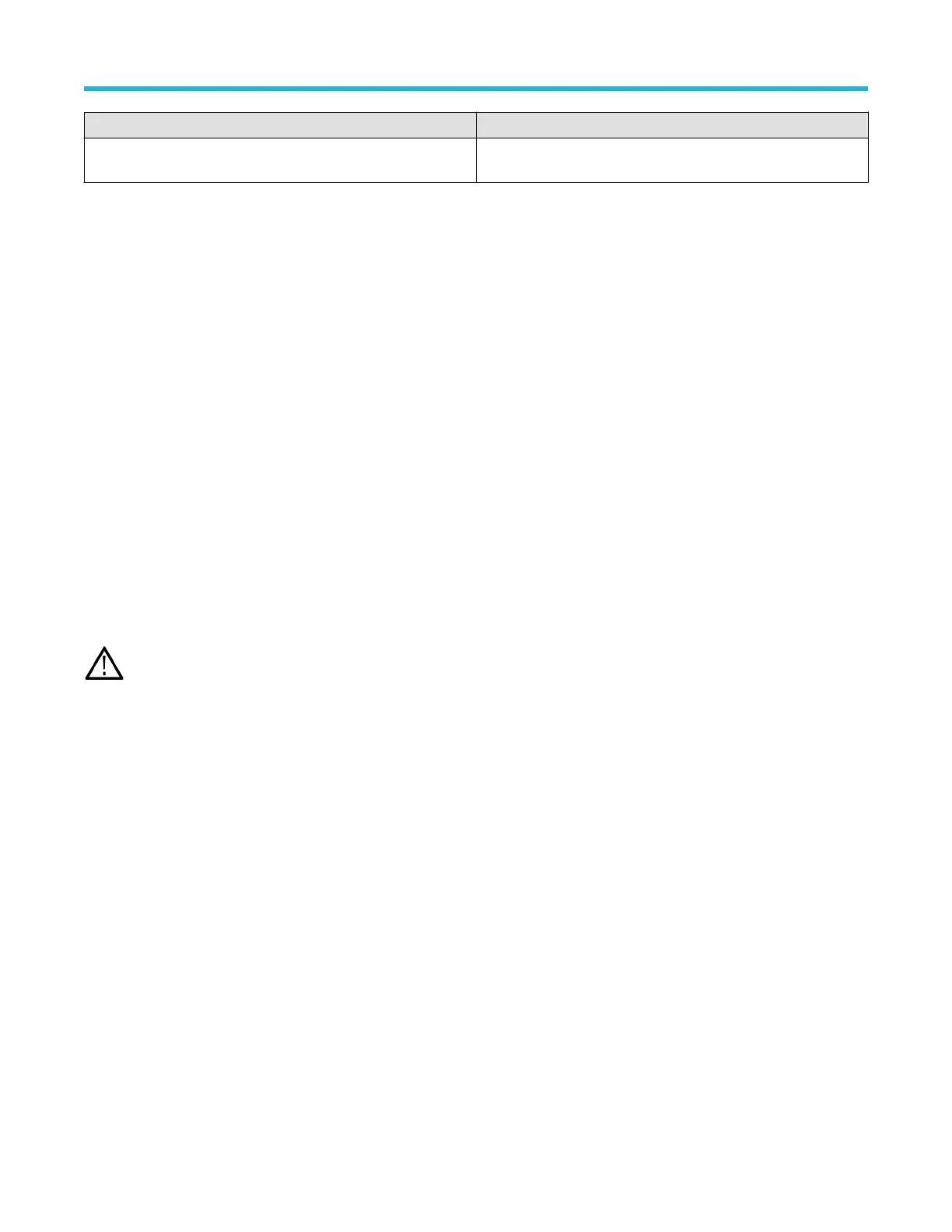Document Content
Rackmount Kit Instructions Installation information for assembling and mounting an instrument
using a specific rackmount.
How to find your product documentation
1. Go to www
.tek.com.
2. Click Download in the green sidebar on the right side of the screen.
3. Select Manuals as the Download Type, enter your product model, and click Search.
4. View and download your product manuals. You can also click the Product Support Center and Learning Center links on the page for
more documentation.
Install option upgrade licenses
Option license upgrades are field-installable licenses that you can purchase after receiving your instrument, to add features to your
oscilloscope. You install option upgrades by installing license files on the oscilloscope. Each option requires a separate license file.
Before you begin
These instructions do not pertain to options that were purchased and pre-installed on your instrument when ordered.
A node-locked license is valid only for the specific model number and serial number of the instrument for which it was purchased; it will not
work on any other instrument. The single license file does not affect options that were factory installed or any other upgrades that you may
have already purchased and installed.
About this task
Note: Y
ou can only install a Node Locked option license one time. If you need to reinstall an uninstalled Node Locked license,
contact Tektronix Customer Support.
Procedure
1. Follow the instructions you received to download the upgrade license file (<filename>.lic).
2. Copy the license file or files to a USB memory device.
3. Insert the USB drive into the powered-on oscilloscope for which the upgrade was purchased.
4. Select Help > About.
5. Select Install License to open the Browse License Files dialog box.
6. Find and select the upgrade license file to install.
7. Select Open. The oscilloscope installs the license and returns to the About screen. V
erify that the installed license was added to the
Installed Options list.
8. Repeat steps 5 through 7 for each upgrade license file that you purchased and downloaded.
9. Power cycle the oscilloscope to enable the installed upgrades.
10. If you installed a bandwidth upgrade, rerun signal path compensation (SPC). Then carefully remove the model/bandwidth label from
the lower-left corner of the front panel and install the new model/bandwidth label that was sent through normal mail channels as part
of the upgrade purchase.
Preface
2 Series Mixed Signal Oscilloscopes MSO24, MSO22 Quick Start Manual 15
