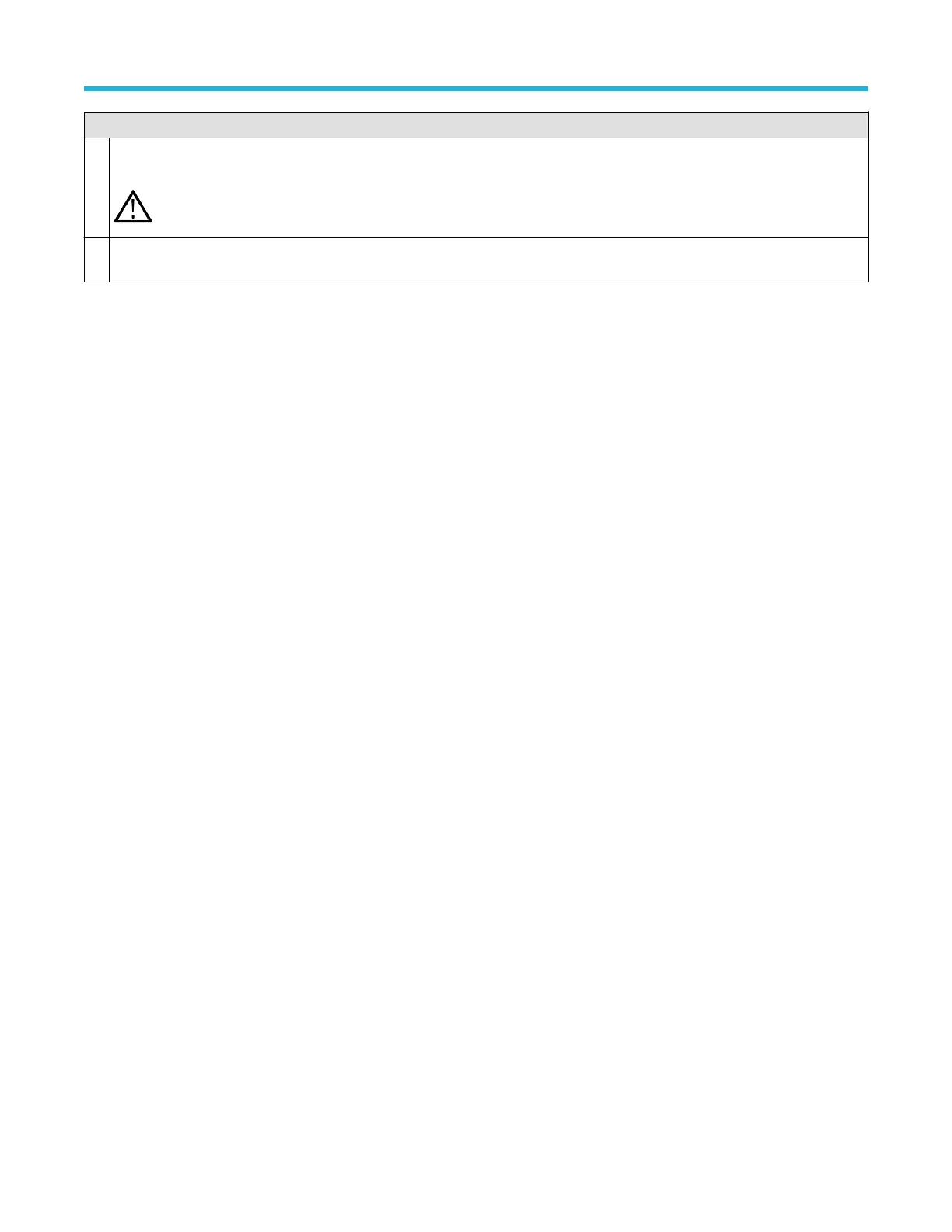Description
9 Use the battery interface connector to connect the external battery pack to the instrument. See the instructions that come with the
battery pack for more information.
CAUTION: The battery interface connector is susceptible to Electrostatic Discharge (ESD). Use ESD precautions with
installing or removing the battery pack.
10 Use the VESA mount (100mm x 100mm) screws to mount your instrument to the supplied stand or other compatible VESA
accessories.
Getting acquainted with your instrument
24
