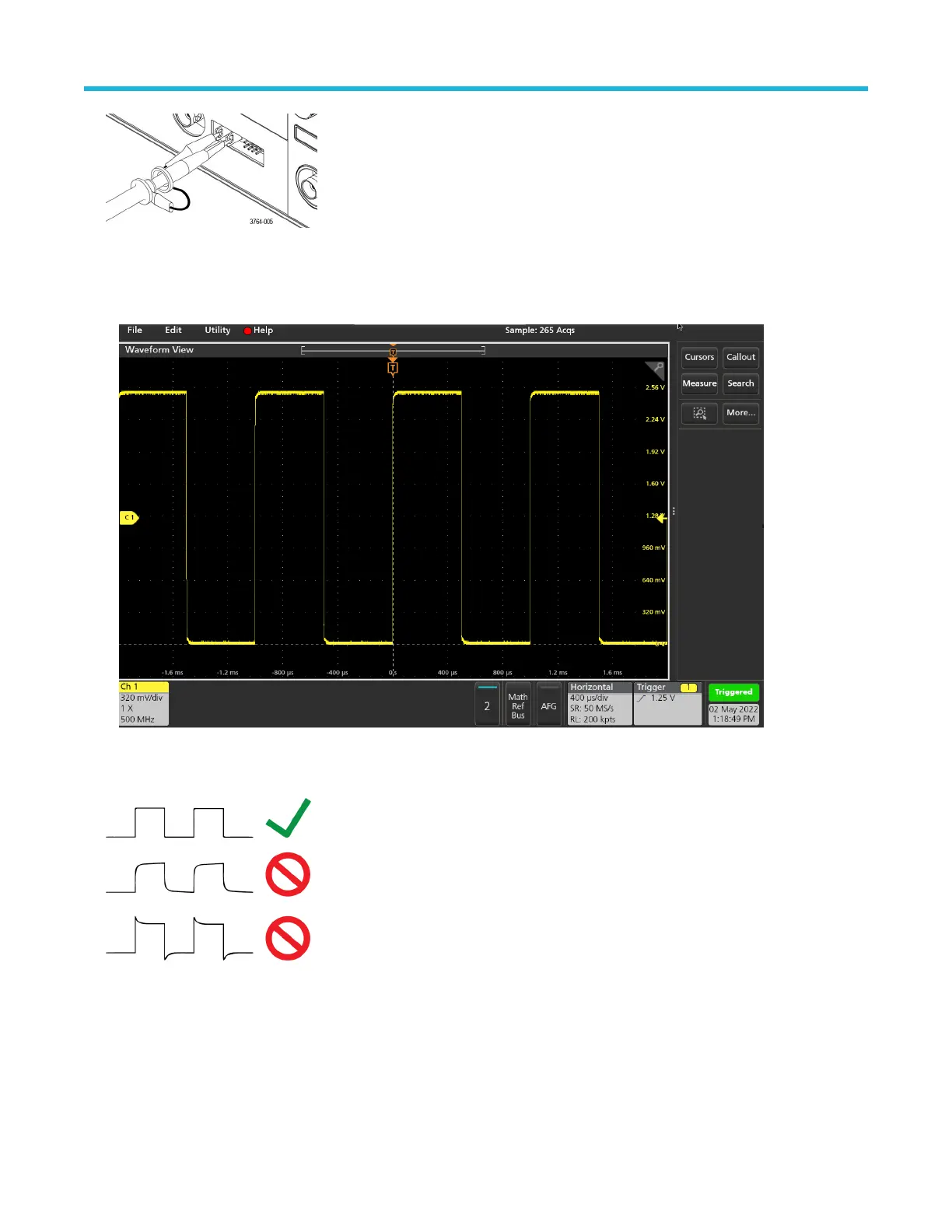3. T
urn on the Channel 1 and turn off all other channels.
4. Tap File > Default Setup.
5. Push the Autoset button on the front-panel or tap File > Autoset from the menu bar. The screen should display a square wave with
the levels between approximately 0 V - 2.5 V and 1 kHz.
6. Check the shape of the displayed waveform to determine if the probe needs adjusted. If the waveform has a square leading edge and
a flat top and bottom, the probe does not need adjusted. If the waveform leading edge is rounded or has a spike, you need to adjust
the probe compensation.
7. Use the probe adjustment tool provided with the probe to adjust the probe until the waveform has as flat a top and bottom as possible.
Remove the adjustment tool before looking at the waveform. Repeat until waveform top and bottom are flat. See your probe manual for
adjustment location and instructions.
8. Repeat these steps for each probe connected to each channel. Y
ou must run this procedure every time you move a probe from one
channel to another.
Configure the instrument
42
