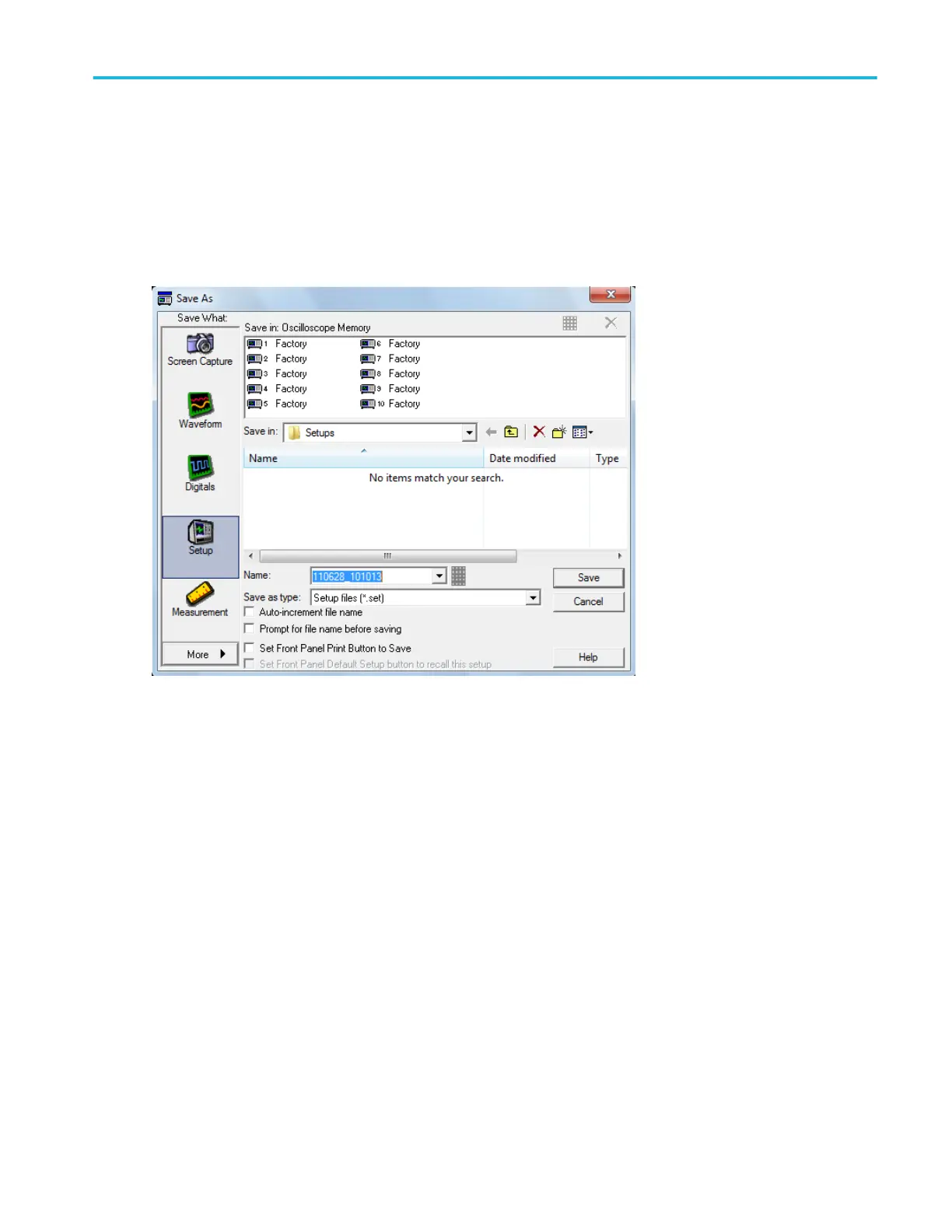Instrument setups
Save as dialog box (Instrument setup)
From the File menu, highlight Save As; then select Setup from the submenu.
Overview. Use the Save As dialog box to save instrument setups for later use.
To use. To save in Oscilloscope memory:
1. Click on one of the setup location icons under Save in: Oscilloscope Memory.
2. Enter a Name for the setup by clicking on it once more and modifying the existing text.
3. Click the Save button.
To save the setup in a different location:
1. Select the location from the Save in drop-down list.
2. Enter a name in the Name text box.
3. Click the Save button.
File menu
DPO70000SX, MSO/DPO70000DX, MSO/DPO70000C, DPO7000C, and MSO/DPO5000B Series 531
