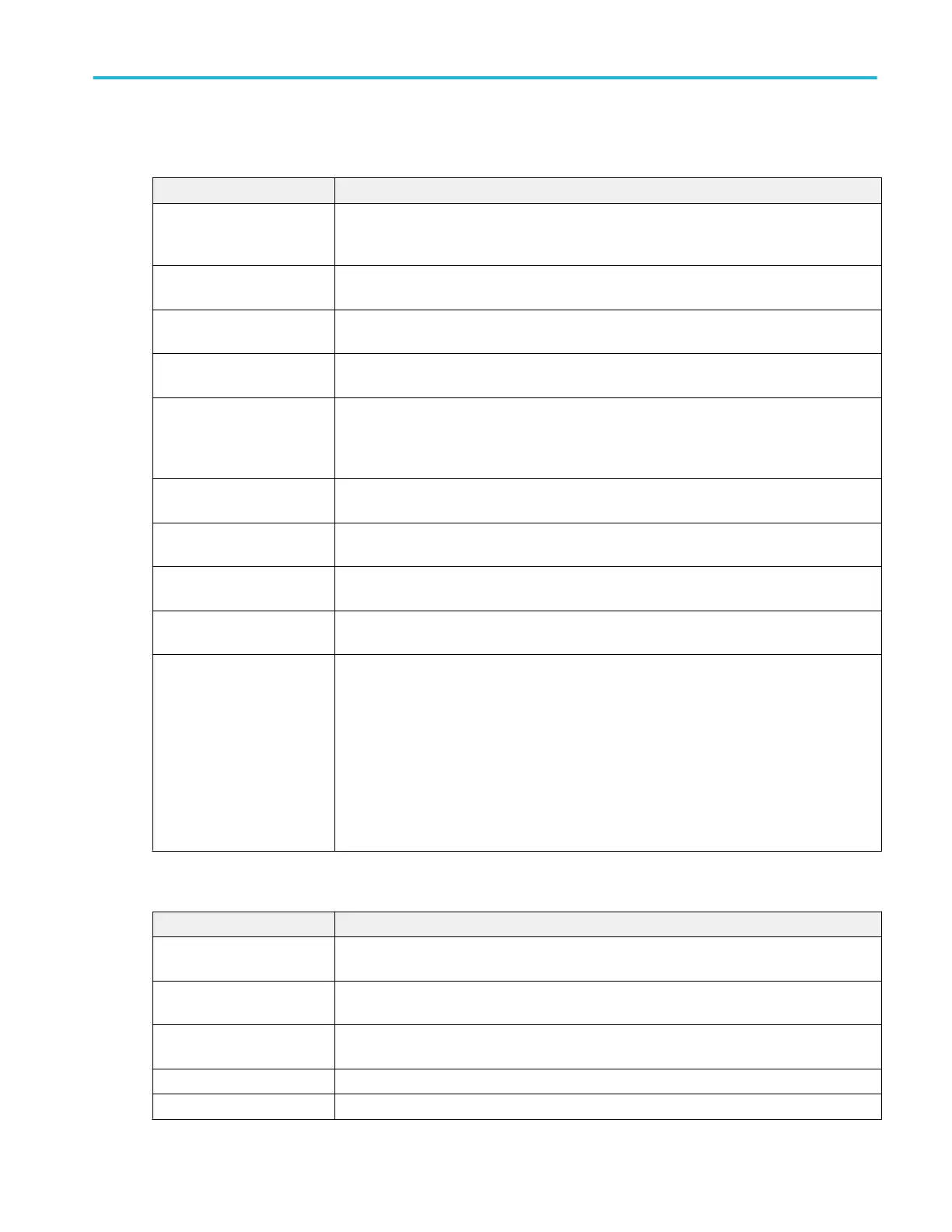Harmonics measurement: Configure panel.
Field or control Description
Standard Sets the standard to use for measurements. None (no Standard), IEC 61000-3-2, MIL-
STD-1399, AM14, or D0-160G (Standard for Airborne equipment. Supported for harmonics
measurement for single phase DUT).
Harmonics Sets the harmonics order (number of harmonics) for the selected standard. Ranges from 40 to
100.
Voltage Source Selects the voltage source used to take the measurement. Tap the field to show the list of
available sources.
Current Source Selects the current source used to take the measurement. Tap the field to show the list of
available sources.
Line Frequency Sets the line frequency of the power signal source.
In Auto mode, the application measures the frequency of the input signal automatically. Input
signal is used to compute harmonics in the current source. Default is Auto.
Label Sets the name of the measurement. You can use the default name, or double-tap in the field
and change the label using a connected keyboard or the virtual keyboard.
Harmonics Source Selects the source of harmonics calculation source (Voltage or Current) for computation of the
Harmonics.
Power Level (MIL-STD-1399) Selects the required power level, High or Low. It is used to compute limit values for MIL-
STD-1399.
Current (MIL-STD-1399) Selects either rated or measured. Specify the value for rated or measure the Input current
signal.
Start Frequency Specify the fundamental frequency to be measured for each standard.
■
None: The values are Auto, 50, 60, 400, or Custom (specify the start Frequency)
■
IEC-61000-3-2: The values are Auto, 50, 60, or Custom
■
MIL-STD-1399: The values are Auto, 400, or Custom
■
AM-14: The values are Auto, 50, 60, or Custom
■
D0-160G: The values are Auto, 360, 400, 800, or Custom
Default is Auto. The measured frequency value is displayed in the measurement badge.
Power Quality measurement: Configure panel.
Field or control Description
Voltage Source Selects the voltage source used to take the measurement. Tap the field to show the list of
available sources.
Current Source Selects the current source used to take the measurement. Tap the field to show the list of
available sources.
Label Sets the name of the measurement. You can use the default name, or double-tap in the field
and change the label using a connected keyboard or the virtual keyboard.
Calculate Over Full Cycles Enables calculating the measurement over the entire acquisition.
Frequency Reference Selects the signal source (Voltage or Current) to use to determine the measurement frequency.
Menus and dialog boxes
MSO54, MSO56, MSO58, MSO58LP, MSO64 Help 177
