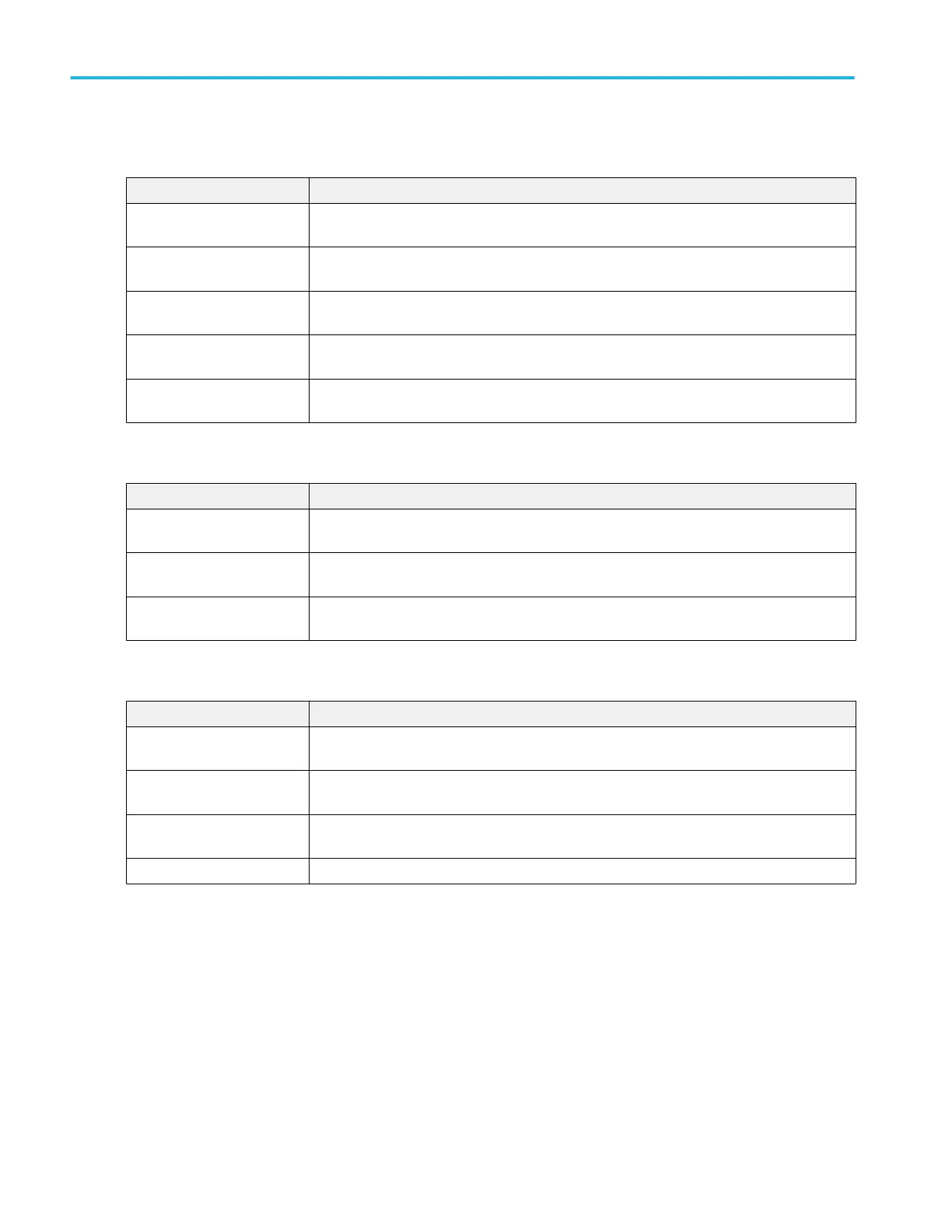Input Capacitance measurement: Configure panel.
Field or control Description
Voltage Source Selects the voltage source used to take the measurement. Tap the field to show the list of
available sources.
Current Source Selects the current source used to take the measurement. Tap the field to show the list of
available sources.
Label Sets the name of the measurement. You can use the default name, or double-tap in the field
and change the label using a connected keyboard or the virtual keyboard.
Peak Voltage Sets the peak voltage value of the DUT. Power seq setup uses the specified peak voltage
value to compute the vertical scale.
Peak Current Sets the peak current value of the DUT. Power seq setup uses the specified peak current
value to compute the vertical scale.
Inrush Current measurement: Configure panel.
Field or control Description
Current Source Selects the current source used to take the measurement. Tap the field to show the list of
available sources.
Label Sets the name of the measurement. You can use the default name, or double-tap in the field
and change the label using a connected keyboard or the virtual keyboard.
Peak Current Sets the peak current value of the DUT. Power seq setup uses the specified peak current
value to compute the vertical scale.
SOA measurement: Configure panel.
Field or control Description
Voltage Source Selects the voltage source used to take the measurement. Tap the field to show the list of
available sources.
Current Source Selects the current source used to take the measurement. Tap the field to show the list of
available sources.
Label Sets the name of the measurement. You can use the default name, or double-tap in the field
and change the label using a connected keyboard or the virtual keyboard.
Define Mask Defines the linear mask for SOA measurements. See Define Mask
Menus and dialog boxes
178 MSO54, MSO56, MSO58, MSO58LP, MSO64 Help
