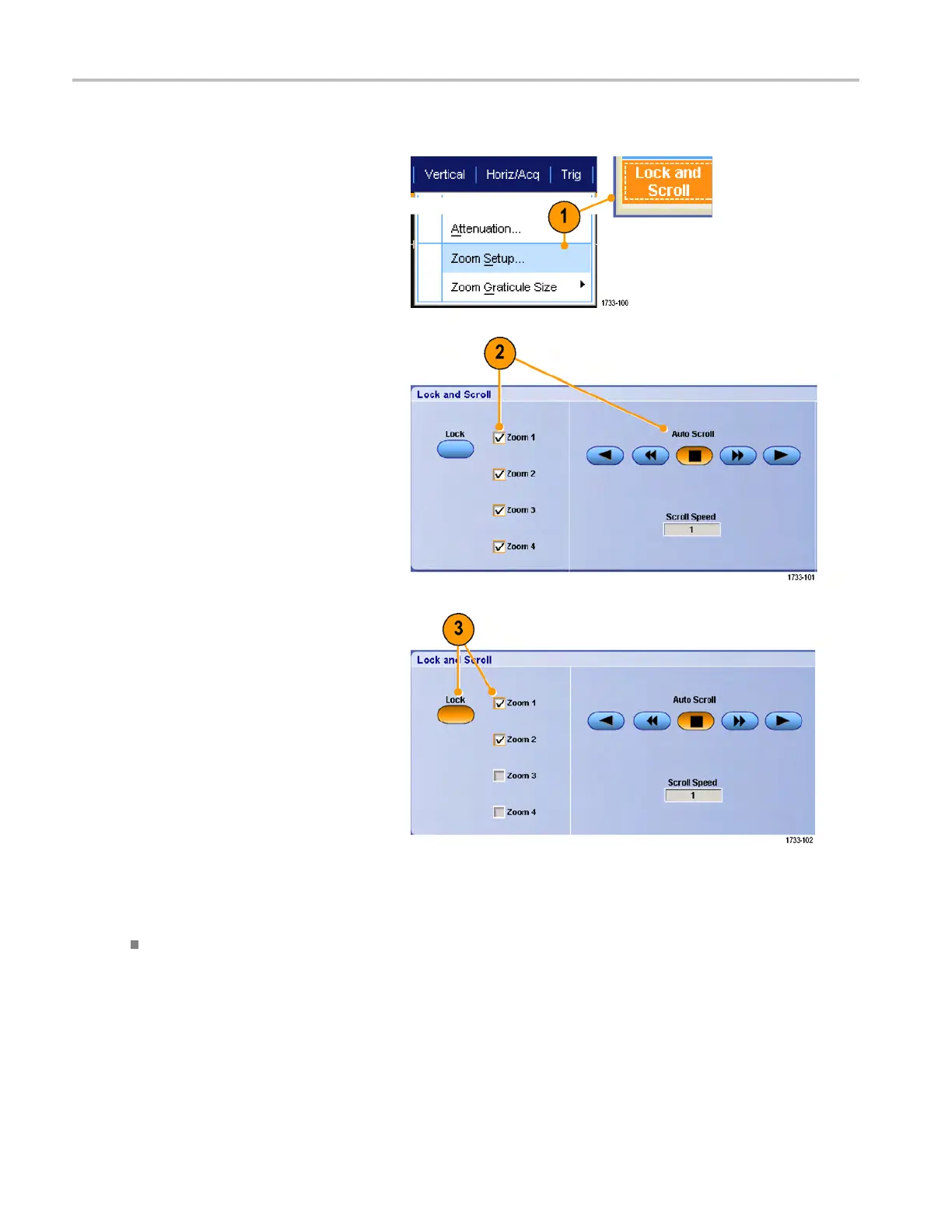Display a wavefo
rm
Lock and Scroll zoom ed waveforms
1. To use Lock and
Scroll select Zoom
Setup... from either the Vertical or
Horiz/Acq menu, and then select the
Lock and Scrol
l tab.
2. To scroll a single zoomed area, select a
Zoom 1-4 check box, and then click an
Auto Scroll button.
3. To scrol
l multiple zoomed areas
simultaneously, click Lock, and then
select the Zoom1-4 check boxes that
you want
to scroll through.
Locking the zoomed areas locks in their
relative horizontal position. Changing
the hor
izontal position of one locked and
zoomed area changes them all.
Quick tips
When multiple zoom areas are selected but not locked, the zoom area with the highest number will autoscroll, while the
othe
r zoom areas remain stationary.
100 MSO/DPO70000DX, MSO/DPO70000C, DPO7000C, and MSO /DP O5000 Series U ser Manual
