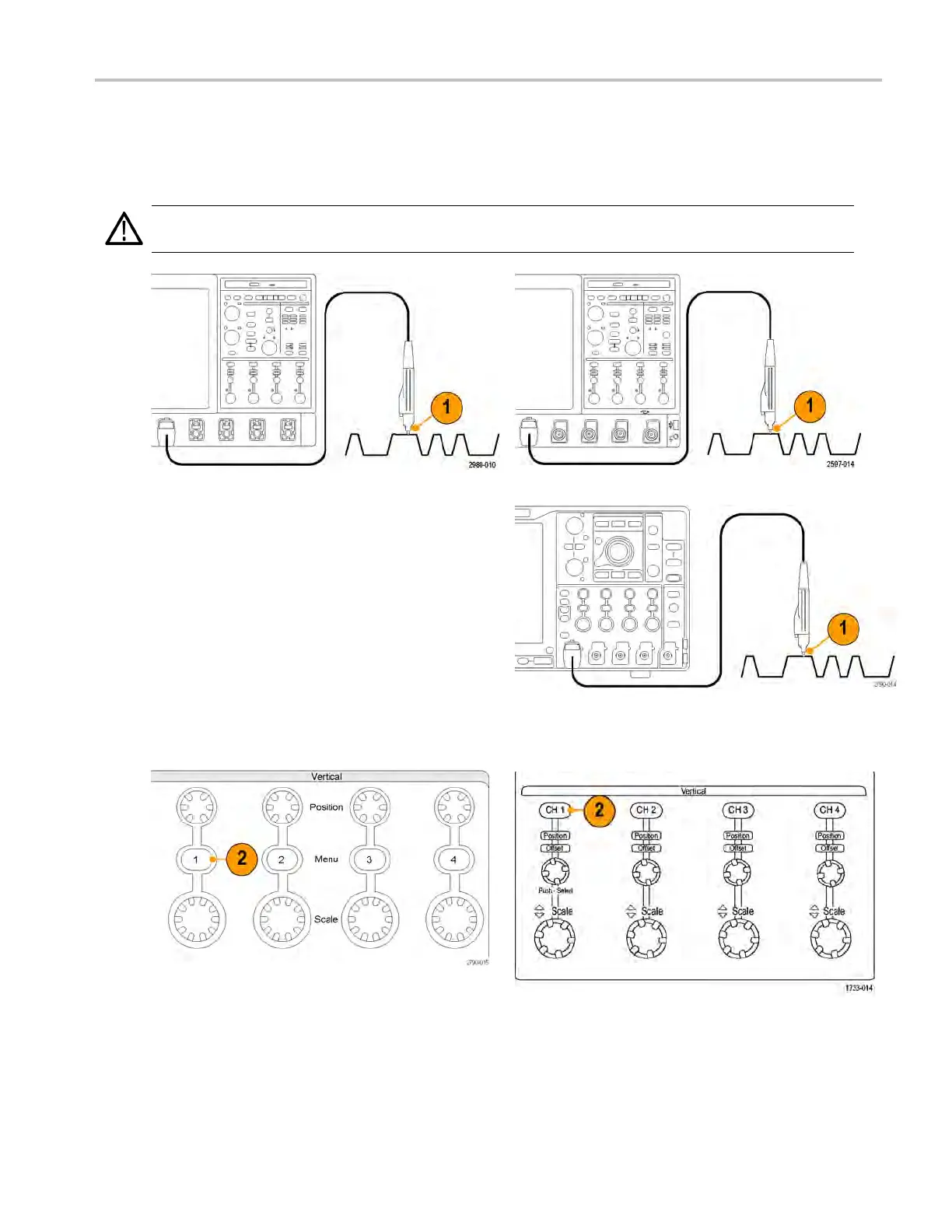Acquisition
Setting u p analog signal input
Use front-panel buttons to set up your instrument to acquire the signal.
1. Connect the probe to the input signal source.
CAUTION. To prevent damage to the instrument, always wear an antistatic wrist strap when making connections to the
instrument and observe the maximum input voltage ratings for input connectors.
MSO/DPO70000DX and MSO/DPO70000C Series DPO7000C Series
MSO5000 and DPO5000 Series
2. Select the input channel by pushing the front-panel buttons to toggle the channels on and off.
MSO5000 a nd DPO5000 Series
MSO/DPO70000DX, MSO/DPO70000C, and DPO7000C Series
MSO/DPO70000DX, MSO/DPO70000C, DP O7000C, and MS O/DPO5000 Series U ser M anual 33
