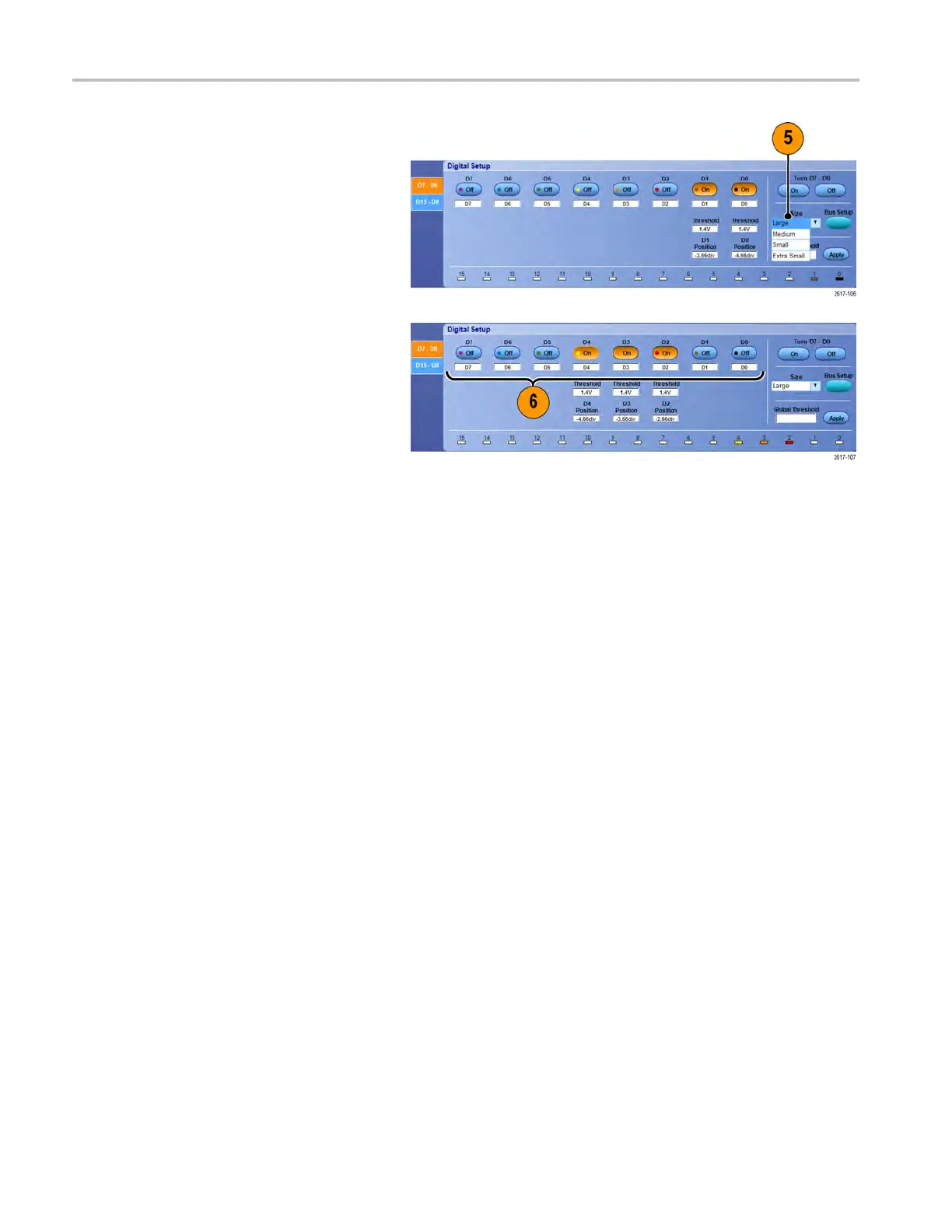Acquisition
5. To change the displayed vertical size of
all digital channels, click Size and select
the display si
ze from the list.
6. To change a digital channel label, click
the label an
d enter a new label using the
keyboard.
52 MSO/DPO70000DX, MSO/DPO70000C, DPO7000C, and MSO /DP O5000 Series U ser Manual
