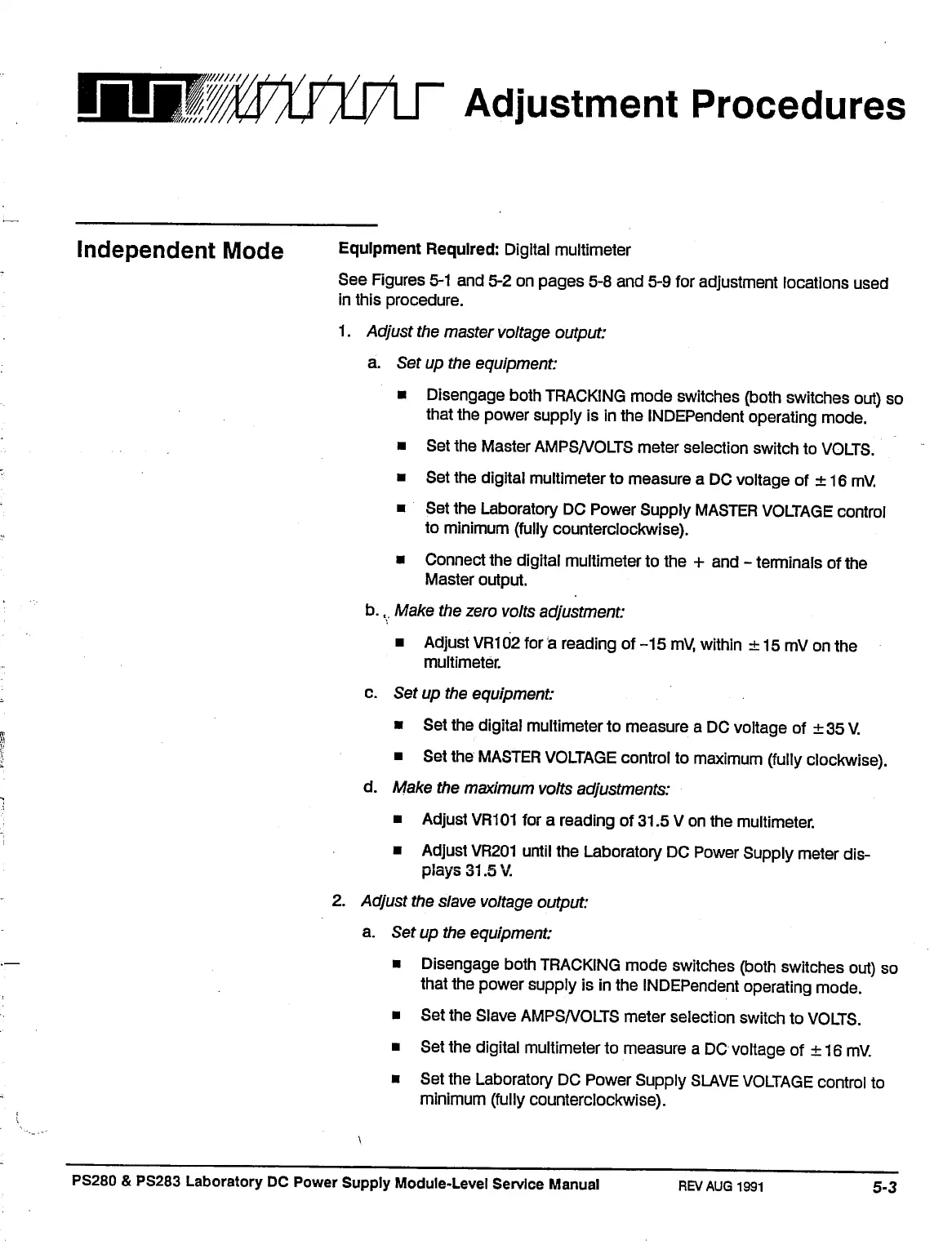BK#%T%|7tr Adjustment Procedures
Independent Mode Equipment
Required:
Digital multimeter
See Figures 5-1 and 5-2 on pages 5-8 and 5-9 for adjustment locations used
in this procedure.
1.
Adjust the master voltage output:
a. Set up the equipment:
• Disengage both TRACKING mode switches {both switches out) so
that the power supply is in the INDEPendent operating mode.
• Set the Master AMPS/VOLTS meter selection switch to VOLTS.
• Set the digital multimeter to measure a DC voltage of ±16 mV.
• Set the Laboratory DC Power Supply MASTER VOLTAGE control
to minimum (fully counterclockwise).
• Connect the digital multimeter to the + and - terminals of the
Master output.
b.,, Make the zero volts adjustment:
• Adjust VR102 for a reading of-15 mV, within ± 15 mV on the
multimeter.
c. Set up the equipment:
• Set the digital multimeter to measure a DC voltage of ± 35 v.
• Set the MASTER VOLTAGE control to maximum (fully clockwise).
d.
Make the maximum volts adjustments:
• Adjust VR101 for a reading of 31.5 V on the multimeter.
• Adjust VR201 until the Laboratory DC Power Supply meter dis-
plays 31.5 V.
2.
Adjust the slave voltage output:
a. Set up the equipment:
• Disengage both TRACKING mode switches (both switches out) so
that the power supply is in the INDEPendent operating mode.
• Set the Slave AMPS/VOLTS meter selection switch to VOLTS.
• Set the digital multimeter to measure a DC voltage of ±16 mV.
• Set the Laboratory DC Power Supply SLAVE VOLTAGE control to
minimum (fully counterclockwise).
PS280 & PS283 Laboratory DC Power Supply Module-Level Service Manual
REV
AUG 1991
5.3