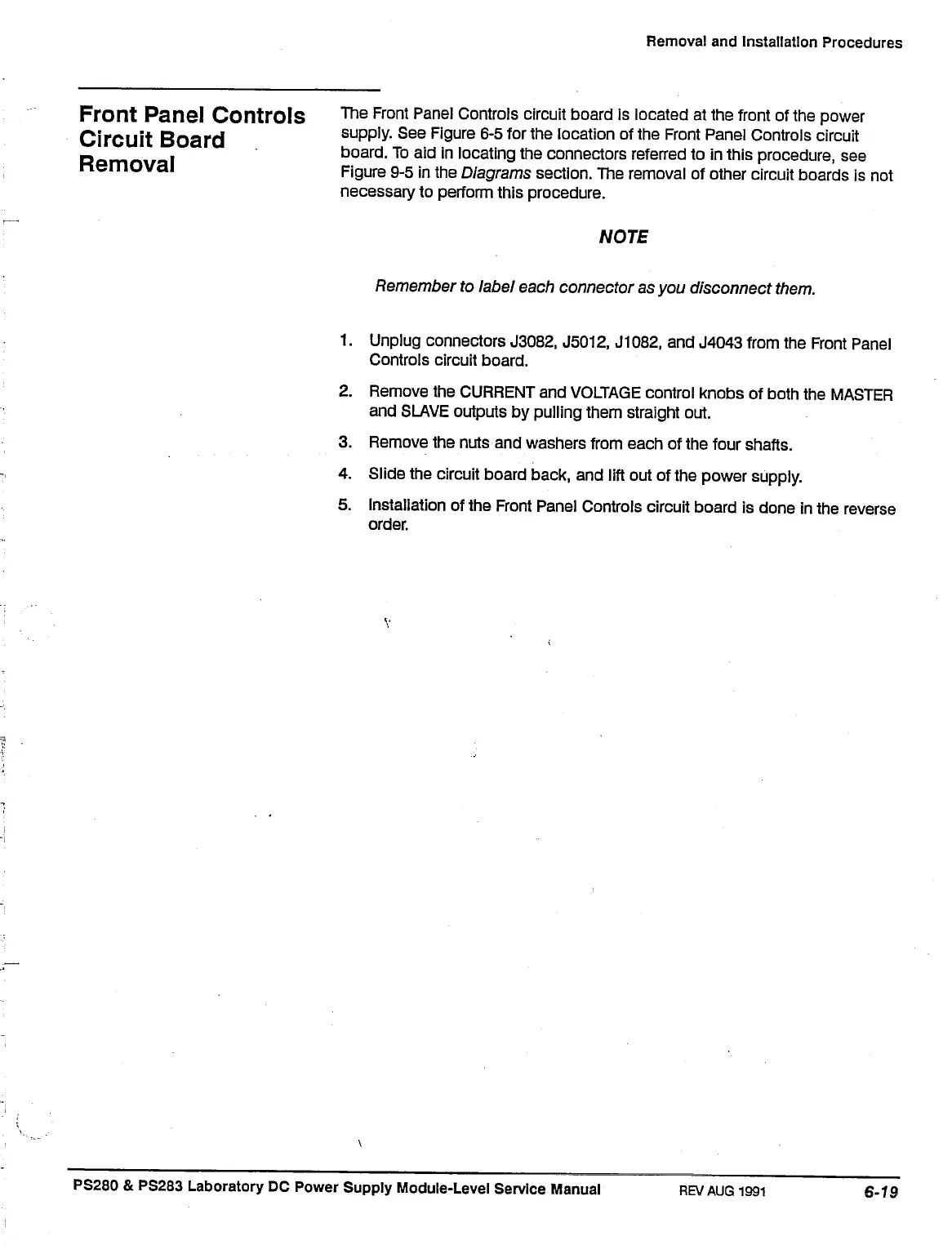Removal and Installation Procedures
Front Panel Controls
Circuit Board
Removal
The Front Panel Controls circuit board Is located at the front of the power
supply. See Figure 6-5 for the location of the Front Panel Controls circuit
board.
To aid in locating the connectors referred to in this procedure, see
Figure 9-5 in the Diagrams section. The removal of other circuit boards is not
necessary to perform this procedure.
NOTE
Remember to label each connector as you disconnect them.
1.
Unplug connectors J3082, J5012, J1082, and J4043 from the Front Panel
Controls circuit board.
2.
Remove the CURRENT and VOLTAGE control knobs of both the MASTER
and SLAVE outputs by pulling them straight out.
3. Remove the nuts and washers from each of the four shafts.
4.
Slide the circuit board back, and lift out of the power supply.
5. Installation of the Front Panel Controls circuit board is done in the reverse
PS280 & PS283 Laboratory DC Power Supply Module-Level Service Manual
REV AUG
1991