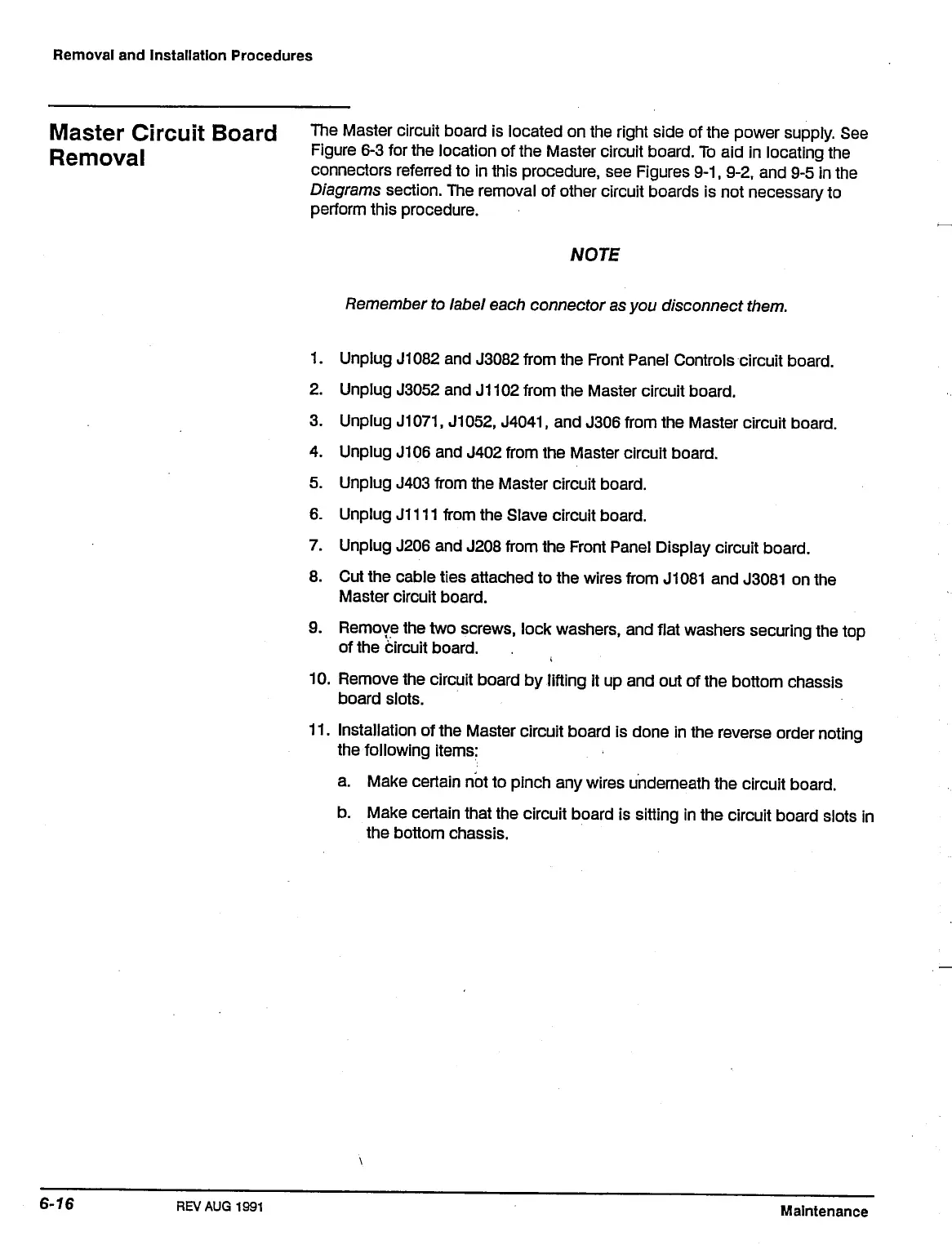Removal and Installation Procedures
Master Circuit Board
Removal
The Master circuit board is located on the right side of the power supply. See
Figure 6-3 for the location of the Master circuit board. To aid in locating the
connectors referred to in this procedure, see Figures
9-1,
9-2, and 9-5 in the
Diagrams section. The removal of other circuit boards is not necessary to
perform this procedure.
NOTE
Remember to label each connector
as
you disconnect them.
1.
Unplug J1082 and J3082 from the Front Panel Controls circuit board.
2.
Unplug J3052 and J1102 from the Master circuit board.
3. Unplug
J1071,
J1052,
J4041,
and J306 from the Master circuit board.
4.
Unplug J106 and J402 from the Master circuit board.
5. Unplug J403 from the Master circuit board.
6. Unplug
J1111
from the Slave circuit board.
7. Unplug J206 and J208 from the Front Panel Display circuit board.
8. Cut the cable ties attached to the wires from
J1081
and
J3081
on the
Master circuit board.
9. Remove the two screws, lock washers, and flat washers securing the top
of the circuit board.
10.
Remove the circuit board by lifting it up and out of the bottom chassis
board slots.
11.
Installation of the Master circuit board is done in the reverse order noting
the following items;
a. Make certain not to pinch any wires underneath the circuit board.
b. Make certain that the circuit board is sitting in the circuit board slots in
the bottom chassis.
REVAUG 1991
Maintenance